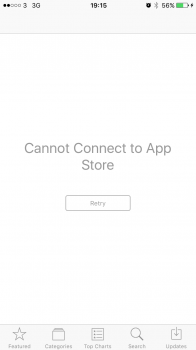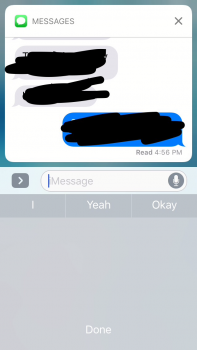Yeah the new one conveys a different emotion than the old version. I used it when making a cheesy/cheeky joke. I won't be using the new one for that.Yeah agree... but anyways I prefer the previous one (I used it in a different way it's meant to be)
Got a tip for us?
Let us know
Become a MacRumors Supporter for $50/year with no ads, ability to filter front page stories, and private forums.
iOS 10 Development Beta 8 Changes, Improvements
- Thread starter Zeeshee
- WikiPost WikiPost
- Start date
- Sort by reaction score
You are using an out of date browser. It may not display this or other websites correctly.
You should upgrade or use an alternative browser.
You should upgrade or use an alternative browser.
- Status
- The first post of this thread is a WikiPost and can be edited by anyone with the appropiate permissions. Your edits will be public.
Hi guys, I have a really weird and annoying bug on dev beta 7 and 8. When in notification center, I can't tap on a notification like on iOS 5-9. It literally does nothing. Not even an animation showing that I'm touching one. I can slide it to the left to clear it but that's all. Since I have an iPhone 6s Plus, I have a workaround: I press firmly the notification, it zooms, then I can tap it to open.
But sometimes I just want to open the app by tapping its notification… Some apps doesn't have actions.
Already reported to Apple. But I can't be the only one, right? Does someone found a way to fix it?
I tried to disable 3D Touch (since the workaround use it, I thought maybe it's a feature, not a bug) but still nothing.
Thanks!
Same problem, already reported to Apple, hopefully it is resolved on final version
Same here but it depends on the app. For instance, twitter works fine.. just tap in the notification to open but mail app does not..Hi guys, I have a really weird and annoying bug on dev beta 7 and 8. When in notification center, I can't tap on a notification like on iOS 5-9. It literally does nothing. Not even an animation showing that I'm touching one. I can slide it to the left to clear it but that's all. Since I have an iPhone 6s Plus, I have a workaround: I press firmly the notification, it zooms, then I can tap it to open.
But sometimes I just want to open the app by tapping its notification… Some apps doesn't have actions.
Already reported to Apple. But I can't be the only one, right? Does someone found a way to fix it?
I tried to disable 3D Touch (since the workaround use it, I thought maybe it's a feature, not a bug) but still nothing.
Thanks!
I'm on a 6S
Last edited:
After looking for it half an hour, I've just realized that they changed the emoji "grinning face with smiling eyes". Very disappointed with the new one... I loved the previous one.

That changed in around developer beta 4 (might have been dev beta 3 or 5. It's been a while and don't remember exactly the build it changed, but it's been thy way for some time already)
Since b3 everything except siris voice stutters a little for me even on fresh installs. Safari is pretty bad. The swipe to go back gesture is worthless. And page loads cause screen position to keep hopping around even after the page has downloaded. Like it's still rendering.On my 6s Plus, it stutters when I'm in music app and open app switcher then press home button to return to the music app.
Edit: And yes, I have reset all settings and it still stutters.
Same thing happens to me. Usually it's just the first and sometimes second one from the top that don't respond. If there are more notifications, they respond normally.
Works perfectly for me. No issues.
[doublepost=1472425170][/doublepost]
I noticed that same issue on B7, and its still present for me on 8.
Same problem, already reported to Apple, hopefully it is resolved on final version
It seems to work magically this morning (9:40 AM here), I tried with 5 notifications so far. I really don't understand. I really hope too that it will be resolved in GM/Final
Same here but it depends on the app. For instance, twitter works fine.. just tap in the notification to open but mail app does not..
I'm on a 6S
Not here unfortunately. Even Twitter doesn't when NC deciced to not respond. And since I'm on iOS 10, all Twitter notifications (mentions and dms) lost the "Reply" action, that's too bad.
Ambiguity and miss-interpretation of an emoji is actually a problem. You, personally, may understand that particular 9.3 emoji as a happy grin -- but as evidence by the change in iOS 10 to make it an unambiguous happy smiling grin -- it wasn't clear to others. Had you asked me, my range of guesses would have been that it was an emoji for being skeptical. Maybe uneasy? a grimace? clenched or barred teeth? an awkward grin? I wouldn't have guessed right before iOS 10 and the below video.After looking for it half an hour, I've just realized that they changed the emoji "grinning face with smiling eyes". Very disappointed with the new one... I loved the previous one.

(The relevant section starts at 3:11)
This emoji est much more like those of other platforms...That changed in around developer beta 4 (might have been dev beta 3 or 5. It's been a while and don't remember exactly the build it changed, but it's been thy way for some time already)
a bug i noticed is in messages. when you type in the name of a restaurant you are able to deep press on it and get a pop-up information page. there is a link to the address with a "send to" button next to it. If you click that button, to send the address to a friend, the page closes and nothing happens.
Yeah that's when you do a handwritten replyWas just typing a text message to my wife, and while she was typing the animation to show you someone is responding was a drawing. I tried to upload the picture but all I have is my phone right now. Anyone else see this?
Was this pulled? I have no beta 8 update.
Nothing was "pulled".
Are you running the developer previews or the public betas? The latest beta updates are the same, but numbered differently... Developer Preview 8 = Public Beta 7 = iOS 10.0 (build: 14A5346a).
Nothing was "pulled".
Are you running the developer previews or the public betas? The latest beta updates are the same, but numbered differently... Developer Preview 8 = Public Beta 7 = iOS 10.0 (build: 14A5346a).
Developer. But beta 7. Build 14A5345a
Have you verified that you still have the profile?Developer. But beta 7. Build 14A5345a
This has happened since beta 1 and I have not seen a fix for it yet. It occurs when you use Siri to reply to a text from the lock screen, and you hit send instead of some and then send.
Afterwards clicking done does nothing, the only way to get the keyboard back is to pull the keyboard down and to hide it.
Afterwards clicking done does nothing, the only way to get the keyboard back is to pull the keyboard down and to hide it.
Attachments
How does that work?Ohhh, I just realized they included profile photos in the nav bar so they "speak" new messages when the conversation window is not in view. Neat.
How does that work?
Sorry for the vagueness. If you're in some view that covers the messages window, like this .gif collection, the profile photo displays new message balloons.
Interesting. Does that only work while you are within the same conversation, or if you are even in another conversation or on the conversation list page (although on the iPad I guess that list is always there)?View attachment 647313
Sorry for the vagueness. If you're in some view that covers the messages window, like this .gif collection, the profile photo displays new message balloons.
Interesting. Does that only work while you are within the same conversation, or if you are even in another conversation or on the conversation list page (although on the iPad I guess that list is always there)?
It seems from my usage that it happens only if you're within the same conversation with that user. Messages from other people just ding. Not even a notification banner, though that could be a bug.
The list view is always there on the iPad so new messages just appear there if nothing is covering the message window. It's only when you're in some view that covers the entire message window, like digital touch or .gif search, that this occurs.
Developer. But beta 7. Build 14A5345a
Make sure you still have the Dev beta profile installed... maybe hard reboot the phone?
View attachment 647313
Sorry for the vagueness. If you're in some view that covers the messages window, like this .gif collection, the profile photo displays new message balloons.
It's definitely a nice touch. I believe they showed this at the keynote and has been in every single beta build.
Interesting. Does that only work while you are within the same conversation, or if you are even in another conversation or on the conversation list page (although on the iPad I guess that list is always there)?
It happens only with the conversation you're in and you bring up another screen within Messages (like in the example screenshot of looking at the new gif/images section of iMessage) that hides the conversation.
Register on MacRumors! This sidebar will go away, and you'll see fewer ads.