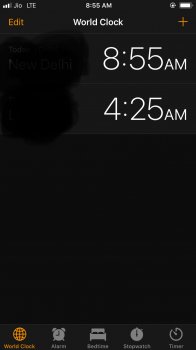Got a tip for us?
Let us know
Become a MacRumors Supporter for $50/year with no ads, ability to filter front page stories, and private forums.
General iOS 11.0 GM Bug Fixes And Changes
- Thread starter anon.guy
- WikiPost WikiPost
- Start date
- Sort by reaction score
You are using an out of date browser. It may not display this or other websites correctly.
You should upgrade or use an alternative browser.
You should upgrade or use an alternative browser.
- Status
- The first post of this thread is a WikiPost and can be edited by anyone with the appropiate permissions. Your edits will be public.
Well, I cannot see what isn't there. #justsaying And for the record, I never said that you were wrong... all I said was that I'm not having and issues to speak of.
[doublepost=1505931323][/doublepost]
Ahh, so you're blind, too?
As a bat!

I have problem with imessage.
My girlfriend can see new the efects in the messeges and send them as well. But when i send her one of thouse new, she can see them just like if she was on ios 10... What should i do? Is there any other way they reinstal her phone?
She updated few moments ago (11.0) and I am public beta tester (11.0 GM) if that changes anything...
My girlfriend can see new the efects in the messeges and send them as well. But when i send her one of thouse new, she can see them just like if she was on ios 10... What should i do? Is there any other way they reinstal her phone?
She updated few moments ago (11.0) and I am public beta tester (11.0 GM) if that changes anything...
I have problem with imessage.
My girlfriend can see new the efects in the messeges and send them as well. But when i send her one of thouse new, she can see them just like if she was on ios 10... What should i do? Is there any other way they reinstal her phone?
She updated few moments ago (11.0) and I am public beta tester (11.0 GM) if that changes anything...
What kind of iMessage effect are you referring to? GM and public release is the same build number
Is it really supposed to look this way on an iPad Mini?
View attachment 719392
It should be blurred behind control centre
[doublepost=1505934913][/doublepost]
Echo and Spotlight
What kind of iMessage effect are you referring to? GM and public release is the same build number
Echo and Spotlight
Issue with my internet connection on my 7+ is back. Only seems to happen overnight. It’s trying to connect and says no internet connection. Not happening on any of my other devices at home. Says 169.254.x.x. under WiFi info. Called Apple and they think it’s network related. They ran diagnostic on phone and all is well.
I’ve literally tried everything. Going to swap out router and see if that helps.
I’ve literally tried everything. Going to swap out router and see if that helps.
Attachments
Issue with my internet connection on my 7+ is back. Only seems to happen overnight. It’s trying to connect and says no internet connection. Not happening on any of my other devices at home. Says 169.254.x.x. under WiFi info. Called Apple and they think it’s network related. They ran diagnostic on phone and all is well.
I’ve literally tried everything. Going to swap out router and see if that helps.
Tap the “i” and select forget this network. Try to connect to the network one more time. Sometimes, this does the trick. If it doesn’t work, you can try to reset network settings. You may want to double check your router or computer to test for connectivity first before network reset on your phone.
Thank you.Tap the “i” and select forget this network. Try to connect to the network one more time. Sometimes, this does the trick. If it doesn’t work, you can try to reset network settings. You may want to double check your router or computer to test for connectivity first before network reset on your phone.
I’ve tried all that and more. I really appreciate your tips.
Been having a number of UI bugs on my ipad mini with ios11...
- in settings somehow a highlighted 'general' button on the left remained on even after switching to a different setting group and the stuck button ended up covering up whatever scrolled under it while scrolling the left side list. remained until force closing settings
- in settings ui seems to change and reformat itself some seconds after opening it, shifting everything around
dragging an app from dock and dropping it on the edge of the screen returns the app to the dock instead of splitting screen (which is probably that the mini doesn't support split screen) but in returning the app to the dock it goes to the middle of the dock on top of other apps in it's place and sticks there for a second before snapping into a different position in the dock. very glitchy.
- in music a video i was playing quit playing after about 30 seconds and the 'now playing' sub-pane got all jacked up with a random album art and no data filling all the lower fields. it occurred exactly as a music nudge occurred to tell me how to swipe to view now playing. again, had to force quit to fix.
- very quick up swipe for app switcher doesn't remove the home screen apps and replace them with grey background, instead overlaying the control panel right on top of them impossible to see.
- often very stuttered ui animations for things like dock and app switcher, notifications, etc.
- extremely delayed siri responses
- a few crashing apps
- in general glitchy stuttered ui responses in almost every app.
Do a back up to iCloud. Then reset. Restore from iCloud. Good luck.
Been having a number of UI bugs on my ipad mini with ios11...
- in settings somehow a highlighted 'general' button on the left remained on even after switching to a different setting group and the stuck button ended up covering up whatever scrolled under it while scrolling the left side list. remained until force closing settings
- in settings ui seems to change and reformat itself some seconds after opening it, shifting everything around
dragging an app from dock and dropping it on the edge of the screen returns the app to the dock instead of splitting screen (which is probably that the mini doesn't support split screen) but in returning the app to the dock it goes to the middle of the dock on top of other apps in it's place and sticks there for a second before snapping into a different position in the dock. very glitchy.
- in music a video i was playing quit playing after about 30 seconds and the 'now playing' sub-pane got all jacked up with a random album art and no data filling all the lower fields. it occurred exactly as a music nudge occurred to tell me how to swipe to view now playing. again, had to force quit to fix.
- very quick up swipe for app switcher doesn't remove the home screen apps and replace them with grey background, instead overlaying the control panel right on top of them impossible to see.
- often very stuttered ui animations for things like dock and app switcher, notifications, etc.
- extremely delayed siri responses
- a few crashing apps
- in general glitchy stuttered ui responses in almost every app.
In that past I have found that doing a “reset all settings” sometimes fixes weird UI glitches, not that I have experienced the same glitches you mention (other than stuttering animation).
After one update I had a different animation when going from an app to the home screen depending whether I used gesture (4 finger pinch) or home button.
[doublepost=1505955598][/doublepost]
Is it really supposed to look this way on an iPad Mini?
View attachment 719392
I had this bug happen a couple of times on my IPP 9.7”
Control centre and apps switcher spaces on top of homescreen without any background blur.
Glad to report that all is working well on iPhone 7 after downloading iOS 11. No lag and smooth scrolling.
View attachment 719490
Anyone else seeing this ? iPad Pro 9.7 ain’t liking reduced motion on with iOS 11. Occasionally my dock gets stuck when going from portrait to landscape.
Tried resetting all settings, no luck. Also, screen capture size was over 9 megabytes.
I had that happen earlier in the beta and I think it happened sometimes when going from a portrait locked app to the homescreen. I have not had the issue lately though.
IPP 9.7”
View attachment 719490
Anyone else seeing this ? iPad Pro 9.7 ain’t liking reduced motion on with iOS 11. Occasionally my dock gets stuck when going from portrait to landscape.
Tried resetting all settings, no luck. Also, screen capture size was over 9 megabytes.
yep happened to me on ipad mini
[doublepost=1505961998][/doublepost]
Is it really supposed to look this way on an iPad Mini?
View attachment 719392
yep happens to me if the swipe up is too fast/short. tons of issues in ios11. surprised they released it like this. i am sure their testers had these problems too because I have something go wrong every minute or so using it.
Hi All,
Can you please help and let me know if there is a way to change the file format of burst photos to HEIF when capturing?
I tried the settings and HEIF is only working if you capture 1 photo. But if you try burst, it goes back to JPEG.
I always shot using burst mode especially for fast moving objects then I will just select the best photo that I want.
I thought this format can help me save some storage space but it seems not...
iPhone 7 Plus user here.
EDIT - Confirmed Bug
Can you please help and let me know if there is a way to change the file format of burst photos to HEIF when capturing?
I tried the settings and HEIF is only working if you capture 1 photo. But if you try burst, it goes back to JPEG.
I always shot using burst mode especially for fast moving objects then I will just select the best photo that I want.
I thought this format can help me save some storage space but it seems not...
iPhone 7 Plus user here.
EDIT - Confirmed Bug
Last edited:
Is the new format maybe limited to 1 photo? Doesn’t seem right though.Hi All,
Can you please help and let me know if there is a way to change the file format of burst photos to HEIF when capturing?
I tried the settings and HEIF is only working if you capture 1 photo. But if you try burst, it goes back to JPEG.
I always shot using burst mode especially for fast moving objects then I will just select the best photo that I want.
I thought this format can help me save some storage space but it seems not...
iPhone 7 Plus user here.
Yes seems so. Did multiple test. Told apple Support about itIs the new format maybe limited to 1 photo? Doesn’t seem right though.
Although this might be old, but I'm not liking this Ive-fication to the extent of reduced at-a-glance functionality. Last I checked, and it's been a long time, AM and PM used to be visibly different - AM was not black for sure.
Attachments
I got a great bug, when a call drops and I am calling them back, they will call me back too. But I can't answer the call. It seems to short out the system. So I have to decline the call and then call them back. The answer button isn't available.
Register on MacRumors! This sidebar will go away, and you'll see fewer ads.