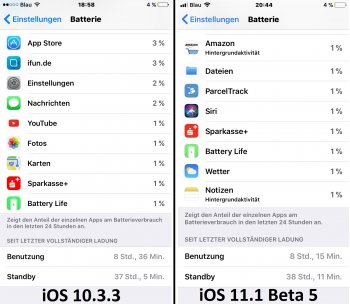Got a tip for us?
Let us know
Become a MacRumors Supporter for $50/year with no ads, ability to filter front page stories, and private forums.
iOS 11.1 Beta 5 Bug Fixes, Changes and Improvements
- Thread starter SumYoungGai
- WikiPost WikiPost
- Start date
- Sort by reaction score
You are using an out of date browser. It may not display this or other websites correctly.
You should upgrade or use an alternative browser.
You should upgrade or use an alternative browser.
- Status
- The first post of this thread is a WikiPost and can be edited by anyone with the appropiate permissions. Your edits will be public.
I really hope 11.1 will be viable battery wise. In case it won't be, sticking to 10.3.3 is a no brainer.
I'm loving the battery life results I get with 11.1. No complaints. The same or better than iOS 10.
Edit: not as great this morning. YouTube seems to drain it pretty fast. Boo.

Last edited:
I’m sure this has been brought up already but does 11.1 fix the broken music widget when music is playing?
Are you by chance near an Apple TV? After testing I've noticed that mine only does that after I've used to Apple TV remote app on the phone. Never does it when I'm away from the ATV.
Not sure I have seen that but wonder if you turn off the video auto play in the iTunes & App store settings if that would stop it. Or even a toggle off and back on.Is anyone else having trouble with App Store in BETA5? Mine is just stuck on the loading animation. I have forced closed it, I have rebooted but it still the same.
I guess the question there is does the device still last as long for you. If you get through the whole day as usual and still have a similar percentage of battery left as usual while the usage time is different that could be along the lines of what you are thinking. But if at the end of the day you have quite a bit less battery remaining than usual or you even run out of it and need to charge up earlier than before, then it's not just the usage numbers.At the end of an average day on iOS 10 I usually had roughly 8 hours of usage. After upgrading to iOS 11, the usage number dropped to 4.5-5, but my daily usage was the same.
I’m not sure if it was the way podcast apps worked in the background, for example, or what it was really, but the same usage has been showing lower clocked usage numbers.
I’m not saying the actual usage time has changed, just that my clocked usage time appears to have decreased even though I still feel I’m using my phone the same amount
[doublepost=1509005957][/doublepost]
Im not saying actual usage changed just that my usage times seem to have decreased while the use feels the same.
Your example sounds like a clear decrease in actual use times
That’s what I’m sayingI guess the question there is does the device still last as long for you. If you get through the whole day as usual and still have a similar percentage of battery left as usual while the usage time is different that could be along the lines of what you are thinking. But if at the end of the day you have quite a bit less battery remaining than usual or you even run out of it and need to charge up earlier than before, then it's not just the usage numbers.
So by that principle, if I start typing a message to someone in Messages and then decide not to send it right away, then each time I open Messages or even 3D Touch on Messages to go to a different contact, it should take me to the unfinished message instead so that it can “remind me” that I had once input data there. Doesn’t sound like you are understanding the principle you are referencing.The way I understand it, an important software engineering principle is to never lose the user’s data. While it might seem minor, that search string is user data and the device shouldn’t forget it until the user taps Cancel. The clue here is that if you 3D Touch on Wi-Fi, the search is still active but the Wi-Fi item is now selected grey. Hope that helps. Meanwhile I’m facing serious bugs.
Unless someone in the apartments next to me have an TV, no.Are you by chance near an Apple TV? After testing I've noticed that mine only does that after I've used to Apple TV remote app on the phone. Never does it when I'm away from the ATV.
2 questions for those on the beta:
1. Is the ridiculous delay when you try to send something via the share sheet to messages fixed>?
2. Is the bug where the text entry box in messages doesn’t come up when you multitasking or responding via notification?
i’ve Had these problems since the public beta and I’m still suffering through them on 11.0.3 on both my iPad Pro 10.5” and my iPhone 8+
Thanks.
1. Is the ridiculous delay when you try to send something via the share sheet to messages fixed>?
2. Is the bug where the text entry box in messages doesn’t come up when you multitasking or responding via notification?
i’ve Had these problems since the public beta and I’m still suffering through them on 11.0.3 on both my iPad Pro 10.5” and my iPhone 8+
Thanks.
This has been happening to me, and it is because someone in the apartment next to me has an Apple TV. Tap the Airplay icon next time this happens and see if Apple TV shows up.Unless someone in the apartments next to me have an TV, no.
Anybody install 11.1 beta 5 on Iphone 5s ?
Is it worth it to install it instead ios 10.3.3 ?
Sorry for my bad language, i'm from Poland
Is it worth it to install it instead ios 10.3.3 ?
Sorry for my bad language, i'm from Poland
Your English is great. And I would advise based on everything I’ve read and from my family’s experience to wait a bit to update from 10.3.3 on your 5s.Anybody install 11.1 beta 5 on Iphone 5s ?
Is it worth it to install it instead ios 10.3.3 ?
Sorry for my bad language, i'm from Poland
In my opinion, iOS 11 needs more time to mature, especially performance wise on older devices like yours.
That being said, I wouldn’t stay on iOS 10.3.3 forever, as you’ll be missing out on important security updates.
Maybe 11.2 will see some nice optimization as Apple seems focused (obviously) on the iPhone X at this point and the software that is exclusive to it.
Ok. Thanks you very much for quick reply. Maybe in next week apple release official build of ios 11.1 and maybe then I'll install it.
2 questions for those on the beta:
1. Is the ridiculous delay when you try to send something via the share sheet to messages fixed>?
2. Is the bug where the text entry box in messages doesn’t come up when you multitasking or responding via notification?
i’ve Had these problems since the public beta and I’m still suffering through them on 11.0.3 on both my iPad Pro 10.5” and my iPhone 8+
Thanks.
You mean that there is a considerable pause when trying to share a picture, etc. through messages? (Photo app -> messages)
It's pretty speedy on my 7 on 10.3.3. Don't want to lose this as it was a major reason why I got the 7 coming from the 5s: I couldn't stand all the waiting trying to open Maps and messages, or tyring to send a photo from the photos app to Messages (or using the NC or pop-up messages responding)
iOS 10.3.3 on the 5s was so sluggish when they introduced the new messaging in iOS 10.
iOS 10.3.3 on the 5s was so sluggish when they introduced the new messaging in iOS 10.
How do you do thatPossibly the best battery life I’ve ever gotten out of any iPhones I’ve had, iOS 11.1 B5 has been excellent!
View attachment 727327
How do you do that? I have a 8plus as well but hardly get around 7 hrs usage ...
I get excellent battery life out of 8+, 35+ hrs standby and have gotten 44 hrs. Never got have gotten it to below 23%.
Have they fixed this bug in beta 5
(Springboard; ugly and broken icons in Cellular Data)
https://discussions.apple.com/thread/8091171?start=0&tstart=0
(Springboard; ugly and broken icons in Cellular Data)
https://discussions.apple.com/thread/8091171?start=0&tstart=0
I'm getting decent battery life under iOS 11.1 Beta 5 in an iPhone 7 Plus. Slightly better than it was under iOS 10. By the way I do no power saving tweaks whatsoever. Everything is turned on whether cellular, wifi, bluetooth, etc. That's the point of a smartphone after all.
Attachments
Sure it’s not plugged in all the time ?I get excellent battery life out of 8+, 35+ hrs standby and have gotten 44 hrs. Never got have gotten it to below 23%.
Here is an interesting bug. While listening to a sideloaded audiobook, in task switcher, in portrait it shows correctly, if I go back to the home screen, rotate to landscape and double click home, the previous book is displayed.
Check out the thumbnails below.
- Selecting it will bring the current book up.
- Closing ibooks and reopening does not change this preview image.
- Restart iPhone does not change this behavior.
(PS: Yes, both books are excellent)
View attachment 727255View attachment 727256
If I understand the issue correctly, that's not a bug. And it's been there for years. And it effect most all apps.
The short version is you have a landscape preview image and a portrait preview image. They're not kept in sync. When you exit an app and it creates a preview image, it's only created in the current orientation. If there is a previous preview image in the other orientation, that doesn't get updated. So it's working as designed.
This is super easy to recreate with the Photos app. Also, I believe this should only affect iPads and Plus phones. Devices that can't do landscape homescreens shouldn't have this issue as there's only a single orientation to create a preview image for.
Is this good or bad? 11.1 b5 iPhone 7+ 256GB
First time checking from 100% to 1% (low power mode turned on at 20%)
Probably could have been better if I don't play Pokemon go.
Although after checking Apple spec sheet, its nowhere near the expected battery spec lifetime
First time checking from 100% to 1% (low power mode turned on at 20%)
Probably could have been better if I don't play Pokemon go.
Although after checking Apple spec sheet, its nowhere near the expected battery spec lifetime
Attachments
Last edited:
So... To test, how would I update the landscape preview image?If I understand the issue correctly, that's not a bug. And it's been there for years. And it effect most all apps.
The short version is you have a landscape preview image and a portrait preview image. They're not kept in sync. When you exit an app and it creates a preview image, it's only created in the current orientation. If there is a previous preview image in the other orientation, that doesn't get updated. So it's working as designed.
This is super easy to recreate with the Photos app. Also, I believe this should only affect iPads and Plus phones. Devices that can't do landscape homescreens shouldn't have this issue as there's only a single orientation to create a preview image for.
I'm loving the battery life results I get with 11.1. No complaints. The same or better than iOS 10.
Edit: not as great this morning. YouTube seems to drain it pretty fast. Boo.
Don't allow YouTube to refresh in the background, that helped me in previous betas/versions. For some reason it keeps itself active in the background.
ios 11 App Store seems to lag badly behind iOS 10 for pushing update notifications. I'll see an app update on my iOS 10 device but not on iOS 11. I'll restart the App Store multiple times and it'll still not show anything. then minutes to hours later the update will finally come through.
Register on MacRumors! This sidebar will go away, and you'll see fewer ads.