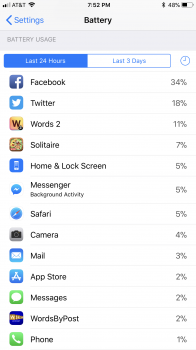Got a tip for us?
Let us know
Become a MacRumors Supporter for $50/year with no ads, ability to filter front page stories, and private forums.
iOS 11.2 Beta 3 Bug Fixes, Changes, and Improvements
- Thread starter SumYoungGai
- WikiPost WikiPost
- Start date
- Sort by reaction score
You are using an out of date browser. It may not display this or other websites correctly.
You should upgrade or use an alternative browser.
You should upgrade or use an alternative browser.
I had that issue on my 7 immediately after updating. Had to Erase All Content and Settings to fix it. Does any of the following sound like your experience?I didnt notice until today but the phone app on 7+ is not working/unresponsive and slow.
Just encountered a major bug. Went to check my voicemail and realized my visual voicemail was gone, with only the Call Voicemail option available. I cleared the app and restarted my phone to try and fix it and relaunched the Phone app.
As soon as I did, I saw that the contact photos for my Favorites were blank, so I tried tapping on a different tab (Recents) and realized the app was unresponsive. I waited for about 15 seconds and the phone played catch up but then crashed when I tapped on another tab.
Now, every single time I open the Phone app, it hangs for about 15 seconds and then only sometimes will let me make a call. Otherwise, it’s unresponsive or crashes and Visual Voicemail is still nowhere to be seen.
Also, during this time, I went to Settings and tapped on Phone. It hung there too for about 10 seconds before it actually moved to the Phone settings pane.
I’ve tried restarting the phone, hard reset, resetting network settings, all with no effect. Gunna try reinsterting the SIM, then a full wipe. Already submitted feedback.
Thanks, but changing the password there didn’t do it either. Anyway, I erased all content and settings and restored from the iCloud backup I had before beta 3, and all is fixed now. Such a weird bug.
FYI there is no harm done to your battery if you use a higher-wattage charger like the 12W iPad or even the 29W MacBook charger. The phone itself has power management, which will ensure the phone charges at acceptable levels regardless of the size of the charger in the wall.I have already done my own testing through a suite of apps. I tried to take very good care of my battery this year. I thought maybe part of the reason my iPhone 6 battery depreciated so badly was because I was using the iPad charger and I stopped using it for my 7 Plus. I took extreme care of itl. iOS 11 has thrown it all out of the windows though
Yup, same issue. Damn, erasing the whole phone is a pain.I had that issue on my 7 immediately after updating. Had to Erase All Content and Settings to fix it. Does any of the following sound like your experience?
I agree. I tried all other troubleshooting I (and other members) could think of to no avail. I would report this for sure as it seems you and I are the only ones (in this forum) that have this issue.Yup, same issue. Damn, erasing the whole phone is a pain.
FYI there is no harm done to your battery if you use a higher-wattage charger like the 12W iPad or even the 29W MacBook charger. The phone itself has power management, which will ensure the phone charges at acceptable levels regardless of the size of the charger in the wall.
It's true power management does all the heavy lifting when drawing power but not 100% safe for batteries though for fast charging. I've noticed non-OEM cable or charger, the charging brick gets pretty hot for fast charge, non OEM cable like MFI the USB end that connects to the charging brick get really hot. OEM cable USB end doesn't get really hot as non OEM. If power management was that great, majority of the phone should not get too hot while charging with exception if you're using while charging. The heat alone degrades the battery life while charging. I've done a little test by using two phone using regular 5w and 29w charger. Even though, the 29w charge much faster and my phone does get hot while charging but after a few months the battery capacity did went down more than the 5w phone. Also, battery statistic on the phone reset to 0 minute usage once charged to 90%. I've noticed phone do last a bit longer if charged less than 90%. It doesn't hurt to keep charging up to 100% from 90% though. I see the logic why Apple doesn't supply fast charging brick but the lowest possible amp charge for each product.
Last edited:
FYI there is no harm done to your battery if you use a higher-wattage charger like the 12W iPad or even the 29W MacBook charger. The phone itself has power management, which will ensure the phone charges at acceptable levels regardless of the size of the charger in the wall.
Yes, sort of.
However, the slower you charge (lower amperage rate), the longer your battery will last in terms of both "power" per charger as well as lifetime longevity. This is why I only charge overnight if I can, and only use the tiny wall wart Apple ships with the phone.
Interesting. I've not done any testing with 29W+ fast chargers, and probably won't any time soon. I have chargers, portable batteries, and Apple cables out the ass, so dropping coin on a USB-C-to-lightning cable probably isn't going to happen until Apple includes it in the box.It's true power management does all the heavy lifting when drawing power but not 100% safe for batteries though for fast charging. I've noticed non-OEM cable or charger, the charging brick gets pretty hot for fast charge, non OEM cable like MFI the USB end that connects to the charging brick get really hot. OEM cable USB end doesn't get really hot as non OEM. If power management was that great, majority of the phone should not get too hot while charging with exception if you're using while charging. The heat alone degrades the battery life while charging. I've done a little test by using two phone using regular 5w and 29w charger. Even though, the 29w charge much faster and my phone does get hot while charging but after a few months the battery capacity did went down more than the 5w phone. Also, battery statistic on the phone reset to 0 minute usage once charged to 90%. I've noticed phone do last a bit longer if charged less than 90%. It doesn't hurt to keep charging up to 100% from 90% though. I see the logic why Apple doesn't supply fast charging brick but the lowest possible amp charge for each product.
That said, I mostly use 12W iPad and 24W Anker chargers and have not observed any significant heat coming from my cables or the device itself while charging and idling, and no discernible decrease in battery capacity above standard wear and tear.
But the phone's power management system determines what amperage it actually receives, with the charger itself only defining the maximum, right? I tend to doubt that the phone will pull more amps than is safe for its long-term viability. But you do you.Yes, sort of.
However, the slower you charge (lower amperage rate), the longer your battery will last in terms of both "power" per charger as well as lifetime longevity. This is why I only charge overnight if I can, and only use the tiny wall wart Apple ships with the phone.
That is correct. The phone/device dictates how much it draws from the charger up to its max that is set. The smaller chargers can only supply 1A but the device may request 1.5A for example and on a 2.1A charger it could get the 1.5A its requesting (as an example). But the higher amp charger isn't going to shoot it 2.1A just because it can.But the phone's power management system determines what amperage it actually receives, with the charger itself only defining the maximum, right? I tend to doubt that the phone will pull more amps than is safe for its long-term viability. But you do you.
Whch is why I only use the 5W iPad chargers.That is correct. The phone/device dictates how much it draws from the charger up to its max that is set. The smaller chargers can only supply 1A but the device may request 1.5A for example and on a 2.1A charger it could get the 1.5A its requesting (as an example). But the higher amp charger isn't going to shoot it 2.1A just because it can.
I think those are 10W if I recall. The iPhone small ones are 5W. (1A)Whch is why I only use the 5W iPad chargers.
Yup, I typed 5 by mistake.I think those are 10W if I recall. The iPhone small ones are 5W. (1A)
I agree. I tried all other troubleshooting I (and other members) could think of to no avail. I would report this for sure as it seems you and I are the only ones (in this forum) that have this issue.
I had no issue with my 7 such as this. Smooth update. Testing now to see how battery life is.
Bit of a battery usage settings bug on iPhone X.
Standby and usage is the same. Wut?
That's happening on my X running 11.1.1. Battery life is pretty good so it seems to be that the numbers aren't accurate.
I hope this fixes bluetooth audio issue in my bmw
I think I have a similar issue connecting my iPhone to my sound system via a viseo tune2air Bluetooth adapter. Totally unusable in beta 2 (unless I were to reboot the phone every time I get in the car). Issue has been fixed in beta 3. Just a bit of lag registering the song and time remaining data but that’s minor.
FYI there is no harm done to your battery if you use a higher-wattage charger like the 12W iPad or even the 29W MacBook charger. The phone itself has power management, which will ensure the phone charges at acceptable levels regardless of the size of the charger in the wall.
That has not happened in my case at all. My iPhone 6 battery after a year was at around 90-95% (iirc) battery health after a year and I was using only the iPad charger on it. This time I used only the 5W charger which comes with the iPhone and my 7 Plus battery health is at 98-99% after a year.
Last edited:
Battery life on my iPhone 7 Plus has improved a bit this beta. Also helps that I lowered my brightness before I put it in my pocket when I started work today. This has been on all day since I took it off the charger this morning around 9ish. Next thing to do is check my background refresh settings and location stuff. But I’m happier with this than what I was dealing with the other day on beta 2.
Attachments
Bit of a battery usage settings bug on iPhone X.
Standby and usage is the same. Wut?
That's happening on my X running 11.1.1. Battery life is pretty good so it seems to be that the numbers aren't accurate.
That usually is the result of an out of control process that runs continuously. A restart will frequently solve this. If not, go to settings>General>battery and click on the usage. Look for apps that have a lot of background time. Those may be your culprit.
I had that issue on my 7 immediately after updating. Had to Erase All Content and Settings to fix it. Does any of the following sound like your experience?
hmm having he exact same issue now. I couldn’t delete some random voice mails (kept coming back in a sec) so flipped on airplane mode per a recommendation. That allowed me to delete the ones in question but when flipped back off, all vvm disappeared and started getting the same symptoms you are/were. With phone app hanging and crashing and the settings>phone hanging for like 8 seconds. Now same boat with no vvm and flakey phone app. Verizon here tho. And then there were three. Gonna try reset all settings I guess before going nuclear.I agree. I tried all other troubleshooting I (and other members) could think of to no avail. I would report this for sure as it seems you and I are the only ones (in this forum) that have this issue.
Last edited:
Well, I was happy to be able to update when I got home to hopefully fix the Dock Connector bug in vehicles, but the borking of the Phone app has me holding off. Already updated the iPad tho, so hopefully everything is fine there. Looks like I’ll have to skip Beta 3 and deal with this ugly Dock Connector bug longer. Don’t really want to go through the hassle of falling back to 11.1.1 and having to put all the apps and settings back on.
I had the same symptom with my iPhone 7 Plus while running one of the iOS 11 Betas (don't remember which one at this point). In my case restarting the iPhone made no difference. After quite a bit of troubleshooting, it turned out to be a strange incompatibility with two VPN clients. Once I uninstalled both VPN apps, the problem went away. Just a thought as what you are dealing with is not normal in the slightest.Bit of a battery usage settings bug on iPhone X.
Standby and usage is the same. Wut?
Do any of the .2 betas fix the mobile activity indicator on the X? It‘s supposed to be a dot that slithers around above the top right status bar icons but I have yet to see it show up.
My old iPhones always showed the data spinner for most things, my X never shows it.
My old iPhones always showed the data spinner for most things, my X never shows it.
Register on MacRumors! This sidebar will go away, and you'll see fewer ads.