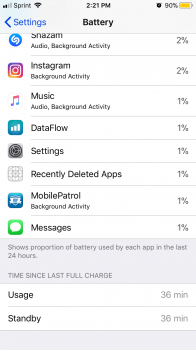Got a tip for us?
Let us know
Become a MacRumors Supporter for $50/year with no ads, ability to filter front page stories, and private forums.
iOS 11.2 Beta 6 Bug Fixes, Changes, and Improvements
- Thread starter Banglazed
- WikiPost WikiPost
- Start date
- Sort by reaction score
You are using an out of date browser. It may not display this or other websites correctly.
You should upgrade or use an alternative browser.
You should upgrade or use an alternative browser.
weather widget still not fixed. I don't think Apple will fix it. 57 on the widget 59 when you open it.
I also have that issue sometimes. Present since iOS 10.I'm still getting an App Store bug where you would update your apps. If you pull down to refresh, it will still show the same available apps even though you already updated them.
An interesting way you can tell this is the GM, is that Apple doesn’t even consider this one a beta - you can now leave reviews/ratings for Apps on the App Store on this build, something that you can’t do on betas.
I hope soNothing except a smoother, faster, more efficient iOS experience.
Attention awareness for incoming calls is fixed but the Taptic Engine is still making a loud click when dismissing the control centre.
I just updated my iPhone X to this public beta and its showing me the feedback app. Anyone else still showing feedback app?
Public beta the feedback app is tied to the profile. Developer beta it’s tied to the beta build itself.
Hi
, I have an accessibility shortcut selected,but can’t find how to turn it off. I can change, but not turn off.Can someone explain to me why this is a big deal? I have an iPhone 7 Plus on iOS 11 and have never really had a problem with the home button.
One thing that DOES slow down the home button (and has for a few years now) is having an accessibility shortcut set. Make sure one is not set if you feel you have a slow button.
I'm just sitting here boggling though, because I don't notice a problem. The button is properly responsive. I am VERY hesitant to accuse anyone of trolling, but that's what it feels like sometimes, since it pops up in EVERY thread. 🙁
So mfender. How is this running on your 6? I have the same and apps are so sloooowwww to open on 11.for me also. 1.89Gb on my iphone 6.
I actually noticed this too but wasn’t positive as I couldn’t remember if I locked my phone or not when it was sitting next to me. Will continue to test, but that’s a big bug if true.The first bug I have seen on my iPhone X is that notifications are not appearing for text messages I have to manually go check to see if there is a badge on the message icon
That’s not a “bug” per se. This has happened since iOS 2. The reason why this happens is because the update is pushed to the App Store but the actual app file lags behind the “notification”. So when you get the update now as soon as the app update is released. It will download the old file. Then 10 minutes later if you go to Refresh the update pane, it will show you have the update again. This is because the actual file is now ready in the App Store. Essentially, the text of the update gets there before the update itself.I'm still getting an App Store bug where you would update your apps. If you pull down to refresh, it will still show the same available apps even though you already updated them.
Whatever the reason, sure sounds like a “bug” to me.That’s not a “bug” per se. This has happened since iOS 2. The reason why this happens is because the update is pushed to the App Store but the actual app file lags behind the “notification”. So when you get the update now as soon as the app update is released. It will download the old file. Then 10 minutes later if you go to Refresh the update pane, it will show you have the update again. This is because the actual file is now ready in the App Store. Essentially, the text of the update gets there before the update itself.
It’s just basic networking common sense though. A file is going to take longer to upload to the severs than the “text”. That’s why I called it bug per se. Its just a side effect of files sizes being very small or massive.Whatever the reason, sure sounds like a “bug” to me.
I will downgrade to 11.1.2 if this hard reset doesn’t helpI actually noticed this too but wasn’t positive as I couldn’t remember if I locked my phone or not when it was sitting next to me. Will continue to test, but that’s a big bug if true.
Common sense huh? They can’t design the system to wait until the full file has uploaded until it’s pushed to your device? That’s actually how it should work because they would have to upload two separate files (one with the text saying there is an update, and one with the actual update) in order for you to be correct.It’s just basic networking common sense though. A file is going to take longer to upload to the severs than the “text”. That’s why I called it bug per se. Its just a side effect of files sizes being very small or massive.
Is the TV app there for UK users in this beta?
To answer my own question, nope.
That was in beta 5 FYI.Sports section added to TV app
That was in beta 5 FYI.
Really? I just noticed it lol
More info here. https://www.macrumors.com/2017/11/29/apple-tv-app-sports-section/Really? I just noticed it lol
All I can relay is what I have been told by Apple engineers going back 9 years.Common sense huh? They can’t design the system to wait until the full file has uploaded until it’s pushed to your device? That’s actually how it should work because they would have to upload two separate files (one with the text saying there is an update, and one with the actual update) in order for you to be correct.
You've been talking to Apple engineers for 9 years? Any other insider info?All I can relay is what I have been told by Apple engineers going back 9 years.
No. I said going back 9 years. I contacted them about this issue back in iOS 2. After 2 months of testing. They told me exactly what I told you now. If you go through my post history, I’ve said the same thing over the years. It’s not something new.You've been talking to Apple engineers for 9 years? Any other insider info?
Over the last 9 years I have dealt with engineers personally for a variety of issues. Mac OSX, iOS, watchOS and even iPod software issues.
Register on MacRumors! This sidebar will go away, and you'll see fewer ads.