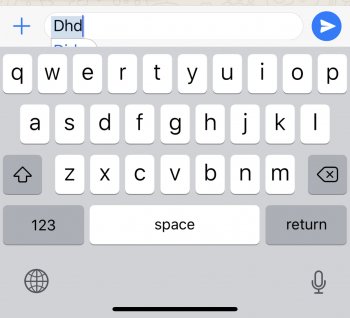After installing beta Has anyone had Instagram app display the recommendation to use Instagram’s 2 step verification with a phone number listed in Contacts that you have never given Instagram nor given the app access to your contacts? Not a phone number suggestion on keyboard but within a message from Instagram above profile in app when you first go to it.
Timing of my issue might be a coincidence, but after installing 12.1 beta earlier in the day yesterday I used my kid’s Instagram account on Instagram app to verify where a student church meeting was being held later that night, and Instagram displayed a message about use your number to set up 2 step verification for this Instagram account that listed my actual number. I never used my number setting up my kid’s account, and after checking account history no phone numbers are in this account’s phone number or profile history much less mine.
I then logged into my Instagram account and got same message, but this time a number was listed that I rarely use but do include it in my info in Contact app on iPhone to remember it just in case I need it. Since I rarely use this 2nd number to make sure I hadn’t just forgotten about using it for Instagram a long time ago I searched messages sent to that number, checked Instagram account history for any phone numbers like I did earlier, searched iPhone message app just in case, and also got sent data from Instagram for both profiles, and none of these numbers have ever been used for either of these Instagram profiles. No app has permission to access my contacts and access is locked using setting under screen time (formerly under restrictions).
Also, My Instagram profile has never been linked to my Facebook (which has been deactivated for a few weeks) and doesn’t use same email address (also neither use email associated with creating the 2nd phone#).
I know Instagram’s 2 step verification push is relatively new & hadn’t seen message before, so I can’t know for sure if it’s 12.1 beta issue or if similar would have happen had I not installed beta earlier in day. I sent feedback to Apple about it, and also I tried to submit a question to Instagram.
Timing of my issue might be a coincidence, but after installing 12.1 beta earlier in the day yesterday I used my kid’s Instagram account on Instagram app to verify where a student church meeting was being held later that night, and Instagram displayed a message about use your number to set up 2 step verification for this Instagram account that listed my actual number. I never used my number setting up my kid’s account, and after checking account history no phone numbers are in this account’s phone number or profile history much less mine.
I then logged into my Instagram account and got same message, but this time a number was listed that I rarely use but do include it in my info in Contact app on iPhone to remember it just in case I need it. Since I rarely use this 2nd number to make sure I hadn’t just forgotten about using it for Instagram a long time ago I searched messages sent to that number, checked Instagram account history for any phone numbers like I did earlier, searched iPhone message app just in case, and also got sent data from Instagram for both profiles, and none of these numbers have ever been used for either of these Instagram profiles. No app has permission to access my contacts and access is locked using setting under screen time (formerly under restrictions).
Also, My Instagram profile has never been linked to my Facebook (which has been deactivated for a few weeks) and doesn’t use same email address (also neither use email associated with creating the 2nd phone#).
I know Instagram’s 2 step verification push is relatively new & hadn’t seen message before, so I can’t know for sure if it’s 12.1 beta issue or if similar would have happen had I not installed beta earlier in day. I sent feedback to Apple about it, and also I tried to submit a question to Instagram.