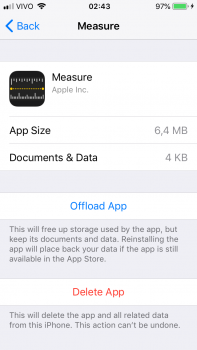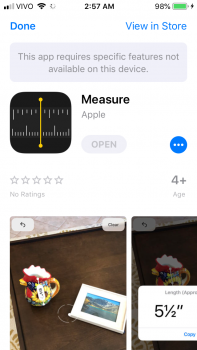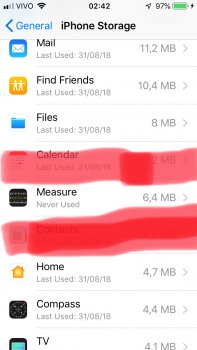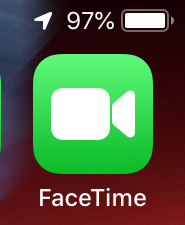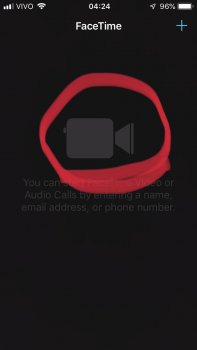Got a tip for us?
Let us know
Become a MacRumors Supporter for $50/year with no ads, ability to filter front page stories, and private forums.
iOS 12 Beta 12 ― Bug Fixes, Changes, and Improvements
- Thread starter gwhizkids
- WikiPost WikiPost
- Start date
- Sort by reaction score
You are using an out of date browser. It may not display this or other websites correctly.
You should upgrade or use an alternative browser.
You should upgrade or use an alternative browser.
I Got one bugger
With Personal Hotspot Turned on People
Still stay connected onces you Turn it off. They have to turn of wifi to cut the Connection.
With Personal Hotspot Turned on People
Still stay connected onces you Turn it off. They have to turn of wifi to cut the Connection.
Based on straight user experience and not focusing on the back end changes, I’d say the overall stability, quickness and smoothness of ios12 is awesome not to mention the small updates to fine tuning notifications and grouped notifications.
Still not 100% sure about Siri shortcuts but it sounds like with some effort it’ll make Siri more useful
Still not 100% sure about Siri shortcuts but it sounds like with some effort it’ll make Siri more useful
The latest beta still had a lot of activity app issues, would often say I had done 0/1000 move goals when the real number is over 500 etc.
Still lots of minor bugs that need fixing but that probably won’t happen till a later release now.
Still lots of minor bugs that need fixing but that probably won’t happen till a later release now.
Thanks for the update! I will also load it up on my wife's iPad Air 2 too...I loaded it up on her iPhone 6 and she did notice a performance improvement which is significant!
This gives the iPhone 6 a little more value. Prepaid companies are still selling the 6 (32 GB), which I previously thought it was a bad idea. If iOS 12 has sparked up the 6, would be worth the $149 price (AT&T prepaid).
Couldn't replicate this one.I Got one bugger
With Personal Hotspot Turned on People
Still stay connected onces you Turn it off. They have to turn of wifi to cut the Connection.
* Turned on hotspot - phone disconnected from Wifi and connected to 4G.
* Connected my laptop to my phone's wifi hotspot. Surfed.
* Turned off iPhone hotspot - phone connected back to Wifi
* After about 5 seconds, laptop sussed it out, disconnected from the hotspot and connected to wifi.
Yes it is a public beta too.Is the latest beta release a “Public Beta” or it only for the Devs?
I been trying since yesterday to update my iPhone X, but I keep getting that my device is up to date.
What is your full version in settings > general > about?
Yes it is a public beta too.
What is your full version in settings > general > about?
12.0 (16A5365b)
Troubleshooting12.0 (16A5365b)
- do you still have the iOS 12 Beta Software Profile (listed towards bottom of General settings)
- have you tried checking for updates on both WiFi and cellular/mobile data?
- have you tried restarting your phone?
Failing all that you may have to try an erase and restore, failing that a DFU. Others may chip in with other steps to try first though.
Couldn't replicate this one.
* Turned on hotspot - phone disconnected from Wifi and connected to 4G.
* Connected my laptop to my phone's wifi hotspot. Surfed.
* Turned off iPhone hotspot - phone connected back to Wifi
* After about 5 seconds, laptop sussed it out, disconnected from the hotspot and connected to wifi.
Hmm saw it three times yesterday when using my hotspot to update other iPhones in the family
Troubleshooting
- do you still have the iOS 12 Beta Software Profile (listed towards bottom of General settings)
- have you tried checking for updates on both WiFi and cellular/mobile data?
- have you tried restarting your phone?
Failing all that you may have to try an erase and restore, failing that a DFU. Others may chip in with other steps to try first though.
I got it to finally update. I re-downloaded the profile and it updated right away.
Thanks for all your help. Hopefully that fixed it.
Enjoy no longer having that popup!I got it to finally update. I re-downloaded the profile and it updated right away.
Thanks for all your help. Hopefully that fixed it.
Known issue. Sign out of iCloud and back in seems to be the fix. Unless its prompting you to backup the device or setup Apple Pay.Anyone else having red #1 in software update but nothing to update
,Known issue. Sign out of iCloud and back in seems to be the fix. Unless its prompting you to backup the device or setup Apple Pay.
ups, ok. although that will remove all my Apple Music downloads think a wait
The measured app is appearing in the storage on the iPhone 5s, and the device does not support the app, having to always delete from the store, and the app does not appear on the iPhone 5s home screen.
The measures app is only accumulating memory on the iPhone 5s as it is not supported.
[doublepost=1535873451][/doublepost]The new FaceTime icon does not match the icon in the notification and within the FaceTime application, the icon is out of date, and you need to update these icons.
[doublepost=1535873643][/doublepost]Some emails are getting repetitive in the frequently used part.
The measures app is only accumulating memory on the iPhone 5s as it is not supported.
[doublepost=1535873451][/doublepost]The new FaceTime icon does not match the icon in the notification and within the FaceTime application, the icon is out of date, and you need to update these icons.
[doublepost=1535873643][/doublepost]Some emails are getting repetitive in the frequently used part.
Attachments
Well Broken Hope your name says it all !The whole activity app badge issue and various other issues throughout this beta finally made me wipe my device and start as new on 11.4.1. With how much is synced to iCloud these days you can be back up and running in 1-2 hours.
As cool as it is to see new features I’ll be staying away from beta releases in the future.
The measured app is appearing in the storage on the iPhone 5s, and the device does not support the app, having to always delete from the store, and the app does not appear on the iPhone 5s home screen.
The measures app is only accumulating memory on the iPhone 5s as it is not supported.
[doublepost=1535873451][/doublepost]The new FaceTime icon does not match the icon in the notification and within the FaceTime application, the icon is out of date, and you need to update these icons.
[doublepost=1535873643][/doublepost]Some emails are getting repetitive in the frequently used part.
Get them all reported as bugs

Maybe just try to click on your name in settings in the AppleID,iCloud section and click on one of the other options like "name, phone# email" and see if it prompts you to login then do so. That may do it as well.,
ups, ok. although that will remove all my Apple Music downloads think a wait
I had a weird thing happen today, 2 things actually.
On my 10.5 pro while using safari I somehow got a small shared rectangle that wouldn’t go away. It was basically a pop up that could be repositioned anywhere on the screen but it was just dark shaded transparent. No idea how or why and it went away with a reboot.
On my 7 plus my bottom app bar disappeared and needed a reboot to fix, again I don’t know how it happened and couldn’t reproduce it.
On my 10.5 pro while using safari I somehow got a small shared rectangle that wouldn’t go away. It was basically a pop up that could be repositioned anywhere on the screen but it was just dark shaded transparent. No idea how or why and it went away with a reboot.
On my 7 plus my bottom app bar disappeared and needed a reboot to fix, again I don’t know how it happened and couldn’t reproduce it.
Register on MacRumors! This sidebar will go away, and you'll see fewer ads.