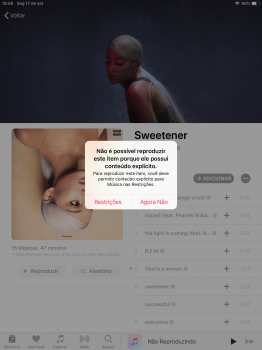So OTA would be my only optionIt is, for now. What I'm saying is, there is likely to be an update Monday with Mojave. Just like every other year. Which very well could fix your current problem.
Got a tip for us?
Let us know
Become a MacRumors Supporter for $50/year with no ads, ability to filter front page stories, and private forums.
iOS 12 ― Bug Fixes, Changes, and Improvements
- Thread starter Banglazed
- WikiPost WikiPost
- Start date
- Sort by reaction score
You are using an out of date browser. It may not display this or other websites correctly.
You should upgrade or use an alternative browser.
You should upgrade or use an alternative browser.
- Status
- The first post of this thread is a WikiPost and can be edited by anyone with the appropiate permissions. Your edits will be public.
Find the IPSW and manually update it via iTunes?So OTA would be my only option
I’ve only just noticed but plugging in to a fast charger doesn’t give the double charge noise on the iPhone X anymore.
I don’t fast charge that often so not sure when it or which beta it was removed.
I don’t fast charge that often so not sure when it or which beta it was removed.
At least for myself.Is the battery really as bad as some people says?
Has anyone been able to download today's update that includes Shortcuts? Its still not showing for myself on iPad Pro 12.9 2nd Gen, and iPhone X 256GB?
I'm going to try OTA on my backup 6s and see how it goes before I try my X and Air2. Any idea how to see how large the download file is OTA?Find the IPSW and manually update it via iTunes?
It will show it when you go to software update.I'm going to try OTA on my backup 6s and see how it goes before I try my X and Air2. Any idea how to see how large the download file is OTA?
Damn, I already hit download/install!It will show it when you go to software update.
Has anyone been able to download today's update that includes Shortcuts? Its still not showing for myself on iPad Pro 12.9 2nd Gen, and iPhone X 256GB?
If you’re running the gold master you will not see an update as you already have the final version. Shortcuts is available in the App Store.
Its 1.59GB on my 8Plus from 11.4.1. So, I would assume roughly 1.2GB on a 6s.Damn, I already hit download/install!
I hope Waze and Google Maps integrate with iOS 12 soon! Installed fine on my X, hopefully battery life will be okay. Charging to 100% and going to see.
No. 12.9 is out
Sorry, responded to wrong post
After updating OTA, iTunes doesn't even recognize the phone is connected.. How do you manually update using downloaded ispw?Its 1.59GB on my 8Plus from 11.4.1. So, I would assume roughly 1.2GB on a 6s.
Normally when the iPhone is connected you "option + update" in iTunes and you manually select the IPSW. The fact that iTunes is not seeing your iOS 12 device is the bigger problem. Having zero issues with my iPad Air 2 being seen by iTunes.After updating OTA, iTunes doesn't even recognize the phone is connected.. How do you manually update using downloaded ispw?
Yea, when I hit option+update it shows the downloaded ispw but, when I click open nothing happensNormally when the iPhone is connected you "option + update" in iTunes and you manually select the IPSW. The fact that iTunes is not seeing your iOS 12 device is the bigger problem. Having zero issues with my iPad Air 2 being seen by iTunes.
Sounds like your iTunes is the issue. It seems very buggy. I would maybe reach out to Apple, or figure out how to reinstall it.Yea, when I hit option+update it shows the downloaded ispw but, when I click open nothing happens
battery drain here, 8 plus :-(
Ios 12 is a bit faster than iOS 11, but at faster battery drain expenses
Told 'ya all. Hopefully they'll fix it soon.
Can someone please help me? I can’t listen to explicit content on Apple Music.
When I click on it, it opens a settings section for me to allow explicit content. But it’s not working!
When I click on it, it opens a settings section for me to allow explicit content. But it’s not working!
Attachments
National Park challenge award now shows in the award tab.
Guess it needed to be enabled server side

Guess it needed to be enabled server side

Register on MacRumors! This sidebar will go away, and you'll see fewer ads.