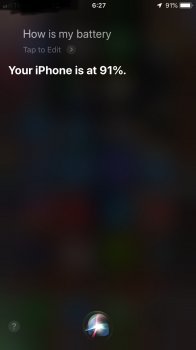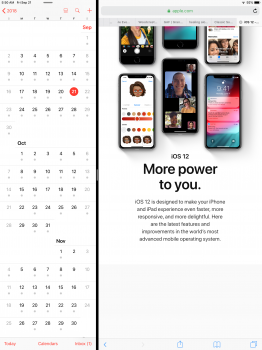Apple News users:
Where did the "Open in Safari" option go in the Share Sheet? Has that been removed? I can't remember if I enabled that somewhere or Apple removed it in iOS 12.
If so, is there a Shortcut, perhaps, to get the original URL for a news article, you know, for the billions of people who don't have an Apple device?
///
EDIT: never mind, it's still here in iOS 12! Just the first story I wanted to share in Apple News was somehow missing the link.
Where did the "Open in Safari" option go in the Share Sheet? Has that been removed? I can't remember if I enabled that somewhere or Apple removed it in iOS 12.
If so, is there a Shortcut, perhaps, to get the original URL for a news article, you know, for the billions of people who don't have an Apple device?
///
EDIT: never mind, it's still here in iOS 12! Just the first story I wanted to share in Apple News was somehow missing the link.
Last edited: