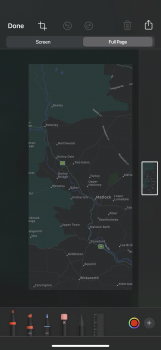I am using it and so far so good..Is it stable as a daily driver?
Got a tip for us?
Let us know
Become a MacRumors Supporter for $50/year with no ads, ability to filter front page stories, and private forums.
iPhone iOS 13 Beta 2 ― Bug Fixes, Changes, and Improvements
- Thread starter Banglazed
- WikiPost WikiPost
- Start date
- Sort by reaction score
You are using an out of date browser. It may not display this or other websites correctly.
You should upgrade or use an alternative browser.
You should upgrade or use an alternative browser.
- Status
- The first post of this thread is a WikiPost and can be edited by anyone with the appropiate permissions. Your edits will be public.
After updating to beta 2 I've still got the problem to turn on my keychain option, as when I was on ios12 my keychain was on now is off and can't turn it on, just asking me to upgrade me Account settings, I'm clicking continue taping my password then my passcode and at the end is coming back to keychain option but it's still off. As well in messages app I've got information that my messages are disabled in iCloud but when actually go into iCloud setting on my phone messages have got toggle on.
I’m having trouble with Mail (Icloud) and Notes. If I didn’t own a Mac or two I’d be up **** creek...I am using it and so far so good..
What is this??? I get this prompt trying to reset all settings and entering my 6 digit passcode. I can’t get past this one.


B2 and CarPlay. Every time I plug in my phone, my head unit says Something about CarPlay is having trouble. This only started on B2. Unplug, plug in, unplug, plug in. After about 5 tries it finally takes. Any idea? There's no updates for my unit. Brand new truck only 7 months old.
B2 and CarPlay. Every time I plug in my phone, my head unit says Something about CarPlay is having trouble. This only started on B2. Unplug, plug in, unplug, plug in. After about 5 tries it finally takes. Any idea? There's no updates for my unit. Brand new truck only 7 months old.
Just one of the perks of running an early beta on your daily driver.
B2 and CarPlay. Every time I plug in my phone, my head unit says Something about CarPlay is having trouble. This only started on B2. Unplug, plug in, unplug, plug in. After about 5 tries it finally takes. Any idea? There's no updates for my unit. Brand new truck only 7 months old.
Why would you assume it was the truck or head unit? See Occam’s Razor.
I'm still having issues with FaceTime calls causing WiFi to drop and my phone reverting to 4G. This happened consistently this morning with an audio call. I'd call (or they'd call me) and after a few seconds the WiFi would drop. We'd not be able to hear each other for a few seconds while the connection sorted itself out and swapped. Even then, we'd keep losing the audio (maybe as the phone kept trying to reconnect to wifi? dunno).
So I'd hang up and the phone, within a few seconds, would reconnect back to wifi. (This is better than in B1 where the wifi would totally die and I'd have to reboot). Another FaceTime call and the problem consistently repeated itself. The only way to have a proper chat would be to turn wifi off and let the phone sit happily on 4G.
I logged a Feedback but logged it under FaceTime rather than WiFi. (In B1 I logged the issue under WiFi).
Am I the only one that this is still happening to in B2? Don't need to flood the thread with "Me Tooooo!" - just click "like" if you also have this issue.
Tested it. on two calls I did:
Disconnected after 1min

Then reconnected

Call 2



I noticed WiFi drops. But my cell signal didn’t. What I also noticed was that WiFi eventually reconnects IF you go to WiFi settings. It auto refreshes itself. Without touching the network to connect:

Otherwise it reconnects eventually. I think the new iPhones are able to do better on reconnect.
You are not alone and mine is even worse.Is anyone else’s music app shrunk down in slideover view?
You can try to connect your iPhone to your Mac or Windows PC (with iTunes installed btw), then activate personal hotspot. It is much more reliable than wifi version for Computers in particular.No windows. IPSW and then OTA for beta 2.
But actually not so many issues. I had my library screwed up but that’s a given having more than 125k photos inside. But that was fixed.
Now the only big issue is hotspot not working. I hate it but it was I who chose to go beta way so I can’t complain.
I know what you are saying. And wifi personal hotspot gets disconnected very quickly (after 10-15min) despite the connected device is downloading or uploading stuff.Anyone? Any hints what can be done to make it work. I also noticed that turning hotspot on (make discoverable) in control center it’s not kept. Going back and retuning to same screen the setting is back to not discoverable.
Made a screen recording but can’t upload
Don’t just categorise like that. Personally speaking, 9 GB of diagnostics data is way too much even for beta. Back in iOS 10 days, I could easily rack up over 60GB “system” storage by having a corrupted iTunes library on my iPhone.Logs and diagnostics
Just checking if beta 2 week work as a daily driver? Any issues that I withy want to? Any Carplay issues?
If I had a dollar every time someone asks this. Just wait for beta 3. If you don’t mind a few odd bugs and random freezing: dive in.
Well said. But rest assured, there are more people coming to ask the same question in a later beta version, especially after the public beta is released. Hopefully we get dev beta 3 before July 4th though.Sorry...I don’t mean to pick on you and your question specifically but it may sound that way. I am only doing it for your own good. Really.
There are 652 posts in this thread ahead of your question that discuss - in great detail, I might add - how this beta is working on the various contributors’ devices. They discuss the negatives and the positives of the current release and that release only. Many go to a lot of effort to describe issues and others go to a lot of trouble to assist users experiencing issues. The bottom line Is that from these myriad posts, a general theme may be discerned about the general usability of this beta. A tapestry, if you will.
However, as there are infinite individual iOS device configurations out there (device, device age, apps installed, memory available, etc...), and who knows what else, everyone’s device performs differently on these betas. Some perform flawlessly. Some perform acceptably (and that is a user-determined threshold). Others perform miserably. And it’s impossible to know where any device will land on that spectrum until a beta is actually installed and running.
My point is: no one can truly answer your question, as we don’t know how your device will perform and what your tolerance is for bugginess.
Since that is the case, the best thing (and really the only thing) for you to do, is to read some significant portion of this thread. From that - and it certainly doesn’t need to be all 652 posts - you should be about to get a sense generally as to how this beta has been performing on a variety of devices. In doing this, you will see trends emerge as to the positives and negatives of this installation.
From that, you will be able to make an educated guess as to how this might perform on your device and whether this presents a risk profile you are willing to take on.
So, what I am saying is: if you are contemplating installing this beta on your device, invest the time to do a little research of your own, rather than asking a question no one can truly answer for you about your device and your willingness to accept potential problems.
Rant over!
Is anyone else having difficulty getting external storage devices to be recognized/show up in the Files app on b2? I was able to connect a Samsung T5 USC-C SSD with no problems whatsoever on b1 but can't get it to show up since updating to b2???? Sorry if I have missed this elsewhere...I scoured the thread for quite some time before posting...
Apple May have this feature disabled or partially disabled for testing or debugging. And yes, files app supports a small set of file systems including HFS+ and exFat, but not NTFS.Yes me too. Since beta 2 the files app doesn’t see either of my two external drives. I’ve tried two different hubs as well but not working. It was working fine in beta 1
Just checking if beta 2 week work as a daily driver? Any issues that I withy want to? Any Carplay issues?
Sigh...
Let me refer you to post #665 in this thread...
Sigh...
You already wrote the response. May as well just link it!
You already wrote the response. May as well just link it!
Great minds ( look at edit I made as you were typing!)
Great minds ( look at edit I made as you were typing!)
Only three more months of it...
Just checking if beta 2 week work as a daily driver? Any issues that I withy want to? Any Carplay issues?
If I said your phone would absolutely crash at inopportune times , that apps would freeze or not work at all, and you would experience routine performance issues, would you still install it?
Nobody on this board, no matter their personal experience can predict what your experience will be. If stability is even a minor concern. then betas aren’t right for you.
B2 and CarPlay. Every time I plug in my phone, my head unit says Something about CarPlay is having trouble. This only started on B2. Unplug, plug in, unplug, plug in. After about 5 tries it finally takes. Any idea? There's no updates for my unit. Brand new truck only 7 months old.
Is your phone paired via Bluetooth to your truck? If so, try removing your truck from your Bluetooth settings. My CarPlay problems ceased when I did that.
Only three more months of it...
It’s gonna be another fun ride. Fortunately, it’s an annual event.
Actually you should paste the post link to him, not a number, because nowadays People are just too lazy to even search for that post with that number.Great minds ( look at edit I made as you were typing!)
Tested it. on two calls I did:
Disconnected after 1min

Then reconnected

Call 2



I noticed WiFi drops. But my cell signal didn’t. What I also noticed was that WiFi eventually reconnects IF you go to WiFi settings. It auto refreshes itself. Without touching the network to connect:

Otherwise it reconnects eventually. I think the new iPhones are able to do better on reconnect.
Have this same issue from B1. I have to turn of cellular data and it’s fine. I filed a big report in B1.
Have this same issue from B1. I have to turn of cellular data and it’s fine. I filed a big report in B1.
Indeed. Might be worth filing it again.
Pre-added album release notifications look to have been fixed. Added 4 this week and all have downloaded successfully with a notification
Register on MacRumors! This sidebar will go away, and you'll see fewer ads.