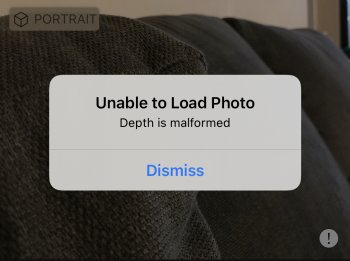Got a tip for us?
Let us know
Become a MacRumors Supporter for $50/year with no ads, ability to filter front page stories, and private forums.
iPhone iOS 13 Beta 4 ― Bug Fixes, Changes, and Improvements
- Thread starter Banglazed
- WikiPost WikiPost
- Start date
- Sort by reaction score
You are using an out of date browser. It may not display this or other websites correctly.
You should upgrade or use an alternative browser.
You should upgrade or use an alternative browser.
- Status
- The first post of this thread is a WikiPost and can be edited by anyone with the appropiate permissions. Your edits will be public.
I was in my car, connected wirelessly to CarPlay (Alpine 107-ILX), wife was driving. I pulled down on the screen to search and the screen went black and the keyboard disappeared - just looking at a totally black screen with no icons or indicators. Nothing I did got me back to the home screen of allowed me to search. Had to do a hard reboot to get out of it.
Anyone else seen anything like this? This is the first issue of a serious nature running any of the iOS 13 betas... been absolutely fine ever since.
Reported via the Feedback app.
Anyone else seen anything like this? This is the first issue of a serious nature running any of the iOS 13 betas... been absolutely fine ever since.
Reported via the Feedback app.
I would love to see how Apple deals with this time stamp lyrics thing, cause lyrics scrolling with song is not new, and I enjoyed that for a few years on cheap MP4 players before moving to iOS.I realised mine does that too now. Cause before it displays an unorganised lyrics.

With that being said, right now I only hope they can fix this spinning wheel thing when displaying lyrics.
Yes.XS Max users, the public Beta stable enough to run??
[doublepost=1563590093][/doublepost]
When sharing from photos, the share sheet some times closes automatically, and if you are on landscape like in youtube and switch to WP it could bring the keyboard and text up at the middle of the screen. Some times, it gets a black or white screen and you have to close de app, but it is really useable in the beta.Are there still any more bugs in whatsapp for this beta?
Question. I have an 2018 Audi Q3(no CarPlay unfortunately) and when I start the car and have Bluetooth on, it takes at least 30-45 seconds to connect. Last year I had a Toyota Prius as a rental and it connected IMMEDIATELY. As soon as I turned the car on it connected in a second. Does anyone know why it does this with my Audi? Considering it’s a new vehicle I don’t know why it takes long to connect
In Halide, when I attempt to take a photo in portrait mode, I get an error message in a pop-up dialog box that says "Error Taking Photo. The operation couldn't be completed." then an error code. Taking photos using the wide lens works fine and the pictures save to my Photo app.
In Focos, everything works as expected, no problems taking or saving portrait photos.
XS Max, running db4/pb3.
So with focos I can actually take a pic but within focos when I try to edit that pic I get an error message.
I can edit portrait pics that were taken in iOS 12.
Also when I use an app like slor within the photos app to edit a focos portrait pic I get a “no depth information” message.
when I darkroom I try to edit the focos pic and get another depth error.
Attachments
Experiencing a strange bug from time to time, which may or may not be the aftermath of setting a still wallpaper.
When opening or jumping into an app, the animation when doing so slides the app view in from the right side of the screen. It moves in right to left, instead of expanding out of its respective icon based on its home-screen placement.
When opening or jumping into an app, the animation when doing so slides the app view in from the right side of the screen. It moves in right to left, instead of expanding out of its respective icon based on its home-screen placement.
Am I the only one who can't do iCloud backup on their iPhone Xs?
My last back up WAS June 25, I believe that's when I tried the first public beta.
Had problems backing up both on WiFi and iTunes.
Tried almost anything except restore to factory - but I've already deleted by back up since one wiseass on the internet said you should try deleting your back up - hooray to that! (and I'm the gullible fool who did it!)
Anyway, I'm running without backups for about a month now. I even contacted Apple Support and they gave me a call -but still nothing!
Scrolled through known issues and there was a mention of iCloud backup not completing but it's already the third public beta and why am I the only one making a big issue out of this? Is this minor? Should I not panic?
Thanks guys in advance!
By the way, I've been here since forever - like iPod Touch gen 2 era - forever! Why am I tagged as a "Macrumors newbie"? Hurts my feelings = (
any leads welcome!
My last back up WAS June 25, I believe that's when I tried the first public beta.
Had problems backing up both on WiFi and iTunes.
Tried almost anything except restore to factory - but I've already deleted by back up since one wiseass on the internet said you should try deleting your back up - hooray to that! (and I'm the gullible fool who did it!)
Anyway, I'm running without backups for about a month now. I even contacted Apple Support and they gave me a call -but still nothing!
Scrolled through known issues and there was a mention of iCloud backup not completing but it's already the third public beta and why am I the only one making a big issue out of this? Is this minor? Should I not panic?
Thanks guys in advance!
By the way, I've been here since forever - like iPod Touch gen 2 era - forever! Why am I tagged as a "Macrumors newbie"? Hurts my feelings = (
any leads welcome!
iOS 13 Beta 4
Release Date ― July 17, 2019
Build Number ― 17A5534f
Darwin Kernel Version ― 19.0.0: Tue Jul 9 00:52:55 PDT 2019; root:xnu-6153.0.59.0.2~63/
iOS 13 Beta 4 Release Notes
New Features & Changes
New Issues
- Auto playing videos in Photos.app can be deleted again (without needing to pause first)
- Trends in Activity have an improved layout
- New context menu for rearranging apps. Wiggle mode will no longer be triggered by a longer long press and long press will always trigger context menu.
- AirDrop will be set to Contact Only Upon installing this beta instead of “receiving off”.
- Apple Watch app displays Siri section regardless of screen time setting. Whether changes can be made or not depends on screen time setting though.
- A “Long press” action can now be assigned to a mouse button in the accessibility options (currently very buggy)
Remaining Issues
- Open in New Tab missing in Safari
- Download file option missing in Safari
- Apple Music app will act as If attempting to download lyrics from Apple Music if the song has local lyrics embedded. But for songs having no lyrics, the behaviour is the same as beta 1 till 3.
Resolved Issues
- If a playlist in music app uses automatically generated artwork (the artwork formed by four artworks which are extracted from the song in the playlist), that artwork will eventually not match the song, instead from some random songs inside the playlist.
Additional Notes
- Groups are back in the phone app
- 3D Touch works on home screen.
- All devices support “3D Touch” gesture on home screen (slide to select options in context menu instead of leaving finger off screen first before tapping).
- Search boxes are no longer black
- Notification Center/Control Center now can invoke when using Reachability
- Application that rely on Location data work again
- App Switcher responsiveness has returned to normal.
- iOS Release Notes
- iOS Beta Release Notes
- Deleting built-in app can affect system functionalities and Settings app. To restore affected functionalities, download the deleted built-in app back to your device.
- Intel iPhone XR/XS/Max: 1.53.02 (b4)
- Qualcomm iPhone 8/8 Plus/X: 4.03.02
- Intel iPhone 8/8 Plus/X: 2.51.01
- Qualcomm iPhone 7/7 Plus: 6.03.00
- Intel iPhone 7/7 Plus: 3.51.00
- iPhone SE: 8.00.02
- iPhone 6S/6S Plus: 6.04.00
United States
United Kingdom
- Verizon - 36.5.35 (b4)
- Visible (MVNO Verizon) 34.0
- Verizon (iPad) - 35.0
- T-Mobile - 36.5.19
- T-Mobile (iPad) - 34.5
- AT&T - 36.5.33
- Cricket - 35.5.3
- MetroPCS -
- U.S. Cellular - 32.5.9
- Sprint - 36.5.12
- TracFone/Straight Talk/Walmart Family Mobile - 36.5.13
- Xfinity Mobile 36.0.1
Australia
- EE - 36.5.7
- BT-UK MVNO on EE- 36.0
- Three - 36.0
- iD Mobile MVNO on Three - 36.5.4
- O2-UK - 36.0
- Vodafone UK - 36.0
- Virgin Mobile MVNO on EE- 34.0
Belgium
- Telstra - 36.5.7 (iPad 36.5.3)
Canada
- Orange B - 32.5.7
- BASE - 33.0
France
- Videotron -
- Rogers - 36.5.8
- Fido - 36.5.8
- Bell - 35.0
- Telus - 32.5.12
- Freedom Mobile - 34.0
Germany
- Orange France - 31.5.1
- Orange Morocco - 31.5
Netherlands
- Vodafone.de - 36.5.9
- Telekom.de - 36.5.9
- O2-DE - 36.0
Southeast Asia
- KPN -
Sweden
- Singapore Singtel -
- Philippines Globe - 36.0
- Philippines Globe (iPad) - 36.0
- Philippines Smart - 36.1
- Thailand AIS -
- Malaysia Umobile - 33.0
- Malaysia Maxis -33.0
- Malaysia Digi -
- Malaysia celcom -
- Hong Kong - 32.0
Switzerland
- Comviq -
- Tre - 31.0
Ireland
- Salt - 36.5.6
- Swisscom - 35.0
Australia
- Eir - 33.5
Turkey
- Optus - 32.0
- Telstra - 36.0
Poland
- Turkcell (Lifecell) - 36.5.5
- Vodafone TR - 32.0
- Turk Telekom - 32.0
Greece:
- T-Mobile -
- Orange - 32.0
- Play - 31.0
India
- Cosmote - 36.5.5
Mexico
- Airtel - 36.5.6
- Jio - 36.5.10 on iPhone
- Jio - 36.5.4 on iPad
- Vodafone Idea - 35.5
Guatemala
- Mexico - Telcel - 35.0
Other
- TIGO GT - 36.5.5
- Docomo - 32.5.10
- AlwaysOnline -
I just went out to my car to see if I could recreate this, but I never ran into the issue. I tried several scenarios with various apps running or on different home screen pages, but it always worked as expected.I was in my car, connected wirelessly to CarPlay (Alpine 107-ILX), wife was driving. I pulled down on the screen to search and the screen went black and the keyboard disappeared - just looking at a totally black screen with no icons or indicators. Nothing I did got me back to the home screen of allowed me to search. Had to do a hard reboot to get out of it.
Anyone else seen anything like this? This is the first issue of a serious nature running any of the iOS 13 betas... been absolutely fine ever since.
Reported via the Feedback app.
I'm not hooked up wirelessly, though.
I just went out to my car to see if I could recreate this, but I never ran into the issue. I tried several scenarios with various apps running or on different home screen pages, but it always worked as expected.
I'm not hooked up wirelessly, though.
It seems to have been a one time event ... at least to this point.
I wish Apple would add a feature to add a tag on a photo or a keyword so it’s easier to search like in the Files app
This would be a good idea.
Have you suggested it in the Beta Feedback app?
[doublepost=1563605347][/doublepost]
The fact of the matter is that it’s hard to judge Apple based on the behavior of websites and articles during the beta period. No one is going to recode their sites between June and September. If they’re going to do it at all, it will be on their own timeframe, and likely with a lot of “help “ from their marketing sidekicks, some of whom will veto dark themes just because.
Bottom line: it’s going to be a while before we can judge how effective this will be. I’d say, though, that with more platforms sporting a dark mode, it should happen.
You make some excellent points, should Apple stick with their current proposition of leaving Dark Mode for News down to the Publishers.
We all know though that not all Publishers will act upon this, so can you imagine how jarring an experience it will be to keep going back and forward from Brightly Lit and Dark articles when supposedly in Dark mode?
Apple usually like to take full control of everything. I wish they’d take system-wide control of this.
Have you tried Smart Invert once you’ve accessed a particular News article?
They look great and it proves the base technology is there for a proper solution to this issue.
Last edited:
Happy to report that after two days, this beta has been excellent on my iPad Pro. Much fewer bugs than expected, and the standout feature for me - Desktop Safari browsing - hugely improves the usefulness of the iPad. I won’t install this on my phone just yet, but it’s definitely staying on this iPad.
I have only "Add more information" and "Close feedback" there. It's interesting that the app is 50% in English and 50% in German.That was me. Go to your submitted feedbacks. Tap on one and you'll see that they list "Recent Similar Reports" (which seems to be one of the following: "none", "less than 10" or "More than 10") and Resolution (where they list what's going on ("Open", "Potential Fix Identified - For a future OS update" and "Investigation Complete - Unable to Diagnose with Current Information" are among the possible range of responses).
Hope that helps!
Did that for me also. Eventually I gave up, was about to download Outlook, but all of a sudden there was the Mail app, downloaded to my phone.....
Unfortunately it still did not fix the issues.... Threaded emails messed up, error when syncing iCloud email, slow (shows "Connecting....") for at least 20 seconds, and sometimes have to force close the Mail app than restart to get it to sync fully.
Maybe I should just use the Outlook app for now
Same thing happened. I tried 3 other mail apps. Honestly, they were all terrible. Maybe I’m just so used to the stock app, but the others were not easy/intuitive at all. Once it redownloaded, I switched mail off and on in iCloud settings and everything was fixed. For now at least.
[doublepost=1563618738][/doublepost]
I didn’t delete the app. All I did was log out of iCloud on both of my devices and logged back in. Not sure why it’s not redownloading it
Yea I’m not sure. It eventually just downloaded and I toggled Mail in iCloud and I am good for now.
I'm not sure if anyone else had the same issue as me, but I had to switch off this beta because of it (I reported).
My connection to TMobile and wifi has been an ultimate disaster since this beta. My connection on both was dropping like crazy to the point that the phone was unusable at home on my wifi and outdoors while driving around town.
I know it's a beta (which is why I reported it), and thankfully rolling back to iOS 12 is a piece of cake with a backup and quick internet. I've gotta sit this one out until connection issues resolve a bit more: UI issues don't bother me, but an iffy modem does.
My connection to TMobile and wifi has been an ultimate disaster since this beta. My connection on both was dropping like crazy to the point that the phone was unusable at home on my wifi and outdoors while driving around town.
I know it's a beta (which is why I reported it), and thankfully rolling back to iOS 12 is a piece of cake with a backup and quick internet. I've gotta sit this one out until connection issues resolve a bit more: UI issues don't bother me, but an iffy modem does.
I am still having a problem with some, not all, Gmail messages not properly downloading from the server. All messages download fine if I use the Gmail app. I’ve reported this to Apple. Anyone have a similar issue?

Am I the only one who can't do iCloud backup on their iPhone Xs?
My last back up WAS June 25, I believe that's when I tried the first public beta.
Had problems backing up both on WiFi and iTunes.
Tried almost anything except restore to factory - but I've already deleted by back up since one wiseass on the internet said you should try deleting your back up - hooray to that! (and I'm the gullible fool who did it!)
Anyway, I'm running without backups for about a month now. I even contacted Apple Support and they gave me a call -but still nothing!
Scrolled through known issues and there was a mention of iCloud backup not completing but it's already the third public beta and why am I the only one making a big issue out of this? Is this minor? Should I not panic?
Thanks guys in advance!
By the way, I've been here since forever - like iPod Touch gen 2 era - forever! Why am I tagged as a "Macrumors newbie"? Hurts my feelings = (
any leads welcome!
My Xs is backing up fine to iCloud.
First suggestion to you is to back up using iTunes. At least then you have something. Archive that backup (Google how to do this). Archiving is a way of ensuring that this backup is not overwritten by a subsequent backup.
Then, you might downgrade to iOS 12 and then upgrade back to iOS 13 on a clean install to see if this fixes the problem. Then (and only once you’ve verified that iCloud backup is working as expected) you can restore the archived backup. You might then find that iCloud backup stops working, in which event you’ll know that the issue is some corruption in the backed up configuration. If that’s the case, you can either go through the process again and NOT reinstall the backed up data (knowing it’s still there if you need it) or simply stand pat and see if a subsequent bets fixes the issue.
Make sure to report the issue, if you haven’t already.
This would be a good idea.
Have you suggested it in the Beta Feedback app?
[doublepost=1563605347][/doublepost]
You make some excellent points, should Apple stick with their current proposition of leaving Dark Mode for News down to the Publishers.
We all know though that not all Publishers will act upon this, so can you imagine how jarring an experience it will be to keep going back and forward from Brightly Lit and Dark articles when supposedly in Dark mode?
Apple usually like to take full control of everything. I wish they’d take system-wide control of this.
Have you tried Smart Invert once you’ve accessed a particular News article?
They look great and it proves the base technology is there for a proper solution to this issue.
I have not tried Smart Invert, but will. I’m sure it is a big improvement for night time reading.
One thing to consider here is that Apple may be(and likely is) prevented contractually from altering the appearance of the publishers’ content. If you think about it, the look of well known publications (NatGeo for example) is, in some ways as distinctive as the content. These publishers will not want Apple messing with the look of their pages at all, even to change the more from light to dark. They will insist on doing this themselves.
I have only "Add more information" and "Close feedback" there. It's interesting that the app is 50% in English and 50% in German.
Are you on the dev or public beta? I’m wondering if that is the difference?
Public Beta on my previous phone. The interesting option is that I can close the Feedbacks.Are you on the dev or public beta? I’m wondering if that is the difference?
Can’t seem to open Safari links in a new tab anymore despite Settings for Safari ‘open links’ being set to ‘in a new tab’. View attachment 849098
Been mentioned dozens of times. Please report it if you haven’t done so already.
Register on MacRumors! This sidebar will go away, and you'll see fewer ads.