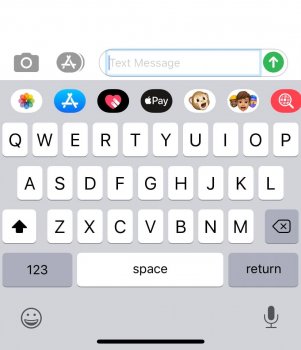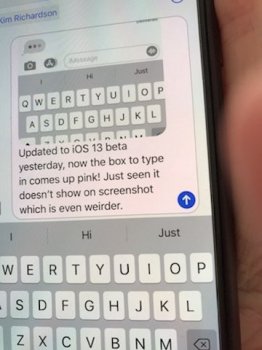Got a tip for us?
Let us know
Become a MacRumors Supporter for $50/year with no ads, ability to filter front page stories, and private forums.
iPhone iOS 13 Beta 4 ― Bug Fixes, Changes, and Improvements
- Thread starter Banglazed
- WikiPost WikiPost
- Start date
- Sort by reaction score
You are using an out of date browser. It may not display this or other websites correctly.
You should upgrade or use an alternative browser.
You should upgrade or use an alternative browser.
- Status
- The first post of this thread is a WikiPost and can be edited by anyone with the appropiate permissions. Your edits will be public.
Good solution. Here’s a suggestion for an easier possible solution though which worked for me.My Xs is backing up fine to iCloud.
First suggestion to you is to back up using iTunes. At least then you have something. Archive that backup (Google how to do this). Archiving is a way of ensuring that this backup is not overwritten by a subsequent backup.
Then, you might downgrade to iOS 12 and then upgrade back to iOS 13 on a clean install to see if this fixes the problem. Then (and only once you’ve verified that iCloud backup is working as expected) you can restore the archived backup. You might then find that iCloud backup stops working, in which event you’ll know that the issue is some corruption in the backed up configuration. If that’s the case, you can either go through the process again and NOT reinstall the backed up data (knowing it’s still there if you need it) or simply stand pat and see if a subsequent bets fixes the issue.
Make sure to report the issue, if you haven’t already.
Turn off backup by iCloud. Delete the backup file (if you feel ok with that). Restart. Turn on backup by iCloud again. Do a manual first backup. Restart. Check again in a couple of days and you’re probably on the right track again.
Also, backup is done when on Wi-Fi and charging longer periods. Leave the phone on charge over night where you have Wi-Fi.
Anyone else getting a blue box around search boxes or even the message box like in the photo? I don’t remember seeing it in beta 3. I’m on the dev version. iPhone X as well.
not on mine.
Anyone else getting a blue box around search boxes or even the message box like in the photo? I don’t remember seeing it in beta 3. I’m on the dev version. iPhone X as well.
Could be an accessibility
Could be an accessibility
It is. See solution below
Accessibility -> Keyboards -> Full Access -> Off
Sounds like you may have a hardware issue rather than iOS issue. (unless maybe you reset all settings or restore iOS to try and fix it)I have passed on feedback, its rather alarming how hot the phone gets, i have an ipad running the same beta (ipad OS) and that seems fine. Never had this problem on previous OS versions. Hopefully they will look at the feedback and find a fix.
So let me make sure I understand, since you have installed all iOS versions then that somehow tells you how EVERYONE else uses their devices? Wow the power! I suppose since I have bought a LOT of cheese, (I love cheese and eat it daily), that means I know what kind of cheese everyone else likes. I never realized that, thanks!Because I've installed every beta ever shipped for OS X or iOS. I know what people do. When they can look at the home screen and it doesn't jump out of the screen and punch them in the face, they report it working great.
No. Of course you could take 5-10 min to peruse this thread to determine if it is for your particular needs.Hi guys
How is public beta 3? Worth installing on XR as a daily driver?
Last edited:
I have passed on feedback, its rather alarming how hot the phone gets, i have an ipad running the same beta (ipad OS) and that seems fine. Never had this problem on previous OS versions. Hopefully they will look at the feedback and find a fix.
Sounds like you may have a hardware issue rather than iOS issue. (unless maybe you reset all settings or restore iOS)
Mac have reports too of getting hot since the last update, and I experienced awhile ago my mac getting hot that I can hear the sound the exhaust fans like it’s running in full speed, I was only running safari at that time. So could be software too.
New bug I've noticed. Playback metadata isn't syncing from iOS->iTunes/Apple Music for macOS.
Previously, every 12 hours when a new play count is recorded, playback information from the last 12+ hours is synced with iCloud and can be viewed from iTunes/Apple Music. However, since Public Beta 4, no playback information has been sent back to my iCloud Music Library.
I've tried removing my iCloud Music Library from iOS and triggering a sync event (playing a song) but it doesn't work. Playback information from macOS->iOS continues to work.
Previously, every 12 hours when a new play count is recorded, playback information from the last 12+ hours is synced with iCloud and can be viewed from iTunes/Apple Music. However, since Public Beta 4, no playback information has been sent back to my iCloud Music Library.
I've tried removing my iCloud Music Library from iOS and triggering a sync event (playing a song) but it doesn't work. Playback information from macOS->iOS continues to work.
Upgraded my iPad Pro 10.5 from iOS 12 to this beta. Smooth so far. But when it’s on the charger, after 2mins it reboots. And keeps doing this until I plug it. Anyone else? I’m considering a settings reset.
Also Facebook is seems slow in this beta. Mostly with posting replies. And I’ve also see a random slow down while replying to DMs.
Apple has also fixed graphical issues in all my apps. Especially with Grubhub and instagram.
No issues ever on iPhone XS Max. Try turning off backup, delete a app, resetting all settings. Reboot. Turn it back on. Then do a MANUAL backup by hitting back up now.
I must be the only one without any mail issues than one bug since day one lmao. Try Spark too. Super good to me than the iOS basic plain mail app. I don’t know how y’all ain’t annoyed by how it displays mail threads. So hard to reply to one.
Also Facebook is seems slow in this beta. Mostly with posting replies. And I’ve also see a random slow down while replying to DMs.
Apple has also fixed graphical issues in all my apps. Especially with Grubhub and instagram.
Am I the only one who can't do iCloud backup on their iPhone Xs?
My last back up WAS June 25, I believe that's when I tried the first public beta.
Had problems backing up both on WiFi and iTunes.
Tried almost anything except restore to factory - but I've already deleted by back up since one wiseass on the internet said you should try deleting your back up - hooray to that! (and I'm the gullible fool who did it!)
Anyway, I'm running without backups for about a month now. I even contacted Apple Support and they gave me a call -but still nothing!
Scrolled through known issues and there was a mention of iCloud backup not completing but it's already the third public beta and why am I the only one making a big issue out of this? Is this minor? Should I not panic?
Thanks guys in advance!
By the way, I've been here since forever - like iPod Touch gen 2 era - forever! Why am I tagged as a "Macrumors newbie"? Hurts my feelings = (
any leads welcome!
No issues ever on iPhone XS Max. Try turning off backup, delete a app, resetting all settings. Reboot. Turn it back on. Then do a MANUAL backup by hitting back up now.
Same thing happened. I tried 3 other mail apps. Honestly, they were all terrible. Maybe I’m just so used to the stock app, but the others were not easy/intuitive at all. Once it redownloaded, I switched mail off and on in iCloud settings and everything was fixed. For now at least.
[doublepost=1563618738][/doublepost]
Yea I’m not sure. It eventually just downloaded and I toggled Mail in iCloud and I am good for now.
I must be the only one without any mail issues than one bug since day one lmao. Try Spark too. Super good to me than the iOS basic plain mail app. I don’t know how y’all ain’t annoyed by how it displays mail threads. So hard to reply to one.
Last edited:
I'm having trouble on my iPad Pro 11" since the update to iPad iOS 13 (all betas) that when I sign a PDF attachment in email it shows up on any Apple device it is sent to but will not show the markup when sent to a Windows device or browser. Anyone heard of this or have a solution?
iOS 13 Beta 4
Release Date ― July 17, 2019
Build Number ― 17A5534f
Darwin Kernel Version ― 19.0.0: Tue Jul 9 00:52:55 PDT 2019; root:xnu-6153.0.59.0.2~63/
iOS 13 Beta 4
Release Date ― July 17, 2019
Build Number ― 17A5534f
Darwin Kernel Version ― 19.0.0: Tue Jul 9 00:52:55 PDT 2019; root:xnu-6153.0.59.0.2~63/
Yeah it could be but the original post regarding BT is what I was referring to, not just the phone getting hot. That typically IS software and some app hung up or network issue causing that.Mac have reports too of getting hot since the last update, and I experienced awhile ago my mac getting hot that I can hear the sound the exhaust fans like it’s running in full speed, I was only running safari at that time. So could be software too.
I have AT&T but am having the same issues as you.I'm not sure if anyone else had the same issue as me, but I had to switch off this beta because of it (I reported).
My connection to TMobile and wifi has been an ultimate disaster since this beta. My connection on both was dropping like crazy to the point that the phone was unusable at home on my wifi and outdoors while driving around town.
I know it's a beta (which is why I reported it), and thankfully rolling back to iOS 12 is a piece of cake with a backup and quick internet. I've gotta sit this one out until connection issues resolve a bit more: UI issues don't bother me, but an iffy modem does.
Ahh, I did not. I usually delete once a day multiple photos using select. Seeing the same issue one trying....did you try to actually delete it?
[doublepost=1563646526][/doublepost]
New to iOS 13, not new in beta 4.How long have you been able to open an email and swipe left/right for archive and delete? I’ve known you can do that from the list view for a long time now, but just discovered that you could actually do it when viewing an actual email.
Last edited:
Is anyone else finding the box to type in within Messages is now pink? If I take a screenshot it doesn’t show as pink, I had to take a picture using my iPad to make it visible, although it is more pink on my phone.
Nope.
Back in the day, most people didn't carry a camera with them every where they go. And when you did, you had to pay to get the pictures developed.
Now, we always have a camera with us and there's no cost to developing pictures and essentially no cost to storing them. So it's very easy to take 1000 pictures per year, more if you have children or cute pets or if you travel a lot. Taking 2000+ per year isn't unthinkable by any means.
I suffer from a dumb and useless desire to get the best possible shot, so I'll take 5-10 slightly different pictures of a scene so I'll be able to pick from the best of them. Unfortunately, I never get around to deleting the outtakes.
Today, instead of the financial cost of developing pictures we have the mental cost of having to search through thousands and thousands of pictures to find the ones we're looking for. Software tools are making this easier, especially Google Photos tools IMO.
But still, I need to Marie Kondo my iPhone photo collection, big time.
I’ve got over 26k photos and videos...
Oh no it hasn’t . . . and you’d better get used to a lot more of it.
Dark Mode is only in the hands of a tiny fraction of the iDevice users out there at the moment.
This topic has plenty of legs yet and will run for a long time to come . . .
Yes. But I believe that Apples approach to this is they have provided the infrastructure to enable dark. And left it up to developers to decide what they want to do with their apps and web pages. Different mindsets will come from this choice, some will be all in on offering dark and some won't.
There will be plenty of debate.
Ahhh gotcha. Very nice addition! Have only been on 13 beta on my XS since yesterday, so makes sense why I hadn’t seen it yet ha.Ahh, I did not. I usually delete once a day multiple photos using select. Seeing the same issue one trying.
[doublepost=1563646526][/doublepost]
New to iOS 13, not new in beta 4.
Register on MacRumors! This sidebar will go away, and you'll see fewer ads.