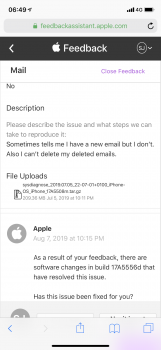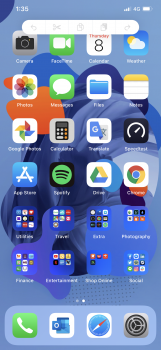Totally disagreed. Liked the more granular controls.Volume is back to 16 intervals, there were way to many on developer beta 5!
Got a tip for us?
Let us know
Become a MacRumors Supporter for $50/year with no ads, ability to filter front page stories, and private forums.
All Devices iOS 13 Beta 6 ― Bug Fixes, Changes, and Improvements
- Thread starter Banglazed
- WikiPost WikiPost
- Start date
- Sort by reaction score
You are using an out of date browser. It may not display this or other websites correctly.
You should upgrade or use an alternative browser.
You should upgrade or use an alternative browser.
- Status
- The first post of this thread is a WikiPost and can be edited by anyone with the appropiate permissions. Your edits will be public.
That’s happened to me for a while now. I always have to login to my Apple ID account, and then it will update. Scared me, too!The App Store displays 0$ balance even though I have 60$ on it. Scared me for a second there
Actually, this doesn’t even have to be a screenshot. Simply sharing a photo via the Messages app with the share sheet produces similar results.
God, the Mail app is garbage in iOS 13.
[doublepost=1565242689][/doublepost]Also, when attempting to search in the Mail app, I can’t toggle between “All Mailboxes” and “Current Mailbox.”Hmm. It’s sort of hard to do this:
• Take a screenshot
• Use the share-sheet to start a new iMessage with someone
• After entering the recipient’s name in the “To:” field, try to add some text before or after the screenshot you’re sending...
Kinda difficult, right?
Basically, now you have to hit “return” after selecting the contact that you wanna text the picture to. Previous to this, you could simply enter their name and then tap just above or below the photo in order to add text. Now there’s an extra step.
I’d like to submit feedback, but not quite sure how to articulate this issue.
God, the Mail app is garbage in iOS 13.
Last edited:
Also, when attempting to search in the Mail app, I can’t toggle between “All Mailboxes” and “Current Mailbox.”
God, the Mail app is garbage in iOS 13.
Working for me. I have 3 email accounts.
However, I agree with you that the mail app is garbage right now. I hope they fix these issues soon.
What was your feedback?
Attachments
Working for me. I have 3 email accounts.
However, I agree with you that the mail app is garbage right now. I hope they fix these issues soon.
Try searching from a few different mailboxes. After a couple of tries, it eventually stops toggling for me.
Hmm. It’s sort of hard to do this:
• Take a screenshot
• Use the share-sheet to start a new iMessage with someone
• After entering the recipient’s name in the “To:” field, try to add some text before or after the screenshot you’re sending...
Kinda difficult, right?
Basically, now you have to hit “return” after selecting the contact that you wanna text the picture to. Previous to this, you could simply enter their name and then tap just above or below the photo in order to add text. Now there’s an extra step.
I’d like to submit feedback, but not quite sure how to articulate this issue.
You've done a good job describing it here. The best way to report it is to make the shortest title you can describing this and then in the body of the report describe how it worked before with "previously" then bullet points and now "now" then bullet points. Either before or after that previously/now summarize how it's a worse workflow for you.
Try searching from a few different mailboxes. After a couple of tries, it eventually stops toggling for me.
Yup. Stopped working for me after switching between different mailboxes.
Has nothing to do with this beta. Shortcuts get upgraded to a „new format“ on iOS13 and thus don‘t work on the HomePod (because no iOS 13).@Banglazed shortcuts currently unavailable on HomePod. With this beta.
Same here on the previous beta. Almost 14 GB. Any way to get this space back?please report it too. I have no idea how to mass delete attached images now!
i know you are supposed to delete images from settings > iPhone Storage > messages too but this list never does and never has on any iOS version ever reflected the actual amount of photos that are still in the messages app
——
my iPhone shows almost 10 GB of „other“
And I’m still on watchOS 5. Will it still work after the update? And the data on the iCloud are not left, it only shows them wrong, right?
I’m still on the previous beta (pubic) and optimized charging does not work for me. My phone stays at 100% all the night.
If you sync your iphone via finder/itunes, the „other“ storage will be free. Thats beta junk and cache and stuff. Just sync
Except this is not always true. One example is a corrupted iTunes music sync. Happened on me several times on iOS 10.If you sync your iphone via finder/itunes, the „other“ storage will be free. Thats beta junk and cache and stuff. Just sync
Minor bug but in iTunes Store if you scroll to the bottom of the screen then the respective taskbar button, e.g. Music, Movies, etc it should return you to the top of the screen but it doesn't. The App Store works fine however.
Actually this also occurs in iOS12.4 but I think it should be a bug, why would the App Store have the functionality and not the iTunes Store?
Does anyone else have this SUPERWEIRD behaviour if you select all mails? For example if I go to my mail app and select „all mails“ I have to wait a couple of seconds and randomly the mails start to deselect themselves lol?
Still no automations in Shortcuts
I'm really afraid they're going to push this to iOS 13.1 :-(
I installed beta 5 without reading the comments first and was so bummed to find out the automations are gone. I had loads of them set up and was getting used to them. One of the biggest iOS13 features if you ask me.
Yep happened for me in several betas. Whilst this version of Mail is the best yet, it still has a shocking number of bugsDoes anyone else have this SUPERWEIRD behaviour if you select all mails? For example if I go to my mail app and select „all mails“ I have to wait a couple of seconds and randomly the mails start to deselect themselves lol?
App icons in 3D touch on homescreen are way bigger
maybe placebo but closing folders on homescreen is faster
maybe placebo but closing folders on homescreen is faster
Yes, and it makes the most sense, since when I'm playing to my Marshall Stanmore, the more levels I have to go up and down with the volume, the more suddle is to the ear, and not so abrupt raise of the sound.Totally disagreed. Liked the more granular controls.
Register on MacRumors! This sidebar will go away, and you'll see fewer ads.