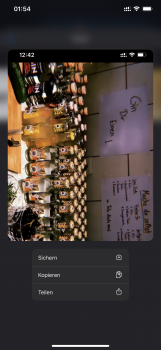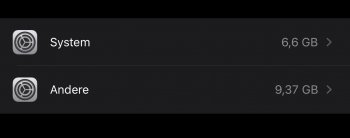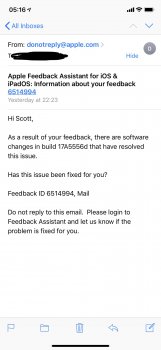Tapping a folder that lives in the Dock now causes my iPad to respring every time. Rebooting hasn’t resolved it, so I ended up moving the folders out of the dock so that I can open them and get to the apps.
Got a tip for us?
Let us know
Become a MacRumors Supporter for $50/year with no ads, ability to filter front page stories, and private forums.
All Devices iOS 13 Beta 6 ― Bug Fixes, Changes, and Improvements
- Thread starter Banglazed
- WikiPost WikiPost
- Start date
- Sort by reaction score
You are using an out of date browser. It may not display this or other websites correctly.
You should upgrade or use an alternative browser.
You should upgrade or use an alternative browser.
- Status
- The first post of this thread is a WikiPost and can be edited by anyone with the appropiate permissions. Your edits will be public.
When trying to select a new wallpaper I don’t have the option for all photos on my phone anymore.
Instead it has categories listed like favorites and such. Quite annoying..
Plus, my current wallpaper does not look dimmed as it should with dark mode enabled. I really liked the more saturated look that it had before. I hope this is just a bug and that they didn’t remove the feature.
-iPhone X
Instead it has categories listed like favorites and such. Quite annoying..
Plus, my current wallpaper does not look dimmed as it should with dark mode enabled. I really liked the more saturated look that it had before. I hope this is just a bug and that they didn’t remove the feature.
-iPhone X
I missed this and upgraded my phone. I haven't upgraded the watch yet, but it's connecting to the phone with no issues (yet).
I think you’re ok. When I went back and read it again, the WatchOS requirement is for Beta 2, not Beta 6. So, if you are relatively current on your betas on the Watch, you’re fine.
Still no way to delete attached images on messages without going through the whole history of a conversation to delete them one by one even though you got this nice overview of all the attachments. Delete button still gone!!
Attachments
Don’t forget to update your watch first if it’s on WatchOS 6 or it will not be able to connect!!
Wow, I'm surprised that this rather basic function that has been there for a long time has been taken away or hasn't been fixed yet if it's a bug.Still no way to delete attached images on messages without going through the whole history of a conversation to delete them one by one even though you got this nice overview of all the attachments. Delete button still gone!!
My Watch is still on beta 5 while my phone is on beta 6, working fine.Don’t forget to update your watch first if it’s on WatchOS 6 or it will not be able to connect!!
Wow, I'm surprised that this rather basic function that has been there for a long time has been taken away or hasn't been fixed yet if it's a bug.
please report it too. I have no idea how to mass delete attached images now!
i know you are supposed to delete images from settings > iPhone Storage > messages too but this list never does and never has on any iOS version ever reflected the actual amount of photos that are still in the messages app
——
my iPhone shows almost 10 GB of „other“
Attachments
Don’t forget to update your watch first if it’s on WatchOS 6 or it will not be able to connect!!
You only need to be on at least beta 2. You do not need to be on beta 6.

Still don't quite get the point of "Updates" being basically inconveniently hidden in a sense, while there are essentially repetitive and unnecessary "Games" and "Arcade" tabs.
There isn’t any sense to it. At all. It’s literally horrible design. Like...really, really bad design. No one should think this is a good idea. And as you said, “games” and “arcade” is repetitive (even though technically different) it’s just more lousy ideas. Sigh.
[doublepost=1565225642][/doublepost]
Anyone's keyboard revert to white? Dark mode enabled but does nothing. Was fine in beta 5.
It’s always been white in third party apps because Apple is making the poor design decision not to make it system wide. It’s only black in stock Apple apps and white everywhere else. Totally nonsensical and distracts from the dark mode experience.
Beta 6 is a classic fix some, break some release.
It is like this from beta 5.View attachment 852010 Is it just me. Or is the time limit screen now different?
That’s a feature.. so you purchase your moviesStill having the subtitles on non purchased movies in the middle of the screen.
There isn’t any sense to it. At all. It’s literally horrible design. Like...really, really bad design. No one should think this is a good idea. And as you said, “games” and “arcade” is repetitive (even though technically different) it’s just more lousy ideas. Sigh.
Eventually "game" and "arcade" will be merged into a single tab. But for 13.0, Apple's priority is to increase subscription revenues by promoting arcade. So...we get to swallow some bad design, for the sake of happy investors...
There isn’t any sense to it. At all. It’s literally horrible design. Like...really, really bad design. No one should think this is a good idea. And as you said, “games” and “arcade” is repetitive (even though technically different) it’s just more lousy ideas. Sigh.
[doublepost=1565225642][/doublepost]
It’s always been white in third party apps because Apple is making the poor design decision not to make it system wide. It’s only black in stock Apple apps and white everywhere else. Totally nonsensical and distracts from the dark mode experience.
Not sure it's bad design so much as Apple wanting to promote Arcade with its own tab, and knowing that the vast majority of users let apps auto-update and never look at that section anyway.
Not sure it's bad design so much as Apple wanting to promote Arcade with its own tab, and knowing that the vast majority of users let apps auto-update and never look at that section anyway.
Yeah, if auto-update ever works. It has never, ever worked for me.
I got this email but can’t confirm as back on 12What about the mail.app is it finally functional again?
Attachments
shouldn't public beta 5 be coming out soon ? I am on the public beta and still waiting for the newest release.
I got this email but can’t confirm as back on 12
What was your feedback?
Smart invert is still bugged but at least it works better when dark mode are enabled except the stock apps like Safari didn't invert pages but its a step in a good direction. Sadly, when in light mode smart invert is still broken. Performance seems to be better as well. Pretty smooth on my old iPad air 2.
Files app still crashes when trying to search something if I'm into a SMB server but overall it feels better for me.
Files app still crashes when trying to search something if I'm into a SMB server but overall it feels better for me.
Hmm. It’s sort of hard to do this:
• Take a screenshot
• Use the share-sheet to start a new iMessage with someone
• After entering the recipient’s name in the “To:” field, try to add some text before or after the screenshot you’re sending...
Kinda difficult, right?
Basically, now you have to hit “return” after selecting the contact that you wanna text the picture to. Previous to this, you could simply enter their name and then tap just above or below the photo in order to add text. Now there’s an extra step.
I’d like to submit feedback, but not quite sure how to articulate this issue.
• Take a screenshot
• Use the share-sheet to start a new iMessage with someone
• After entering the recipient’s name in the “To:” field, try to add some text before or after the screenshot you’re sending...
Kinda difficult, right?
Basically, now you have to hit “return” after selecting the contact that you wanna text the picture to. Previous to this, you could simply enter their name and then tap just above or below the photo in order to add text. Now there’s an extra step.
I’d like to submit feedback, but not quite sure how to articulate this issue.
Register on MacRumors! This sidebar will go away, and you'll see fewer ads.