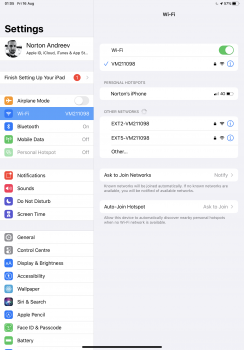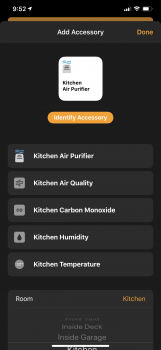Got a tip for us?
Let us know
Become a MacRumors Supporter for $50/year with no ads, ability to filter front page stories, and private forums.
All Devices iOS 13 Beta 7 ― Bug Fixes, Changes, and Improvements
- Thread starter Banglazed
- WikiPost WikiPost
- Start date
- Sort by reaction score
You are using an out of date browser. It may not display this or other websites correctly.
You should upgrade or use an alternative browser.
You should upgrade or use an alternative browser.
- Status
- The first post of this thread is a WikiPost and can be edited by anyone with the appropiate permissions. Your edits will be public.
Did you try doing this on an iPad yourself?Try to go into settings>privacy>location settings and select weather. Then and change to "ask next time" and or "while using app". That makes it work for me.
[Edit] Not exactly default location but MY location not Cupertino. Sorry no default option.
Yes they have changed the colour back
I actually liked the transparency that was in beta 6.
Weird how it’s not affecting everyone, mail has been flawless for me on both my phone and iPad.
Me too... up until late last week. Beta 1-5 the mail app was flawless to me. Not sure about 7 yet.
Yes iPad mini 4. Not seeing anywhere to set a default location for the widget.Did you try doing this on an iPad yourself?
Never= Unable to load weather
Ask next time = defaults to Cupertino, then asks to use location.
Allow while using = Sets to my location.
looks like mail might be finally resolved, so far working great for me
spoke too soon, mail issue is back
imessage/mail sync being broken are two pretty big deal breakers in terms of "safe for a daily driver" option.
I hope maps ETA has returned.
Whelp the ETA function is still removed but it seems I'm the only one complaining about it lol
Interesting. I have no weather location settings on my 10.5” iPad Pro. Even after going through the headache of resetting all settings.Yes iPad mini 4. Not seeing anywhere to set a default location for the widget.
Never= Unable to load weather
Ask next time = defaults to Cupertino, then asks to use location.
Allow while using = Sets to my location.
I actually liked the transparency that was in beta 6.
The folders on the home screen look so amateurish now... Loved the transparency, and I hope they bring it back permanently in next beta. The first thing I do on my Android phones is make home screen folders completely transparent.
imessage/mail sync being broken are two pretty big deal breakers in terms of "safe for a daily driver" option.
I hope maps ETA has returned.
Yeah crazy. I was thinking by mid August it would be safe to try, but after reading about all these issues with Mail and iMessage, I guess I’ll hold out for the next.
Why you laughed? I mean this is a beta release, do you know what is a beta release? what are you expecting? why don´t you go back to normal iOS?I just received a reply from Apple regarding some Mail feedback that I’d submitted, asking if I’m still having issues because “we’ve made substantial improvements with this beta.”
I laughed out loud.
Not really sure if this occurred in a prior beta (since I don’t remove and re-add HomeKit accessory’s often), but I went to re-add my Brid air purifier to HomeKit today (Brid can be wonky and need to be setup again) and saw that the “Add Accessory” screen is different. In the past, you had to name each attribute of the accessory on its own separate screen. Now it lists them all on one screen, which can help with naming devices better in my opinion.
Attachments
Why you laughed? I mean this is a beta release, do you know what is a beta release? what are you expecting? why don´t you go back to normal iOS?
I’m not complaining. I laughed because Apple said they’d made “substantial improvements to the Mail app” and it’s still as broken and terrible as it was with Beta 1.
It’s just part of Beta life. I reported the issues and moved on. No big deal.
I’m not complaining. I laughed because Apple said they’d made “substantial improvements to the Mail app” and it’s still as broken and terrible as it was with Beta 1.
It’s just part of Beta life. I reported the issues and moved on. No big deal.
They made it sound like a ‘t’ to ‘b’ build improvement when it’s actually a ‘g’ to ‘g’ improvement.

I actually like the more muted colors.Anybody notice the difference in dynamic wallpapers, the colors on the preview vs the colors when you actually set the wallpaper? They’re not the same and actually look horrible. Like way unsaturated.
I’ve reported so many bugs today.
Hope this thing will be ready in 3 1/2 weeks...
Hope this thing will be ready in 3 1/2 weeks...
I actually like the more muted colors.
Ew
Attachments
I am receiving emails to my exchange folder however they aren’t showing up in my “All Mail” folder. Anyone else having this issue?
ever since the first beta I installed on my old iPhone 7 (beta 3 or 4) ive noticed crazy terrible battery life. the phone will jump from like 74% and next time I look over, its at like 45%. its done this on all the betas so far and beta 7 hasn't helped yet. is there something particular thats literally killing the batteries on these? I'm scared to install it to my iPhone X now.
also, to update the watch to beta 6, the phone needs to first be on iOS 13 right? thought I remembered seeing some threads about specifically updating one first then the other to avoid issues.
also, to update the watch to beta 6, the phone needs to first be on iOS 13 right? thought I remembered seeing some threads about specifically updating one first then the other to avoid issues.
Register on MacRumors! This sidebar will go away, and you'll see fewer ads.