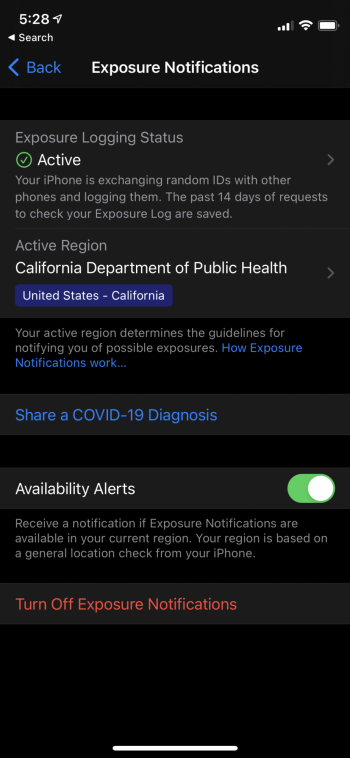The App Library has been either a joy to use or the worst thing ever, depending on who you talk to. Over time I’m sure there’ll be more of a simplistic way all apps are categorized.No you cannot turn the App Library off but I went from 13.7 to 14.2 at the weekend and have not seen any downside.
Got a tip for us?
Let us know
Become a MacRumors Supporter for $50/year with no ads, ability to filter front page stories, and private forums.
iOS 14.2 ― Bug Fixes, Changes, and Improvements
- Thread starter Banglazed
- WikiPost WikiPost
- Start date
- Sort by reaction score
You are using an out of date browser. It may not display this or other websites correctly.
You should upgrade or use an alternative browser.
You should upgrade or use an alternative browser.
- Status
- The first post of this thread is a WikiPost and can be edited by anyone with the appropiate permissions. Your edits will be public.
No you cannot turn the App Library off but I went from 13.7 to 14.2 at the weekend and have not seen any downside.
If iOS 13.whatever is working for you, by all means stay there as long as you want. If you went to iOS 14.whatever, your Home Screen would be just the same as it was before your upgrade. You do have the option to add widgets to your Home Screen, and your current (if any) widgets in your farthest left Home Screen will be there for you. Some of those will most likely be updated.
Thanks everyone. I think I'll stick to iOS 13 for now.The App Library has been either a joy to use or the worst thing ever, depending on who you talk to. Over time I’m sure there’ll be more of a simplistic way all apps are categorized.
The App Library has been either a joy to use or the worst thing ever, depending on who you talk to. Over time I’m sure there’ll be more of a simplistic way all apps are categorized.
I think there are plenty in the middle -- they don't really care about the App Library and simply don't use it and rarely even remember it's there -- and use their devices pretty much as they used them before iOS 14 and the App Library being there.Thanks everyone. I think I'll stick to iOS 13 for now.
No visual voicemail on 14.2 starting back a few betas
So no way to know if a message is there unless I see a missed call and manually dial in to VM to check
A reboot fixes temporarily but then the issue comes back eventually
On ATT
My wife has the same problem
Noticed the same thing on AT&T for the past few betas and now the official release.
I stay with 14.1. Pretty solid, although ram management is a bit worse than 13.x. I didnt update to 14.2 in my iPad Air 3, due to no new features (very few?) are applicable for iPad Air 3.14.2 is definitely worse with RAM management on my 11 Pro. 14.1 was pretty solid. Hopefully there is a 14.2.1 patch coming soon to fix this and the messaging bug a lot of people are seeing.
This is one of those crazy strange ones maybe someone else has run into.
On 11 ProMax and selected 4 photos that I Airdropped to my IPP 11. After they appeared on the IPP, I swiped through the photo quickly when my IPP crashed. Complete reboot type of crash. Once it was back up and running I tried to replicate the fail to no avail. 🤭
Couple of days later I was using PDF Expert and Airdropped a couple of docs to my IPP from my ProMax and the IPP did the same thing again. Complete reboot type of crash. Tried to replicate but could not.
Has me baffled at the moment as I have not seen this throughout the betas. Only commonality has been Airdrop from 11 PM to IPP 11.
On 11 ProMax and selected 4 photos that I Airdropped to my IPP 11. After they appeared on the IPP, I swiped through the photo quickly when my IPP crashed. Complete reboot type of crash. Once it was back up and running I tried to replicate the fail to no avail. 🤭
Couple of days later I was using PDF Expert and Airdropped a couple of docs to my IPP from my ProMax and the IPP did the same thing again. Complete reboot type of crash. Tried to replicate but could not.
Has me baffled at the moment as I have not seen this throughout the betas. Only commonality has been Airdrop from 11 PM to IPP 11.
Having the same problem and having no success with Apple tech people getting it resolved. I’ve done both a soft, hard, and factory reset, and as well, a full erase and restore. One tech told me it was an iOS 14.2 issue that needed to be repaired. Another told me it was my problem, there was a bug in the phone, and I would have to raise and then restore app by app. Obviously frustrating, with value any suggestions anyone has.Here’s a bug: 14.2, Safari.
A thin black horizontal line appears on all webpages and resizes based upon the zoom level.
If this is supposed to be a feature thit’s pretty lame, I don’t need an indication showing my my zoom level as it’s obvious.
for me it's working fine on my Xs, broken on iPP 10.5...
Update: rebooting the iPP fixed it for me. (the Xs rebooted already after removing the beta profile, maybe that reboot also fixed it for the Xs without even realizing it?)
Huh. A reboot does seem to have fixed it. For now, anyway.
Trying to re-add the widgets just made things even buggier.Just add stack widget again and it will work. Happened to me.
Did this break widget stacks for anyone else?
They still worked in the last public beta.
View attachment 1326046
Funnily, I never experienced this till I upgraded to 14.3 beta 1. All 14.2 betas right till the release version never once showed this error to me, but 14.3 beta 1 seems to have broken smart stacks for me.
Trying to re-add the widgets just made things even buggier.
Yes, this, too! I have left it for now and waiting on next beta (14.3 beta 2). Not invested in widgets currently so it's okay at the moment.
I can no longer forward SMS messages to other devices like my Mac or iPad. This was working fine in 14.1 but the option has vanished in 14.2 - it just isn’t on the Settings screen. Not sure if this is connected with the other iMessage issues reported elsewhere, but this is a major loss for me. Assume it has not gone for everyone...
I am using a 12 Pro Max on 14.2. Randomly after keying in my passcode, there is this 1 sec lag before the screen starts to unlock. I never got this issue before in 13, anyone facing such an issue? Tried to Reset All Settings but to no avail. Its random.
Hello, I just came here to ask about iPad OS 14.2 Is it already stable enough? Do you think (by the looks of the beta) that next iPad OS 14.3 will be faster and more polished, bug free? I don’t care updating my iPad now or wait to 14.3, but I want to do as fewer updates as possible. Because I don’t want to risk having a corrupt update and having to perform a clean install (losing my Fortnite install). Also, does Fortnite run on iPad OS 14.2 and 14.3?
All this info will be very useful to know when to update, and I assume there’s a lot of people here with experience on iPad OS 14.2.
One last thing: Do you think it is a bad idea to update to iPad OS 14.2 and Big Sur while keeping my iPhone 8 on iOS 13.7? Battery life is awesome on 13.7 and I don’t want to lose some features of 13 that aren’t on 14 anymore, like the fast dialing with the favorites widget. Do you think I will experience any trouble syncing between iPad OS 14, iOS 13 and macOS 11? iCloud Safari tabs, Notes, Reminders... Have you noticed any incompatibility? Thank you
All this info will be very useful to know when to update, and I assume there’s a lot of people here with experience on iPad OS 14.2.
One last thing: Do you think it is a bad idea to update to iPad OS 14.2 and Big Sur while keeping my iPhone 8 on iOS 13.7? Battery life is awesome on 13.7 and I don’t want to lose some features of 13 that aren’t on 14 anymore, like the fast dialing with the favorites widget. Do you think I will experience any trouble syncing between iPad OS 14, iOS 13 and macOS 11? iCloud Safari tabs, Notes, Reminders... Have you noticed any incompatibility? Thank you
I have the same, I am guessing that it needs to relearn, so I guess it’ll start back working after a bit of time.Got my 12 Pro Max and it updated to 14.2.
Music suggestions are not working on the music player in Control Center. Is anyone else experiencing this?
View attachment 1666219
14.2 is good for me on all my devices.Hello, I just came here to ask about iPad OS 14.2 Is it already stable enough? Do you think (by the looks of the beta) that next iPad OS 14.3 will be faster and more polished, bug free? I don’t care updating my iPad now or wait to 14.3, but I want to do as fewer updates as possible. Because I don’t want to risk having a corrupt update and having to perform a clean install (losing my Fortnite install). Also, does Fortnite run on iPad OS 14.2 and 14.3?
All this info will be very useful to know when to update, and I assume there’s a lot of people here with experience on iPad OS 14.2.
One last thing: Do you think it is a bad idea to update to iPad OS 14.2 and Big Sur while keeping my iPhone 8 on iOS 13.7? Battery life is awesome on 13.7 and I don’t want to lose some features of 13 that aren’t on 14 anymore, like the fast dialing with the favorites widget. Do you think I will experience any trouble syncing between iPad OS 14, iOS 13 and macOS 11? iCloud Safari tabs, Notes, Reminders... Have you noticed any incompatibility? Thank you
I can’t answer about Fortnite (I’m assuming that will stop working on your device at some point anyway, no matter what).
as for Favourites widget, look into the shortcuts widget on iOS 14, people have made their own shortcuts widget using that
anyone tested?I am using a 12 Pro Max on 14.2. Randomly after keying in my passcode, there is this 1 sec lag before the screen starts to unlock. I never got this issue before in 13, anyone facing such an issue? Tried to Reset All Settings but to no avail. Its random.
When you pull down from the Home Screen for the Spotlight search with Reduce Motion On, the Home Screen does not blur. Looks like a bug with Reduce Motion setting which has been present since previous versions of iOS where if you turn off and on Reduce Motion then the Notification Center would not blur the Home Screen and now it does that with the Home Screen as well.
Register on MacRumors! This sidebar will go away, and you'll see fewer ads.