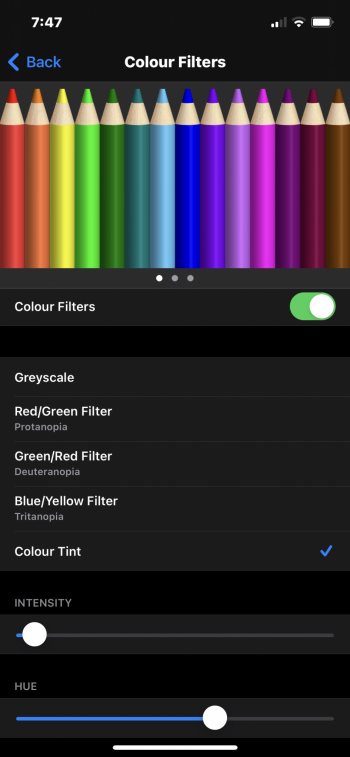The problem with this fix is that it affects the brightness of the phone. I tried it with an iPhone 11 Max and wasn’t happy with the result.I don’t see a “tint fix” anytime soon but I did something a little creative. I have an old 6s laying around. I powered that on, set both at the same brightness and changed the color settings to match the 6s, and I am super close, if not right on the dot. My screen looks phenomenal now... no noticeable yellow or green tint whatsoever.
IPhone 12 Pro

Got a tip for us?
Let us know
Become a MacRumors Supporter for $50/year with no ads, ability to filter front page stories, and private forums.
iOS 14.3 Beta 3 ― Bug Fixes, Changes, and Improvements
- Thread starter Banglazed
- WikiPost WikiPost
- Start date
- Sort by reaction score
You are using an out of date browser. It may not display this or other websites correctly.
You should upgrade or use an alternative browser.
You should upgrade or use an alternative browser.
- Status
- The first post of this thread is a WikiPost and can be edited by anyone with the appropiate permissions. Your edits will be public.
which looks better? 14.2 or 14.3?On the 12 Pro Max, photos using telescope (2.5x) are not as washed out when using 14.2. I dont know what they changed but I'm looking at side by side pics in same lighting / pose and 14.2 vs current beta is night and day in terms of clarity
The problem with this fix is that it affects the brightness of the phone. I tried it with an iPhone 11 Max and wasn’t happy with the result.
I noticed that too and wondered why it wasn’t as bright as usual. But personally it doesn’t bother me. I’m just hoping they can at least make some sort of positive change for these devices.
Guys and girl something is wrong with mail? Now I use office 355 never had this issue the mail isn’t being pushed to my device? I just manually swiped to refresh mail got an error cannot connect to server and then 6 emails came in? The mail apps is acting up and not pulling the mail or loosing connection to exchange 365? This was never an issue before this beta and office 365 works great on all my other devices, windows, laptops you name it.
Can everyone pay attention to mail and see if you are in exchange and how it’s behaving? Especially with office 365? Something still not right?
Can everyone pay attention to mail and see if you are in exchange and how it’s behaving? Especially with office 365? Something still not right?
12 ProMax
Will update my IPP 11 later tonight.
Immediate observations:
- animations “appear” to be faster
- all my 3rd party widgets disappeared. Had to manually re-add them
- 3 camera apps - Camera is good but overexposing, Procam is unable to focus close, ProCamera is unable to focuse close
- App Library: Recently added; 8 apps, are not recently added.
- Messages are not triggering on my Apple Watch
More as I get into it ....
App Library and Messages reported via feedback
Will update my IPP 11 later tonight.
Immediate observations:
- animations “appear” to be faster
- all my 3rd party widgets disappeared. Had to manually re-add them
- 3 camera apps - Camera is good but overexposing, Procam is unable to focus close, ProCamera is unable to focuse close
- App Library: Recently added; 8 apps, are not recently added.
- Messages are not triggering on my Apple Watch
More as I get into it ....
App Library and Messages reported via feedback
Have a read and you’ll see...In all seriousness, did this beta fix anything or just create more problems?
Have a read and you’ll see...In all seriousness, did this beta fix anything or just create more problems?
mine won’t keep their order when you quit out of safari. The tab at the back of the pile always ends up in the middle.Safari Tabs in iCloud working Now.
Axel F.
Have a read and you’ll see...In all seriousness, did this beta fix anything or just create more problems?
I don’t see a “tint fix” anytime soon but I did something a little creative. I have an old 6s laying around. I powered that on, set both at the same brightness and changed the color settings to match the 6s, and I am super close, if not right on the dot. My screen looks phenomenal now... no noticeable yellow or green tint whatsoever.
IPhone 12 Pro

I’ve done the same for iPhone 12. I’ve always had to do this since iPhone 6 to get that horrid warm yellow tint in the whites most noticeably, off devices.
Your intensity is really high though?!? Maybe something is up with your screen... I’ve never needed to go that far. Just a subtle tweak on all the devices I’ve had as Apple does prefer to produce warm tinted screens. It should be an option in the iOS.
I’ve done the same for iPhone 12. I’ve always had to do this since iPhone 6 to get that horrid warm yellow tint in the whites most noticeably, off devices.I don’t see a “tint fix” anytime soon but I did something a little creative. I have an old 6s laying around. I powered that on, set both at the same brightness and changed the color settings to match the 6s, and I am super close, if not right on the dot. My screen looks phenomenal now... no noticeable yellow or green tint whatsoever.
IPhone 12 Pro
Your intensity is really high though?!? Maybe something is up with your screen... I’ve never needed to go that far. Just a subtle tweak on all the devices I’ve had as Apple does prefer to produce warm tinted screens. It should be an option in the iOS.
Attachments
No, does not work... just drove to a 5G area and with both SIMs enabled it remained on 4GIf someone can let me know if Dual Sim 5G is enabled in this build would appreciate it.
So far the issues I have run into in Beta 2 still exist in Beta 3 for Mail, Messages, and Tabs. No fixes I can see in Beta 3 for these.
Widgets for 3rd party on my 12 ProMax were hit hard. Currently have manually re-added them to the Today screen.
Going through the App Library at the moment...
Widgets for 3rd party on my 12 ProMax were hit hard. Currently have manually re-added them to the Today screen.
Going through the App Library at the moment...
Read SMS and group messages are still not syncing from iPhone to iPad. All SMS and group messages that I read on iPhone still show as unread on iPad. They sync from iPad to iPhone correctly and iMessages sync correctly both ways.
Is anyone experiencing this?
Is anyone experiencing this?
Read SMS and group messages are still not syncing from iPhone to iPad. All SMS and group messages that I read on iPhone still show as unread on iPad. They sync from iPad to iPhone correctly and iMessages sync correctly both ways.
Is anyone experiencing this?
Seeing the same and both devices are on beta 3.
Some however, do sync but those are Messages (iOS/iPadOS) only.
True SMS/MMS do not.
I guess this is nitpicking but the song text on the lock screen and control center music players no longer scrolls the way it used to. I believe the scrolling stopped on 14.2 RC and has yet to return in 14.3. I don’t see a reason for them to stop the scrolling, it’s an inconvenience now not being able to see all of the song information.
Have you checked the list of devices that are syncing to your account online? If you go to Outlook online, go to Settings-->View all Outlook Settings-->General-->Mobile Devices and remove your iPhone (and duplicates) and then re-add it from your device as a new account. I find my devices sometimes duplicate themselves after major updates or restores and old devices aren't automatically removed.I’m so mad about my mail right now that push doesn’t want to work! Don’t tell me I have to set to manual every 15 min to check for new mail in exchange
If you are using the Apple mail app I’m going to make my suggestion that I have offered to many exchange users here. Dump that app and move to outlook. You will be glad that you did.Guys and girl something is wrong with mail? Now I use office 355 never had this issue the mail isn’t being pushed to my device? I just manually swiped to refresh mail got an error cannot connect to server and then 6 emails came in? The mail apps is acting up and not pulling the mail or loosing connection to exchange 365? This was never an issue before this beta and office 365 works great on all my other devices, windows, laptops you name it.
Can everyone pay attention to mail and see if you are in exchange and how it’s behaving? Especially with office 365? Something still not right?
Has anyone with a 12 Pro Max got optimised battery charging working?
I've had my phone nearly 3 weeks now and optimised charging worked perfectly with the beta on my 11 pro max. But on the 12 pro max it doesn't seem to work?
I've checked all the required settings, especially in Privacy--Location, are all on as they should be.
I've had my phone nearly 3 weeks now and optimised charging worked perfectly with the beta on my 11 pro max. But on the 12 pro max it doesn't seem to work?
I've checked all the required settings, especially in Privacy--Location, are all on as they should be.
Hey, can you answer a simple question for me I forget how this works. I never have my location services enable and last time a year ago I had find my phone disabled because I though it gave out my location or tracked me.
Now if I have location services off for entire phone but have find my phone on and all the setting checked off to find my phone, when I go to iCloud and press lost phone the location services get activated via gps and WiFi and LTE and I’m able to to locate the most phone using map location correct? Or will that feature not work because I have location services turned off all the time and it needs to be on?
I’m confused I refuse to be tracked my apps and people daily etc etc but when I loose my phone I want to be able to find on the google map through i cloud? And I get co friction report, some say you need to have location services on other say no, you just need to enable find my phone feature and when you press lost phone it will activate location services during that time only?
Please let me know you guys would know best
Now if I have location services off for entire phone but have find my phone on and all the setting checked off to find my phone, when I go to iCloud and press lost phone the location services get activated via gps and WiFi and LTE and I’m able to to locate the most phone using map location correct? Or will that feature not work because I have location services turned off all the time and it needs to be on?
I’m confused I refuse to be tracked my apps and people daily etc etc but when I loose my phone I want to be able to find on the google map through i cloud? And I get co friction report, some say you need to have location services on other say no, you just need to enable find my phone feature and when you press lost phone it will activate location services during that time only?
Please let me know you guys would know best
You should be able to just enable Find my phone in iCloud and in Locations>system services and it should work. You will have to go and turn off each app you don't want separately though also the system services you dont want.Hey, can you answer a simple question for me I forget how this works. I never have my location services enable and last time a year ago I had find my phone disabled because I though it gave out my location or tracked me.
Now if I have location services off for entire phone but have find my phone on and all the setting checked off to find my phone, when I go to iCloud and press lost phone the location services get activated via gps and WiFi and LTE and I’m able to to locate the most phone using map location correct? Or will that feature not work because I have location services turned off all the time and it needs to be on?
I’m confused I refuse to be tracked my apps and people daily etc etc but when I loose my phone I want to be able to find on the google map through i cloud? And I get co friction report, some say you need to have location services on other say no, you just need to enable find my phone feature and when you press lost phone it will activate location services during that time only?
Please let me know you guys would know best
You should be able to just enable Find my phone in iCloud and in Locations>system services and it should work. You will have to go and turn off each app you don't want separately though also the system services you dont want.
That still gives out more info than I want? Is there no way to have location off but when I loose the phone activate via iCloud ?
As long as find my iPhone is enabled?
Register on MacRumors! This sidebar will go away, and you'll see fewer ads.