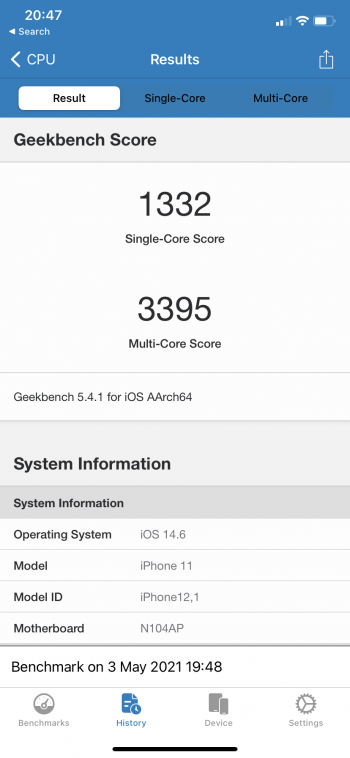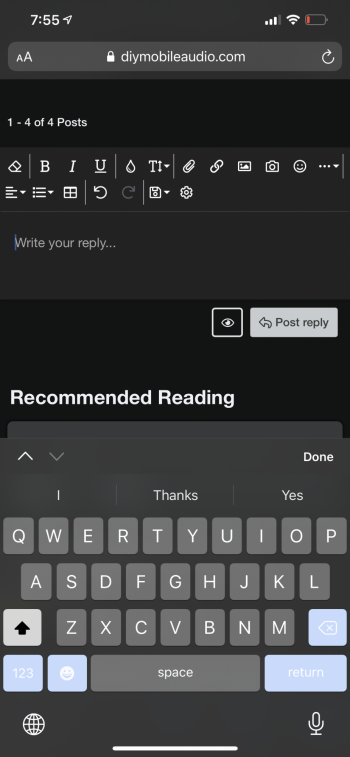I installed 14.6 Beta 2 and it’s back to normal now. Not sure what happened but 14.5.1 felt slower than usual. This is from 14.6 Beta 2That looks not right. Have you tried reset all settings?
Got a tip for us?
Let us know
Become a MacRumors Supporter for $50/year with no ads, ability to filter front page stories, and private forums.
iOS 14.5.1 ― Bug Fixes, Changes, and Improvements
- Thread starter Banglazed
- WikiPost WikiPost
- Start date
- Sort by reaction score
You are using an out of date browser. It may not display this or other websites correctly.
You should upgrade or use an alternative browser.
You should upgrade or use an alternative browser.
- Status
- The first post of this thread is a WikiPost and can be edited by anyone with the appropiate permissions. Your edits will be public.
I noticed my iPhone 7 took a really really really long time to update. And then after I did update it was very slow. Until I locked the screen and then unlocked and then it sped back up. I think 14.5.1 has the same bug as 14.6 beta 2 as shown in this video.I installed 14.6 Beta 2 and it’s back to normal now. Not sure what happened but 14.5.1 felt slower than usual. This is from 14.6 Beta 2
Yeah something is really weird. I just did a cold boot again and can confirm that it’s really laggy and slow plus my cellular won’t connect and apps won’t even load until I lock the screen and wake it back up. Then everything is fine again. I suspect we will see a revised 14.5.1 or 14.5.2 soon.
Is this workaround permanent? Wish I found out before updating to a Beta release hahaI noticed my iPhone 7 took a really really really long time to update. And then after I did update it was very slow. Until I locked the screen and then unlocked and then it sped back up. I think 14.5.1 has the same bug as 14.6 beta 2 as shown in this video.
Seems to be. And well it made it through to an official release as well with 14.5.1. So I’m stuck here until they fix it too!Is this workaround permanent? Wish I found out before updating to a Beta release haha
Slow down happened after I updated as well, could not figure out why everything was lagging and slow. Hopefully they will fix this quicklySeems to be. And well it made it through to an official release as well with 14.5.1. So I’m stuck here until they fix it too!
Not having this problem on my 12 pro max on 14.5.1, it’s actually faster than before. 🤔I installed 14.6 Beta 2 and it’s back to normal now. Not sure what happened but 14.5.1 felt slower than usual. This is from 14.6 Beta 2
maybe you had a corrupt download file.
Try a cold boot and don’t lock your iPhone and run it again right away.Not having this problem on my 12 pro max on 14.5.1, it’s actually faster than before. 🤔
maybe you had a corrupt download file.
View attachment 1769416
🤔Try a cold boot and don’t lock your iPhone and run it again right away.
I’m good 😂 how do I get the performance back if I do a cold boot and not lock my phone?
You don’t!🤔
I’m good 😂 how do I get the performance back if I do a cold boot and not lock my phone?
Then I’m not doing it lol, maybe someone else is game enough to do it.You don’t!
You do get it back as soon as you lock and then unlock your phone. It’s really just a minor bug and notice it directly after updating or rebooting the phone and most people will just go “what the heck?!” Lock their phone and unlock and go “whew I guess it was nothing!” Like I did.Then I’m not doing it lol, maybe someone else is game enough to do it.
Sounds like you have setting off. Privacy tracking. Mine is set to off and therefore no apps can track me, or ask to, ever! Score!
nope it has been set to ON since one of the early iOS 14 betas
I had even lower result on my 12 mini after I just downloaded GeekBench. I then turned off sleep mode (the bed icon in the control center since it’s a bit early here and I should still be sleeping but I’m not 😉). Just in case I locked my iPhone and unlocked it. Redid the test and I have results that are slightly above the average for 12 mini. All is good now.I wish had done this previously. Compared to the others, my phone is way slower.
On a side note, the “allow apps to request to track” is still greyed out after 14.5.1. Not that I need it. Hopefully tracking is entirely blocked as people explain. Apple should have reversed/reworded this toggle.
That isnt the way the feature works... Of course they can track you. If you believe that NO APPS CAN TRACK YOU, you are crazy!Sounds like you have setting off. Privacy tracking. Mine is set to off and therefore no apps can track me, or ask to, ever! Score!
Hi! I have updated both of our iPads but neither iPhone (XR and 11) can get the update, the update screen is broken and the time-out wheel is just spinning.I’m not seeing it.
Ok finally showed.
I've never struck this before.
Any thoughts please.
Regards,
Peter
This is exactly what's happening to both our iPhones. Our iPads updated correctly with no problems.anybody else getting this on iPhone 12 max? - both in Australia
I've never seen this before.
pja
I’m in NZ and both my iPhone and my gf’s iPhone also have this issue.anybody else getting this on iPhone 12 max? - both in Australia
View attachment 1769454
View attachment 1769455
Updated my iPhone XS and still not receiving a tracking pop-up from Instagram with the 'Allow Apps to Request to Track' enabled.
How do I trigger it? 👀
How do I trigger it? 👀
Update it via iTunes.anybody else getting this on iPhone 12 max? - both in Australia
View attachment 1769454
View attachment 1769455
Register on MacRumors! This sidebar will go away, and you'll see fewer ads.