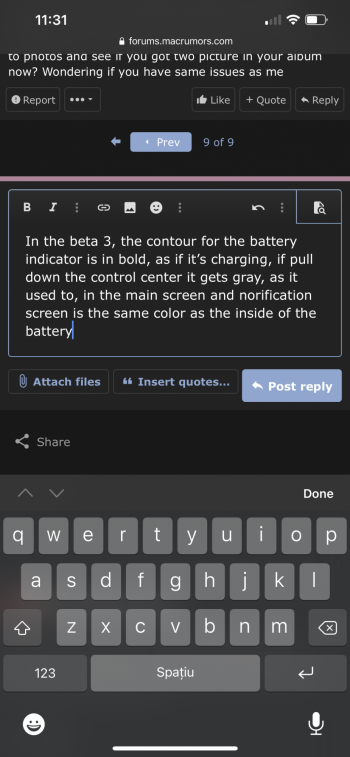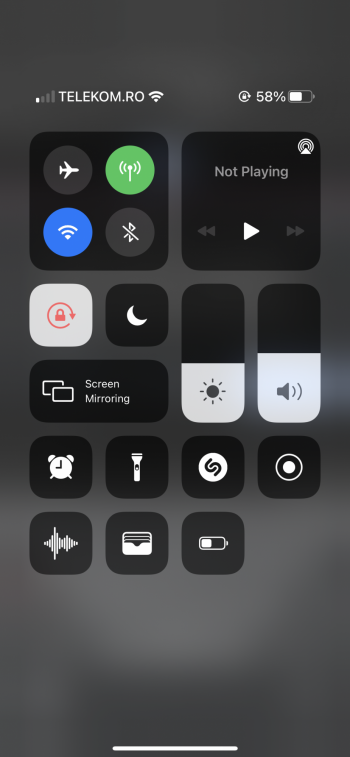Is there any tutorial on the forum on how to downgrade? Or at least where should I look?14.4 is the latest release. Of course it's still signed.
Got a tip for us?
Let us know
Become a MacRumors Supporter for $50/year with no ads, ability to filter front page stories, and private forums.
iOS 14.5 Beta 3 ― Bug Fixes, Changes, and Improvements
- Thread starter Banglazed
- WikiPost WikiPost
- Start date
- Sort by reaction score
You are using an out of date browser. It may not display this or other websites correctly.
You should upgrade or use an alternative browser.
You should upgrade or use an alternative browser.
- Status
- The first post of this thread is a WikiPost and can be edited by anyone with the appropiate permissions. Your edits will be public.
Is it possible to downgrade iOS 14.5 beta back to 14.4 release without losing data on iPhone? If possible, how to do it?
Download the IPSW, plug into iTunes, shift+click upgrade and select the IPSW file.Is it possible to downgrade iOS 14.5 beta back to 14.4 release without losing data on iPhone? If possible, how to do it?
Definitely back everything up before you do that, though, just in case — downgrades in place are not supported, and there's always the slim possibility that a downgrade could break things or lose data (particularly for built-in apps/system functionality, since data structures they rely on can change across iOS/iPadOS versions, and conversion of existing data is typically only well-supported in one direction — older to newer).
One other consideration: if you have iCloud backup enabled, and your device has done any backups since you started using a 14.5 beta, you may have to delete your existing iCloud backup before it will work again on 14.4, because iOS/iPadOS may not allow you to backup the device if the cloud backup image is from a newer OS version.
One other consideration: if you have iCloud backup enabled, and your device has done any backups since you started using a 14.5 beta, you may have to delete your existing iCloud backup before it will work again on 14.4, because iOS/iPadOS may not allow you to backup the device if the cloud backup image is from a newer OS version.
More stuff....
IPP 11 2020 and 12 ProMax
Widgets:
Still static and don't always reflect the latest info. Have had the weather app show no data twice on 12PM till app launched. No changes from previous beta.
App Library:
Recently Added has changed from beta 2. The apps listed are not the last 8 added and different from beta 2.
The big three in each folder are not always the three most used
Suggestions make no real sense. Apps I use but ... not usually
Launched every app in the Library. A couple of apps failed on launch but launched okay on a second try.
Notifications > Lockscreen:
I have the same Notifications for Lockscreen set up on these devices. Sometimes they appear first on one device, sometimes the other. Notification alerts (sound) can go off minutes apart.
Reported via Feedback
more to come ...
IPP 11 2020 and 12 ProMax
Widgets:
Still static and don't always reflect the latest info. Have had the weather app show no data twice on 12PM till app launched. No changes from previous beta.
App Library:
Recently Added has changed from beta 2. The apps listed are not the last 8 added and different from beta 2.
The big three in each folder are not always the three most used
Suggestions make no real sense. Apps I use but ... not usually
Launched every app in the Library. A couple of apps failed on launch but launched okay on a second try.
Notifications > Lockscreen:
I have the same Notifications for Lockscreen set up on these devices. Sometimes they appear first on one device, sometimes the other. Notification alerts (sound) can go off minutes apart.
Reported via Feedback
more to come ...
I couldn’t find any official resource for ispw files, I did found the 14.4 on ispw.me. Is it ok/safe?Download the IPSW, plug into iTunes, shift+click upgrade and select the IPSW file.
Later edit: for one/two weeks (hopefully) untill official release, I’ll stick with the beta. Way too much hassle… last beta I’m installing though…
Last edited:
If you hover over the link you will see that ipsw.me points to Apple servers. So yes it is 100% safe. Also remember that your device verifies the download with Apple before installing so that makes it 200% safe 🤗I couldn’t find any official resource for ispw files, I did found the 14.4 on ispw.me. Is it ok/safe?
All the time. It seems to happen when I return to my home from somewhere else.Wifi is terrible in beta 3, it’s dropping all the time, anyone else having wifi issues
It’s been an issue since 14.4 beta for me, I just toggle air plane mode on and if quickly and I’m back in action quickly. On this beta it happens once a week or so not much at allAll the time. It seems to happen when I return to my home from somewhere else.
I attempted some low-light shots of the pets last night and they turned out looking like watercolors. This is definitely new to beta 3.
View attachment 1739110
Sadly this beta has borked low light. Was better under beta 2. Watercolor.

It hasn't been an issue for me at all until this beta.It’s been an issue since 14.4 beta for me, I just toggle air plane mode on and if quickly and I’m back in action quickly. On this beta it happens once a week or so not much at all
RightIt hasn't been an issue for me at all until this beta.
Has anyone noticed in this beta when you post a picture on Instagram gram it creates two pictures identical in your photo album? Not sure if iOS issue or IG app issues not updated or has issues with this beta.
Never had this issue, I’m not applying any filters or anything when posting on IG and it created a dupe? Idk I keep deleting them
Never had this issue, I’m not applying any filters or anything when posting on IG and it created a dupe? Idk I keep deleting them
Posting a story on instagram with a moving font will end up will slightly blur pictures like some low resolution one. I can produced this scenario everytime i upload a pics with a moving/animated font. Im not talking about the GIF as it will also come out with the same result since beginning. Not sure it was IG story issue or specific to this beta
I got same issues? Something changed in this beta effecting they IG app some how and do you get the duplicates? Can you post a random picture to IG? And go to photos and see if you got two picture in your album now? Wondering if you have same issues as mePosting a story on instagram with a moving font will end up will slightly blur pictures like some low resolution one. I can produced this scenario everytime i upload a pics with a moving/animated font. Im not talking about the GIF as it will also come out with the same result since beginning. Not sure it was IG story issue or specific to this beta
In the beta 3, the contour for the battery indicator is in bold, as if it’s charging, if pull down the control center it gets gray, as it used to, in the main screen and norification screen is the same color as the inside of the battery
Attachments
Restore shipping software (apple.com)Is there any tutorial on the forum on how to downgrade? Or at least where should I look?
This is the first iOS 14 beta that will not connect to my Ford Bluetooth. I have tried resetting everything but no luck will just have to wait for the next release.
I have had the same problem with previous releases but iOS 14 has been great until now.
I have had the same problem with previous releases but iOS 14 has been great until now.
Has anyone else noticed the horrible regression in the Music app, no longer showing the cloud icon for downloaded music in your own music library? Check the screenshot below 
I’ve filed FB9032550 & FB9014754 for this as a bug, not a suggestion, because that’s a pretty big thing to omit. I’m sure their argument would be that it’s more streamlined or looks nicer or whatever. But nah. It’s much better knowing which of those tracks, all or 2? 1? It wants to add to my library. Would it add a double? I know the whole “Match” process has had its deserved share of scrutiny, too. But it’s gotten way way better. I tend to buy my music on BandCamp and then add it to my Library on my MBP so then that musics on all my iDevices. Like how it’s supposed to work. But now I’d need to rely on my MBP to determine what tracks it actually wants to add. I’m sure I’d be able to just re-add a track to the Music app again and it’d probably be matched.

I’ve filed FB9032550 & FB9014754 for this as a bug, not a suggestion, because that’s a pretty big thing to omit. I’m sure their argument would be that it’s more streamlined or looks nicer or whatever. But nah. It’s much better knowing which of those tracks, all or 2? 1? It wants to add to my library. Would it add a double? I know the whole “Match” process has had its deserved share of scrutiny, too. But it’s gotten way way better. I tend to buy my music on BandCamp and then add it to my Library on my MBP so then that musics on all my iDevices. Like how it’s supposed to work. But now I’d need to rely on my MBP to determine what tracks it actually wants to add. I’m sure I’d be able to just re-add a track to the Music app again and it’d probably be matched.
I’m having no problems with my Company’s 365 account working. We use InTune and Authenticator and a handful of others. All’s well.Outlook 365 cannot connect to my company account.
I can also connect to my client outlook account . But it can’t connect to my company outlook. Everything works fine when I did try the same with an android phone.I’m having no problems with my Company’s 365 account working. We use InTune and Authenticator and a handful of others. All’s well.
Couple more …
12PM and IPP11
Notes: update turned off Face ID for locked Notes. Had to redo in Settings.
AirPods Pro
Connected to IPP11 then disconnected a few minutes later - watching SPectrum TV. Had to manually reconnect via BT in Settings.
12PM
AirPods Pro (I think)
Was on a phone call with APP and went into Safari to do a quick lookup. Advertisement started playing sametime as the call. Made for an interesting momentary conversation topic.
Reported.
12PM and IPP11
Notes: update turned off Face ID for locked Notes. Had to redo in Settings.
AirPods Pro
Connected to IPP11 then disconnected a few minutes later - watching SPectrum TV. Had to manually reconnect via BT in Settings.
12PM
AirPods Pro (I think)
Was on a phone call with APP and went into Safari to do a quick lookup. Advertisement started playing sametime as the call. Made for an interesting momentary conversation topic.
Reported.
Register on MacRumors! This sidebar will go away, and you'll see fewer ads.