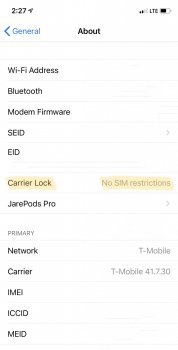no, I think the whole point of App Library is that apple does the job for you. It’s basically for lazy people or people who don’t know making folders even exists, like my mum. I personally already have and always had them categorized into folders so it’s of no use for me. Wish I could deactivate that screen
Perhaps an option when you create the library? "Auto sort" or "User folders" Anything unfiled would go into an "unfiled folder"