I thought iOS 14 was supposed to alert you when your watch was fully charged. Did I misunderstand?
Yes I’ve been getting it on my lock screen but also as a temporary banner if I’m using the phone as well
I thought iOS 14 was supposed to alert you when your watch was fully charged. Did I misunderstand?
Thanks for the reply. If you don’t need WatchOS 7, this must be a bug I am seeing.Yes I’ve been getting it on my lock screen but also as a temporary banner if I’m using the phone as well
View attachment 927802
Yes... I sadly have discovered it too! Too bad, I've hoped for a moment that it could be possible (as it was possible on iTunes once) to rearrange the various home screens... but not... it is only for adding screens to App Library and have apps "disappear" from you phone and be available only in app library ... pity!The one thing, is that you can't rearrange the screens in that menu, I thought so at first, but when I tried, they're fixed in place.
Thanks for the reply. If you don’t need WatchOS 7, this must be a bug I am seeing.
Does anyone else weather widget still show Cupertino? I changed it but it won’t change the widget
Most (all?) of the widgets don't update properly. It probably doesn't bother working out your "current location" for 15-30 minutes. The stocks widget is the easiest to identify, as the values in each widget, and the Stocks app itself, are all different!I’m having that problem as well.
You can now skip one day without completely turning off all your alarms for the week!
Does anyone else weather widget still show Cupertino? I changed it but it won’t change the widget
I changed it from Current Location to my actual location and it's been fine since Monday. I know that Current Location its broken in the Weather Widget on both MacOS & iOS. It took a little bit to update though.
GPS and location related things always seem to break in early betas. In iOS 12, my GPS was very badly affected up until about beta 5 and then the problem (if it was a problem) was fixed. Until then, my CarPlay maps were useless as it showed me driving way off the road I knew I was on. It was an awful experience.
I say “if it was a problem” because users tend to forget that the betas are a test bed. Apple may intentionally disrupt a feature in order to work out issues elsewhere, or for any number of other reasons, as they test the software.
Yea fooled with it again, and enter is definitely better if it is the first app. Now if the one you actually want isn't first but still showing on the list, it's a tossup if it is faster to type more of the name then enter or to just tap the app on the list. For me I type fast so I'm probably better just typing the rest and enter.You're right. It doesn't (necessarily) save you a tap, however for most people, it means quicker launches as the enter key on the keyboard is easier to tap while searching that moving your finger up the screen and tapping the icon.
For some some people, like myself, it also saves a tap as I usually press enter (by habit) and then press on the app icon. Now however, I just don't have to do that second tap on the app icon.
I wonder if the next time it reminds you of a holiday, it will prompt to skip the alarm? Even cooler would be a way to add days to skip since I know what days we will have off well in advance.I'm happy with the fact you can now add multiple schedules for different days. Never understood why "bed time" didn't have that in iOS 13, seems the feature is maturing in iOS 14.
Has anyone seen severe weather alerts in the weather app? Today will most likely be my first opportunity to see that (assuming it’s working right, or even active). Ugly day expected in the Chicago area! It’ll be a great day to catch bugs for the weather app!
Are you thinking bug? Or just not active yet? There's no active weather alerts for my area right now, so I don't have the opportunity to find out if it works. That opportunity will come later today. Tornadoes are a possibility!The Met office app has flashed up some for Thunderstorms in the UK (due to the back end of a heatwave @ 33 degrees Celsius where I am!), but the Stock one didn't flag it up.
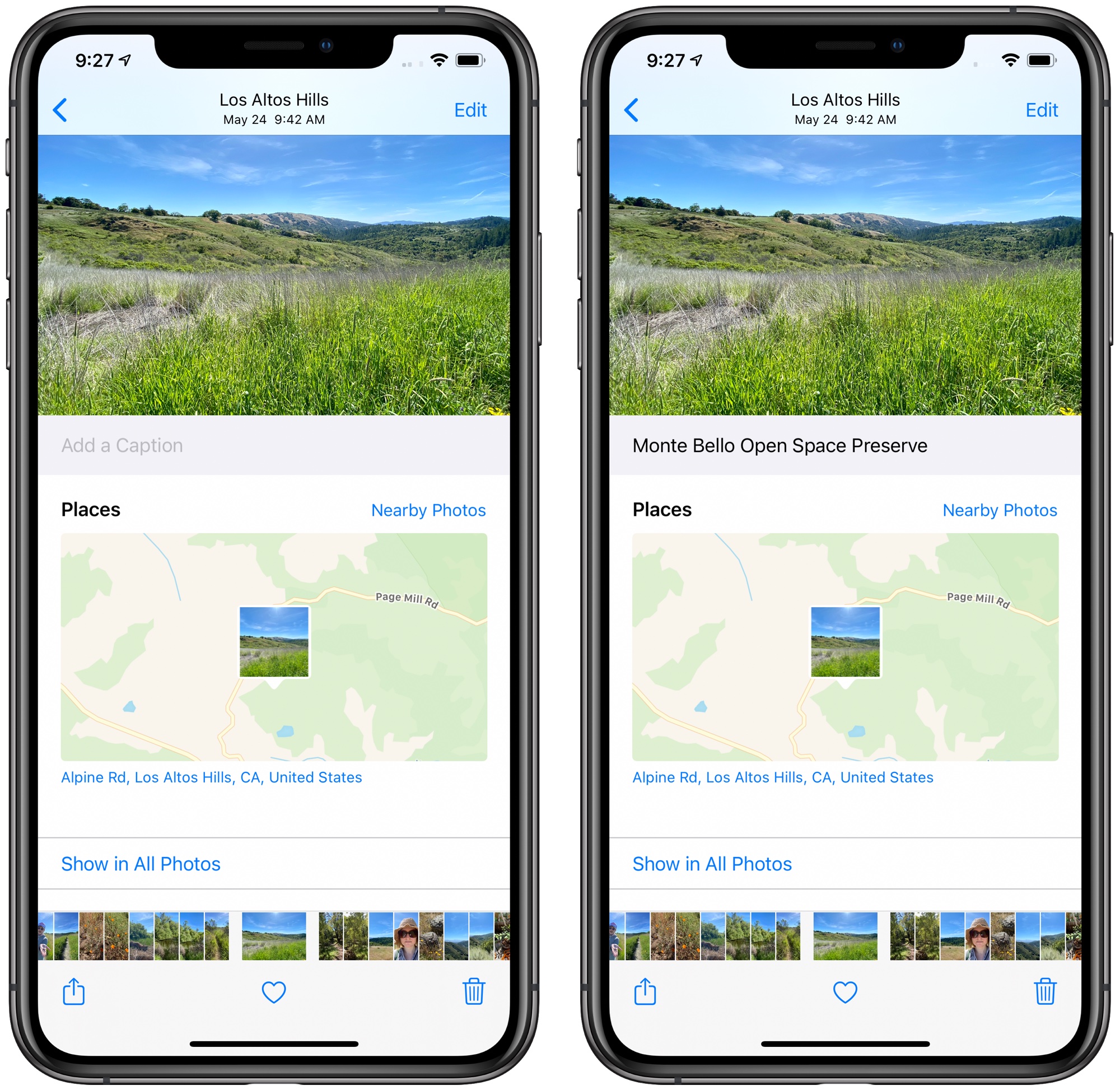
Does the new iPadOS offer the ability to check battery health status like you can with the iPhone? I don’t recall Apple mentioning that.
That is disappointing. Maybe Apple will add that feature at some point.No. You just get the usage and the option to turn off/on the numerical percentage.
I haven’t seen any notification. Oh, well. Maybe that will change as we go through the betas.Yes I’ve been getting it on my lock screen but also as a temporary banner if I’m using the phone as well
View attachment 927802
Does the new iPadOS offer the ability to check battery health status like you can with the iPhone? I don’t recall Apple mentioning that.
That sounds like Apple.I believe the thinking at Apple is that the battery on the iPad is so large and the device is not potentially life-critical that is not necessary to do this.
Pretty sure that's how it's set up already.I wished we could make this a wiki so all these small changes go on the front post.

