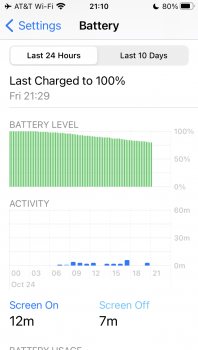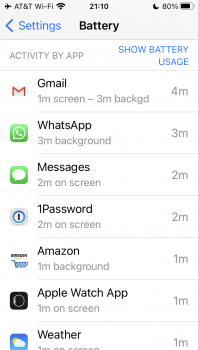"Should" being the operative word. There don't seem to be any solid answers at the moment and it doesn't cost me anything to investigateCan't be the apps if the phone drains on standby when app refresh is off. No app should be consuming battery at that state.
Got a tip for us?
Let us know
Become a MacRumors Supporter for $50/year with no ads, ability to filter front page stories, and private forums.
iOS 14 battery life
- Thread starter remington79
- Start date
- Sort by reaction score
You are using an out of date browser. It may not display this or other websites correctly.
You should upgrade or use an alternative browser.
You should upgrade or use an alternative browser.
Well I posted what was using my battery above, nothing out of the ordinary, it must be the OS in general. I turned of background app refresh, no widgets etc, tried everything I could think off and it still happens. For me anyway it’s much worse on 4G than WiFi, and yes I have good 4G signal, at weekend at home I’m on WiFi all the time and it’s fine, it’s when I’m out and about away from WiFi and a charger the issues happen.Can't be the apps if the phone drains on standby when app refresh is off. No app should be consuming battery at that state.
To anyone with the 12 Pro. Has your phone been eating the battery? My XR would use 2% overnight with WiFi/Data and Bluetooth off. My 12 Pro used 8% with the same settings. Could be iOS but seems a bit excessive.
Thought I’d post this, this is my SE 2020, by the time battery is flat I should hit 7hrs screen time, I’ve been WiFi all day.

Pretty decent. During the week when at work on 4G I get 2-3hrs screen time. I have full bars 4G at work so why would this be?
Pretty decent. During the week when at work on 4G I get 2-3hrs screen time. I have full bars 4G at work so why would this be?
I’ve noticed too that my battery dies faster. Yesterday I went to bed when it was 50%. Woke up today and by the time I looked at the screen it was blank. Then plugged it in and mid day it showed 40%. Then let it stay on the charger/plug and later around 2 pm showed 100%. Unplugged and it quickly went to 91 then a few minutes later after clearing emails it went to 87 now after I plugged it in at 3:45 after seeing it being around 47% now at 4:30 it’s back up to 90% oh btw I have the 7
I also think it's the OS. I just plugged my phone off the charger at 100%. An hour later it's 95% and I haven't touched my phone. 11 Pro.Well I posted what was using my battery above, nothing out of the ordinary, it must be the OS in general. I turned of background app refresh, no widgets etc, tried everything I could think off and it still happens. For me anyway it’s much worse on 4G than WiFi, and yes I have good 4G signal, at weekend at home I’m on WiFi all the time and it’s fine, it’s when I’m out and about away from WiFi and a charger the issues happen.
And I have restored my phone yesterday from backup one more time to make sure nothing is wrong. It's the OS, nothing we can do about it.
It is DEFINITELY iOS 14. It has terrible battery performance on my iPhone X.
Just this week I had the battery replaced by Apple for a new one. The old battery would drop to 20% by 1300h each day with ordinary use (no streaming or gaming, but just web browsing, email, texting, very little calling).
A few days later I installed iOS 14.1 and have kept using the phone as above. Now, at 1700h, the new battery is at 24%. This is with the phone being on wifi all day, not one single moment outside the house on 4G.
It's been several days since I updated so any indexing etc should have been completed by now.
Is there any way to downgrade to iOS 13? I am pretty sure that that would conserve battery a lot more.
Just this week I had the battery replaced by Apple for a new one. The old battery would drop to 20% by 1300h each day with ordinary use (no streaming or gaming, but just web browsing, email, texting, very little calling).
A few days later I installed iOS 14.1 and have kept using the phone as above. Now, at 1700h, the new battery is at 24%. This is with the phone being on wifi all day, not one single moment outside the house on 4G.
It's been several days since I updated so any indexing etc should have been completed by now.
Is there any way to downgrade to iOS 13? I am pretty sure that that would conserve battery a lot more.
Unfortunately not. You're locked into iOS 14.1 now.It is DEFINITELY iOS 14. It has terrible battery performance on my iPhone X.
Just this week I had the battery replaced by Apple for a new one. The old battery would drop to 20% by 1300h each day with ordinary use (no streaming or gaming, but just web browsing, email, texting, very little calling).
A few days later I installed iOS 14.1 and have kept using the phone as above. Now, at 1700h, the new battery is at 24%. This is with the phone being on wifi all day, not one single moment outside the house on 4G.
It's been several days since I updated so any indexing etc should have been completed by now.
Is there any way to downgrade to iOS 13? I am pretty sure that that would conserve battery a lot more.
Thank you. That sucks but what happens if I restore the full phone backup I made before updating to iOS 14.1?
Unfortunately not. You're locked into iOS 14.1 now.
I believe you'll get a "backup cannot be restored" error message. Sucks but nothing anyone can do.Thank you. That sucks but what happens if I restore the full phone backup I made before updating to iOS 14.1?
I have been absolutely disappointed by iOS 14. Letting my iPhone 7 upgrade has caused major regret. I planned on using this iPhone for several years because it is in great shape, now it's just a damn paperweight.
Had my battery replaced by Apple just before upgrading. I ran this experiment to make sure what I was experiencing wasn't placebo. Battery was replaced by Apple just before clean-installing iOS 14 via iTunes Restore. Battery Health shows 100%. I charged the phone to 100% and then used it minimally for the next 24 hours - 12 minutes onscreen, 7 minutes offscreen usage. The battery was down to 80%.
iOS 14 chews through the iPhone 7 battery at a rate of 1% per minute while on Airplane mode with Wi-Fi enabled. All of the following were disabled - Background Refresh, Location Services, JavaScript, Handoff, Screen Time.
It doesn't matter whether it's iOS 14, 14.0.1, 14.1 or 14.2 beta 4. They're all garbage and seem purpose-built to drive users with older iPhones to buy new ones. Yes, I know, planned obsolescence isn't supposed to be a real thing, but if this isn't it then I don't know what is. Submitting feedback to Apple through the beta is pointless too. At least let people downgrade to a usable iOS version, geez.
Had my battery replaced by Apple just before upgrading. I ran this experiment to make sure what I was experiencing wasn't placebo. Battery was replaced by Apple just before clean-installing iOS 14 via iTunes Restore. Battery Health shows 100%. I charged the phone to 100% and then used it minimally for the next 24 hours - 12 minutes onscreen, 7 minutes offscreen usage. The battery was down to 80%.
iOS 14 chews through the iPhone 7 battery at a rate of 1% per minute while on Airplane mode with Wi-Fi enabled. All of the following were disabled - Background Refresh, Location Services, JavaScript, Handoff, Screen Time.
It doesn't matter whether it's iOS 14, 14.0.1, 14.1 or 14.2 beta 4. They're all garbage and seem purpose-built to drive users with older iPhones to buy new ones. Yes, I know, planned obsolescence isn't supposed to be a real thing, but if this isn't it then I don't know what is. Submitting feedback to Apple through the beta is pointless too. At least let people downgrade to a usable iOS version, geez.
Attachments
Your screen shots show apps loaded so you haven’t tested with no apps like you suggested?I have been absolutely disappointed by iOS 14. Letting my iPhone 7 upgrade has caused major regret. I planned on using this iPhone for several years because it is in great shape, now it's just a damn paperweight.
Had my battery replaced by Apple just before upgrading. I ran this experiment to make sure what I was experiencing wasn't placebo. Battery was replaced by Apple just before clean-installing iOS 14 via iTunes Restore. Battery Health shows 100%. I charged the phone to 100% and then used it minimally for the next 24 hours - 12 minutes onscreen, 7 minutes offscreen usage. The battery was down to 80%.
iOS 14 chews through the iPhone 7 battery at a rate of 1% per minute while on Airplane mode with Wi-Fi enabled. All of the following were disabled - Background Refresh, Location Services, JavaScript, Handoff, Screen Time.
It doesn't matter whether it's iOS 14, 14.0.1, 14.1 or 14.2 beta 4. They're all garbage and seem purpose-built to drive users with older iPhones to buy new ones. Yes, I know, planned obsolescence isn't supposed to be a real thing, but if this isn't it then I don't know what is. Submitting feedback to Apple through the beta is pointless too. At least let people downgrade to a usable iOS version, geez.
I did this. Factory reset, although I did download my apps. But haven't touched the phone at all. Didn't open any apps. Just left the phone on the desk after the reset. Drain occurs still.You can’t definitively say it’s OS14’s fault unless a factory reset is performed and no apps are loaded and then use the device for a time. If battery drain occurs then it’s the OS’s fault, if it doesn’t it’s an app issue.
[automerge]1603650471[/automerge]
This has nothing to do with planned obsolescence because iPhone 12's are draining as well.I have been absolutely disappointed by iOS 14. Letting my iPhone 7 upgrade has caused major regret. I planned on using this iPhone for several years because it is in great shape, now it's just a damn paperweight.
Had my battery replaced by Apple just before upgrading. I ran this experiment to make sure what I was experiencing wasn't placebo. Battery was replaced by Apple just before clean-installing iOS 14 via iTunes Restore. Battery Health shows 100%. I charged the phone to 100% and then used it minimally for the next 24 hours - 12 minutes onscreen, 7 minutes offscreen usage. The battery was down to 80%.
iOS 14 chews through the iPhone 7 battery at a rate of 1% per minute while on Airplane mode with Wi-Fi enabled. All of the following were disabled - Background Refresh, Location Services, JavaScript, Handoff, Screen Time.
It doesn't matter whether it's iOS 14, 14.0.1, 14.1 or 14.2 beta 4. They're all garbage and seem purpose-built to drive users with older iPhones to buy new ones. Yes, I know, planned obsolescence isn't supposed to be a real thing, but if this isn't it then I don't know what is. Submitting feedback to Apple through the beta is pointless too. At least let people downgrade to a usable iOS version, geez.
I did this. Factory reset, although I did download my apps. But haven't touched the phone at all. Didn't open any apps. Just left the phone on the desk after the reset. Drain occurs still.
[automerge]1603650471[/automerge]
This has nothing to do with planned obsolescence because iPhone 12's are draining as well.
Maybe it’s indexing 🤪🤪
As soon as apps are downloaded to the phone you can’t say it’s definitely OS14 since even an unused app may be doing stuff in the background.I did this. Factory reset, although I did download my apps. But haven't touched the phone at all. Didn't open any apps. Just left the phone on the desk after the reset. Drain occurs still.
[automerge]1603650471[/automerge]
This has nothing to do with planned obsolescence because iPhone 12's are draining as well.
Well if I had to guess I would say it’s iOS. All the major battery drain issues in the past were fixed with subsequent iOS updates. Not app updates.As soon as apps are downloaded to the phone you can’t say it’s definitely OS14 since even an unused app may be doing stuff in the background.
I have an iPhone 8, iOS 14.1 and have been experiencing poor battery life for a while. Fixed it yesterday with one change. Unlinked Dropbox from the iOS Files app. I noticed a conversation on a Dropbox forum that confirmed that the iOS Files and Dropbox interact constantly. When I checked some of my one hour slices (see pic) in Settings/Battery there were long periods of Dropbox background activity Even Though I had background activity turned off in Settings/Background App Refresh and Settings/Dropbox.
In the Dropbox forum, the Dropbox techs seemed to blame Apple for the problem.
After making this simple change (inside the Files app), my battery life is greatly improved.
Other cloud services configured inside the Files app (iCloud, Google Drive, OneDrive) do not cause the same problem.
I didn't notice the problem inside Settings/Battery until I looked at the one hour slice of Battery use time. Looking at last 24 hours or last 10 days didn't seem to show it up as much.
Hope this helps someone else. I've been wasting a few hours looking for the answer. Apple AND Dropbox should fix the issue.

In the Dropbox forum, the Dropbox techs seemed to blame Apple for the problem.
After making this simple change (inside the Files app), my battery life is greatly improved.
Other cloud services configured inside the Files app (iCloud, Google Drive, OneDrive) do not cause the same problem.
I didn't notice the problem inside Settings/Battery until I looked at the one hour slice of Battery use time. Looking at last 24 hours or last 10 days didn't seem to show it up as much.
Hope this helps someone else. I've been wasting a few hours looking for the answer. Apple AND Dropbox should fix the issue.

Thank you for this. I just checked the Dropbox battery usage and it says that it's used for hours on end in the background. The last ten days Dropbox has been active 124 hours in the background, usually between 13-15h per day. No other app comes even close in background usage. And this is with background refresh turned off.
I did notice that Dropbox had pretty much the same amount of background usage on the 6 days of iOS 13 included in the ten-day period.
I've now unlinked Dropbox from the Files app. If that doesn't help I'll do a clean install of iOS 14.1 and see how the phone behaves.
I did notice that Dropbox had pretty much the same amount of background usage on the 6 days of iOS 13 included in the ten-day period.
I've now unlinked Dropbox from the Files app. If that doesn't help I'll do a clean install of iOS 14.1 and see how the phone behaves.
I have an iPhone 8, iOS 14.1 and have been experiencing poor battery life for a while. Fixed it yesterday with one change. Unlinked Dropbox from the iOS Files app. I noticed a conversation on a Dropbox forum that confirmed that the iOS Files and Dropbox interact constantly. When I checked some of my one hour slices (see pic) in Settings/Battery there were long periods of Dropbox background activity Even Though I had background activity turned off in Settings/Background App Refresh and Settings/Dropbox.
In the Dropbox forum, the Dropbox techs seemed to blame Apple for the problem.
After making this simple change (inside the Files app), my battery life is greatly improved.
Other cloud services configured inside the Files app (iCloud, Google Drive, OneDrive) do not cause the same problem.
I didn't notice the problem inside Settings/Battery until I looked at the one hour slice of Battery use time. Looking at last 24 hours or last 10 days didn't seem to show it up as much.
Hope this helps someone else. I've been wasting a few hours looking for the answer. Apple AND Dropbox should fix the issue.
View attachment 974124
But most apps have to be amended to be IOS14 compatible so unless every single app you use has been, then you can’t be sure it isn’t an app issue unless you start with an empty phone and use it with no apps.Well if I had to guess I would say it’s iOS. All the major battery drain issues in the past were fixed with subsequent iOS updates. Not app updates.
Let's assume your scenario... if an OS update suddenly makes other apps drain battery during idle, without any apps even showing in the battery usage, then I'm sorry to break it for you, but the OS is at fault.
Beyond that, I did a factory reset on my phone when 14.0.1 came out, and didn't install anything or log into iCloud for about 10 hours, no improvement.
They messed up this one, and it's hilarious that people are reporting iPhone 12 has the same problems.
Until next time... "chill bruh, it's just indexing" 🤣
Beyond that, I did a factory reset on my phone when 14.0.1 came out, and didn't install anything or log into iCloud for about 10 hours, no improvement.
They messed up this one, and it's hilarious that people are reporting iPhone 12 has the same problems.
Until next time... "chill bruh, it's just indexing" 🤣
Another problem could be battery "calibration". I've been on 1% for a few hours now with no immediate end in sight.
Not necessarily. The iOS update may have changes that must be implemented in apps to make them work properly so it would still be an app fault.Let's assume your scenario... if an OS update suddenly makes other apps drain battery during idle, without any apps even showing in the battery usage, then I'm sorry to break it for you, but the OS is at fault.
Beyond that, I did a factory reset on my phone when 14.0.1 came out, and didn't install anything or log into iCloud for about 10 hours, no improvement.
They messed up this one, and it's hilarious that people are reporting iPhone 12 has the same problems.
Until next time... "chill bruh, it's just indexing" 🤣
Register on MacRumors! This sidebar will go away, and you'll see fewer ads.