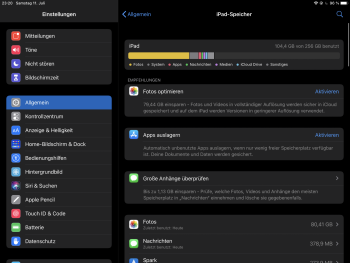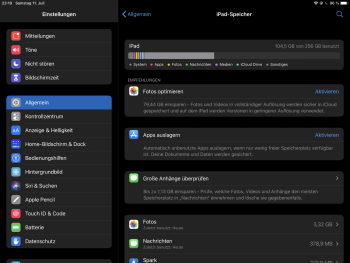As far as I am aware, you won’t lose photos and notes. As long as they are backed up to the cloud, you should be fine.If I downgrade back to 13.5.1 (I made a backup on my MacBook), will I lose photos I've taken or notes/messages from the past 2 weeks? I've been searching, but haven't found an answer. I have removed the beta profile, so I can just wait until 13.6 is released, but would prefer to roll back now if I won't lose those things.
Got a tip for us?
Let us know
Become a MacRumors Supporter for $50/year with no ads, ability to filter front page stories, and private forums.
iOS 14 Beta 2 ― Bug Fixes, Changes, and Improvements
- Thread starter Banglazed
- WikiPost WikiPost
- Start date
- Sort by reaction score
You are using an out of date browser. It may not display this or other websites correctly.
You should upgrade or use an alternative browser.
You should upgrade or use an alternative browser.
- Status
- The first post of this thread is a WikiPost and can be edited by anyone with the appropiate permissions. Your edits will be public.
Thank you!As far as I am aware, you won’t lose photos and notes. As long as they are backed up to the cloud, you should be fine.
Previously I toggled it off in Siri suggestions so it would never come up when searching for it
There you go then, follow that suggestion and you should be good.
Apps can be removed from showing in spotlight/siri by unticking "Suggest App" in settings. So far, there's no way to remove them from the app library (nor that search bar at the top).Actually, I just thought of something that could work. You can hide home screens, so put and apps you don’t want easily seen onto a Home Screen, then just leave it hidden until you need to use it. With App Library, as I said, people would really have to go find a specific app, but they could easily do that on iOS 13 by going into spotlight and typing or seeing in Siri Suggestions.
Files widget not showing for me in widgets page on pb2, anyone else?
Apps can be removed from showing in spotlight/siri by unticking "Suggest App" in settings. So far, there's no way to remove them from the app library (nor that search bar at the top).
yup, @itsmilo already said about Siri suggestions.
My posts already covered that you can’t hide from App Library.
What? Really?
- Volume limit feature has been removed.
I always had my max volume at 50-60%
I’ve seen the same thing happen. Very odd inconsistencies sometimes even between two weather widgets set on the same location.I am seeing an oddity with Weather and the weather widget. The weather app reports the temp as 115º, but the widget only reports 114º. Earlier in the day, when the temp was just 110º, both the Weather app and the widget showed the same temperature.
View attachment 933058 View attachment 933059
Why am I just noticing they removed the “square” option from the camera app? Why?
Why am I just noticing they removed the “square” option from the camera app? Why?
It's still there... just much more difficult to get to.
Tap on the carat at the top of the viewfinder screen ... then below the viewfinder image, tap the 4:3 button and you will see options:
square / 4:3 / 16:9
Last edited:
It's still there... just much more difficult to get to.
Tap on the carrot at the top of the viewfinder screen ... then below the viewfinder image, tap the 4:3 button and you will see options:
square / 4:3 / 16:9
Thanks...but that means it’s locked in as square now all the time. Oh well...
Why am I just noticing they removed the “square” option from the camera app? Why?
Probably because it was entirely useless and was an annoying additional swipe to get to the modes people actually use. 😅
Probably because it was entirely useless and was an annoying additional swipe to get to the modes people actually use.
I disagree. I used the square crop regularly. Came in handy for Instagram and a few other uses. Now it’s much more cumbersome to use - and to change back.
Last edited:
You really need to increase the size of your font. It is annoyingly tiny.
interesting ?? Wonder how that happen? Wonder which browser I used?
[automerge]1594540319[/automerge]
You really need to increase the size of your font. It is annoyingly tiny.
Damn should t have pointed that out to me now I have no idea why it was that small? Between iPhone my iMac and my windows 10 I wonder which one did small font? I don’t remember which device I used anymore
Apologies if I’ve missed this somewhere already, but does anyone know what’s happened to the Capture Outside the Frame camera feature? It seems to have disappeared from the camera settings page, and I can’t get it to work when using the camera. Unless I just missed it, I didn’t see any mention of it in the release notes.
Any news about ExposureNotification?
Any update on whether exposure notification will be enabled?
I haven’t read or heard anything in regards to any timeline availability.Any update on whether exposure notification will be enabled?
Perhaps BETA 3? Carrying two phones till then!! First case of COVID-19 found in Ireland through the app using the Apple/Google API was yesterday - seems somewhat helpful.I haven’t read or heard anything in regards to any timeline availability.
First of all, the safari experience is really impressive. It’s snappy and responsive. It loads content quickly and scrolls fluidly without any problem.Say more about your experience? Its snappy? Feels like new? What are you noticing?
my only complain so far is with the Apple Music app. It’s unusable. It crashes and frizzes randomly and I can’t play anything.
but apart from that, which I know is an app only problem, iOS 14 made me feel like I’m using a new iPad. I’m very excited for the GM version, so I can experience it without all the analysis happening on the background.
Agreed on Music.... tried playing music yesterday and had some issues. Seemed like it didn't want to play what I chose, either from Music or my own library. Was on LTE though, will try again on wifi.First of all, the safari experience is really impressive. It’s snappy and responsive. It loads content quickly and scrolls fluidly without any problem.
my only complain so far is with the Apple Music app. It’s unusable. It crashes and frizzes randomly and I can’t play anything.
but apart from that, which I know is an app only problem, iOS 14 made me feel like I’m using a new iPad. I’m very excited for the GM version, so I can experience it without all the analysis happening on the background.
I’ve hid a bunch of apps from the home screen. Any clue how I restore them back to “showing” on the home screen?
I disagree. I used the square crop regularly. Came in handy for Instagram and a few other uses. Now it’s much more cumbersome to use - and to change back.
But you can just take the pic and crop it when you post it on Insta. It's not that hard to figure out what it will look like as a square...
Register on MacRumors! This sidebar will go away, and you'll see fewer ads.