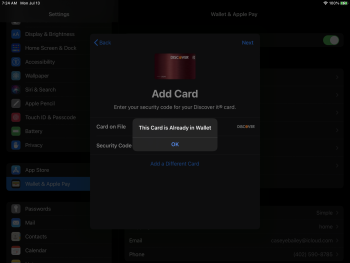Is anyone having device reboots when using the Facebook messenger app?? especially using the messenger camera? My 11phone pro reboots when using it.
Got a tip for us?
Let us know
Become a MacRumors Supporter for $50/year with no ads, ability to filter front page stories, and private forums.
iOS 14 Beta 2 ― Bug Fixes, Changes, and Improvements
- Thread starter Banglazed
- WikiPost WikiPost
- Start date
- Sort by reaction score
You are using an out of date browser. It may not display this or other websites correctly.
You should upgrade or use an alternative browser.
You should upgrade or use an alternative browser.
- Status
- The first post of this thread is a WikiPost and can be edited by anyone with the appropiate permissions. Your edits will be public.
Is anyone having device reboots when using the Facebook messenger app?? especially using the messenger camera? My 11phone pro reboots when using it.
Yes...it’s a sign in with Facebook issue.
The widgets are known thus far as not necessarily updating when they’re supposed to. So what you may be seeing is the widget showing outdated weather conditions and the app showing the current conditions. And if this is happening with 2 weather widgets, one is outdated and the other less outdated.
Widget programming involves timelines and events. I don’t think they have this ironed out for things that need updating in real time. If we had sport scores now, we’d probably be seeing the same thing.
I'm thinking this difference is not just a laggy widget... it seems to consistently be one degree cooler than is reported by the weather app. I didn't pay close attention prior to yesterday morning, but it has consistently been off by one degree every time I checked over the past two days - and always one degree COOLER, regardless of time of day.
On iphone11 just downloaded and still in dilemma whether to install 😁
install NOW!!! you won’t regret it 😍👌
Thanks for the supportinstall NOW!!! you won’t regret it 😍👌
I don’t mind apps crashing
Just want the essential apps to work that’s all
Thanks
install NOW!!! you won’t regret it 😍👌
That is hardly sound, objective advice. He may not regret it, or subsequent betas could take the whole thing straight down the crapper... IMO, it's absolutely irresponsible to be so cavalier about possible issues.
beta 2
So far working good on ipadpro 10.5, no restarts as of yet, widgets behave weirdly. On iphone11 just downloaded and still in dilemma whether to install 😁
Do your homework. Make an archived backup, and make sure if something really goes wrong that you have a path back to restore your data. So far, DP1 and DP2 have been pretty solid. Hopefully that will continue with future betas, but understand that there is no guarantee.
My weather widget was the same since I installed the beta on release day. One degree cooler always on the app. Then today it changed to one degree cooler on the widget. Now I just checked and its 5 degrees warmer on the widget. So I'm thinking it's just a coincidence what each happens to read and one thing for certain something is not in sync and since its a beta I'm giving it a pass for now. Maybe Apple techs are still learning how to get widgets to workI'm thinking this difference is not just a laggy widget... it seems to consistently be one degree cooler than is reported by the weather app. I didn't pay close attention prior to yesterday morning, but it has consistently been off by one degree every time I checked over the past two days - and always one degree COOLER, regardless of time of day.
Good morning.
Im certainly hoping for improvements with the widgets throughout these betas. Tweaks etc & to make them more useful with more information. My annoyance is how little thought (currently) that’s gone into the battery widget. I know everyone’s situation is different & I appreciate this is hardly 3rd world problems , however I expect Apple to move forward not backwards.
In iOS 13 I put my watch on charge. I scroll to the left on my phone & the stock iOS 13 widget tells me what charge my watch is at. Perfect.
Now in iOS 14 (PB2) this widget has gone. It’s gone because we can now have the battery widget added to the home screen. Ok , that’s fine.
However , Apple give me a choice with regards to the size of the widget I choose. I choose the small one as I don’t like the large one as it takes up too much space & there’s always 2 empty spaces. BUT , if I want to see the battery % of my watch I have to have this one as my preferred small widget does not show the battery % !
So Apple , where is my choice ? You have taken away what was useful with a swipe to the left & replaced it with something that is not giving me the same information unless I want to place a widget that has 50% wasted real estate for me.
Now I want to embrace the widgets , but please give some thought to this small battery widget & get the % on there somewhere , as currently once I’ve finished typing this post , there’s no way for me to see what % my watch is at with one of the options you have given me , without actually putting my phone down , getting off my arse & manually checking.
Cheers
Im certainly hoping for improvements with the widgets throughout these betas. Tweaks etc & to make them more useful with more information. My annoyance is how little thought (currently) that’s gone into the battery widget. I know everyone’s situation is different & I appreciate this is hardly 3rd world problems , however I expect Apple to move forward not backwards.
In iOS 13 I put my watch on charge. I scroll to the left on my phone & the stock iOS 13 widget tells me what charge my watch is at. Perfect.
Now in iOS 14 (PB2) this widget has gone. It’s gone because we can now have the battery widget added to the home screen. Ok , that’s fine.
However , Apple give me a choice with regards to the size of the widget I choose. I choose the small one as I don’t like the large one as it takes up too much space & there’s always 2 empty spaces. BUT , if I want to see the battery % of my watch I have to have this one as my preferred small widget does not show the battery % !
So Apple , where is my choice ? You have taken away what was useful with a swipe to the left & replaced it with something that is not giving me the same information unless I want to place a widget that has 50% wasted real estate for me.
Now I want to embrace the widgets , but please give some thought to this small battery widget & get the % on there somewhere , as currently once I’ve finished typing this post , there’s no way for me to see what % my watch is at with one of the options you have given me , without actually putting my phone down , getting off my arse & manually checking.
Cheers
I’m having way more issues with beta 2 compared to 1. Anyone else?
More resprings, but otherwise no.
I’ve noticed that the Fitness app hasn’t been showing my last split for the last few runs.
I run just with my watch. The workout syncs to the fitness app with the right distance (5k) but only 4 km appear in the Splits section.
I had this. Turn airplane mode on and off, and then fitness app refreshes.
Is there still issue with Viber on iso 14?
Check 5 posts above yours.
Good morning.
Im certainly hoping for improvements with the widgets throughout these betas. Tweaks etc & to make them more useful with more information. My annoyance is how little thought (currently) that’s gone into the battery widget. I know everyone’s situation is different & I appreciate this is hardly 3rd world problems , however I expect Apple to move forward not backwards.
In iOS 13 I put my watch on charge. I scroll to the left on my phone & the stock iOS 13 widget tells me what charge my watch is at. Perfect.
Now in iOS 14 (PB2) this widget has gone. It’s gone because we can now have the battery widget added to the home screen. Ok , that’s fine.
However , Apple give me a choice with regards to the size of the widget I choose. I choose the small one as I don’t like the large one as it takes up too much space & there’s always 2 empty spaces. BUT , if I want to see the battery % of my watch I have to have this one as my preferred small widget does not show the battery % !
So Apple , where is my choice ? You have taken away what was useful with a swipe to the left & replaced it with something that is not giving me the same information unless I want to place a widget that has 50% wasted real estate for me.
Now I want to embrace the widgets , but please give some thought to this small battery widget & get the % on there somewhere , as currently once I’ve finished typing this post , there’s no way for me to see what % my watch is at with one of the options you have given me , without actually putting my phone down , getting off my arse & manually checking.
Cheers
I don't necessarily disagree, but we can't fix or change it. Please make sure to let Apple know via the Feedback app.
[automerge]1594652296[/automerge]
I’m having way more issues with beta 2 compared to 1. Anyone else?
Not necessarily. I had zero resprings and only little annoyances with DP1. I have had one respring on DP2, and the same little annoyances with DP2. Virtually no difference for me.
My 11 Pro has been running hot the past couple days. Battery drain like crazy. Might try a restore from backup and see if that helps at all.
Have you tried a hard restart? It could be the beta, it could be the mix of apps, or it could just be a stuck app. Does the battery applet report show anything strange? Or an app that is consuming a large percentage of your battery over a day or week?
I don't necessarily disagree, but we can't fix or change it. Please make sure to let Apple know via the Feedback app.
[automerge]1594652296[/automerge]
As per my post further down , I sent my feelings to Apple via the feedback app. If it’s not right , bothers me or doesn’t work as it should , rest assured I always report. How else will they correct something.
Cheers
Not necessarily. I had zero resprings and only little annoyances with DP1. I have had one respring on DP2, and the same little annoyances with DP2. Virtually no difference for me.
Battery report shows nothing out of the ordinary. It's gotta be a system process. Not surprising considering it is beta 2. I was just wondering if anyone else here was experiencing their phones or iPads running hot. If a hard reset doesn't help, I'll try erasing and restoring from backup.Have you tried a hard restart? It could be the beta, it could be the mix of apps, or it could just be a stuck app. Does the battery applet report show anything strange? Or an app that is consuming a large percentage of your battery over a day or week?
Battery report shows nothing out of the ordinary. It's gotta be a system process. Not surprising considering it is beta 2. I was just wondering if anyone else here was experiencing their phones or iPads running hot. If a hard reset doesn't help, I'll try erasing and restoring from backup.
Good luck. My battery (Xs Max) is worse than iOS 13, but not significantly so.
Register on MacRumors! This sidebar will go away, and you'll see fewer ads.