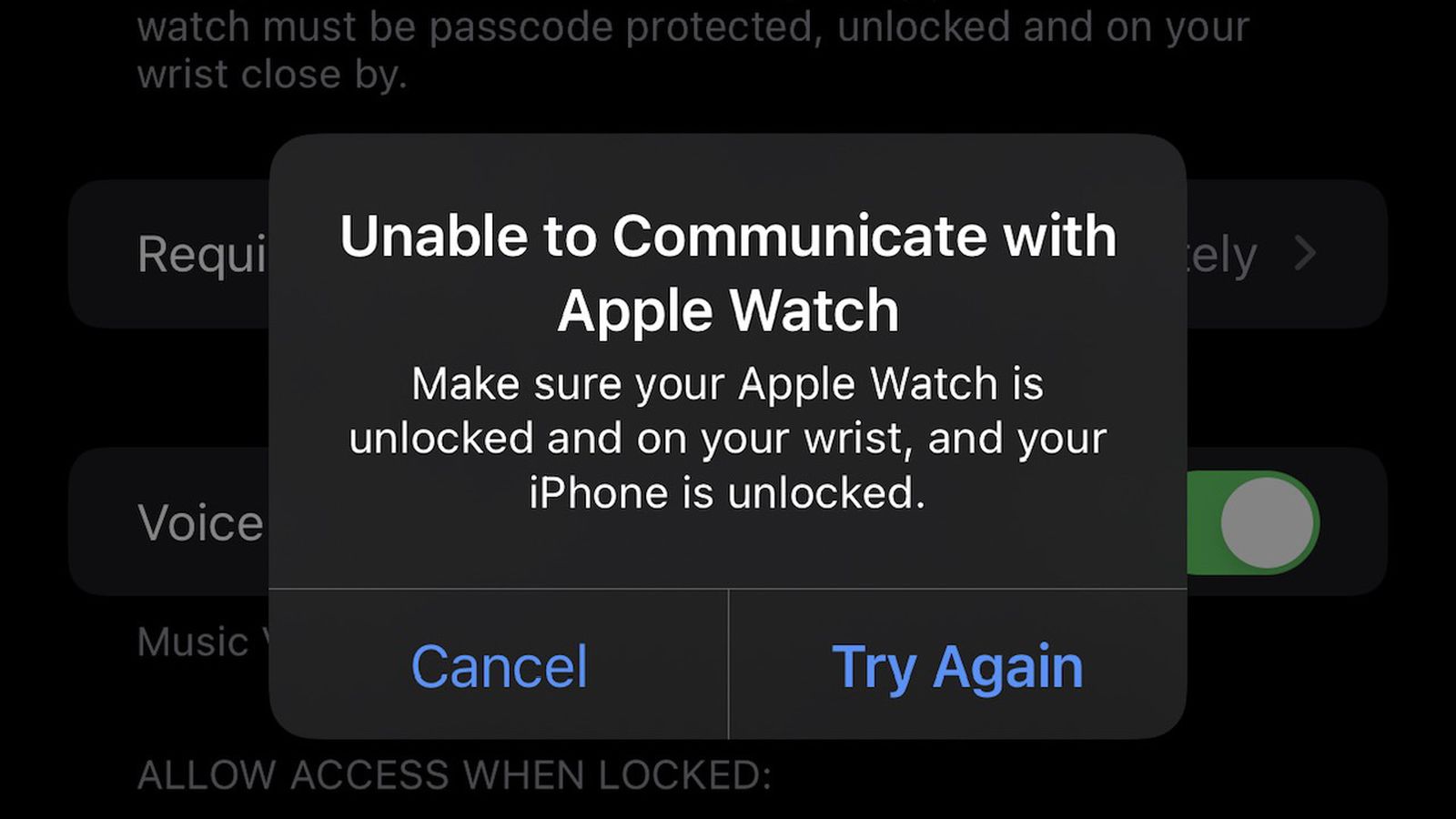I'm using the iPhone-to-iPhone migration from my 12 Pro Max running 15.1b1, and the 13 Pro actually prompted me to 'continue' in the developer beta program with the new iPhone — it downloaded and installed the 15.1 beta with no issues. Maybe I caught the update server at relatively low loading or something...
That’s interesting…mine did not do that.