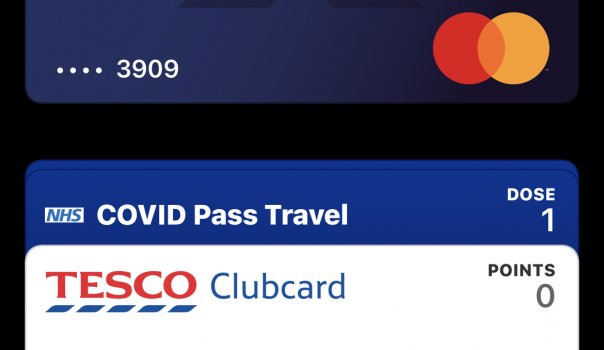Note that this doesn't apply if you were vaccinated at a provider that does not send records to the state immunization registry (e.g. federal facilities, military, Veterans Affairs, anywhere out of state, etc). There
is a
process for California residents to have their vaccination record imported into the state registry (where it can be synced and added to Wallet), but it can take 2-3+ weeks for processing.
The key is whom ever provided the actual shot in the arm has to support the procedures
Add verifiable COVID-19 vaccination information as a vaccination card in Wallet and download and store verifiable vaccination and test result records in the Health app.

support.apple.com
Wondering what a "verifiable" vaccine record is, anyway? We've got answers.

mashable.com
How do I get one of these verifiable digital vaccine records?
It depends where you were vaccinated. If you got your vaccine at a major pharmacy like CVS or Walgreens, you can sign into those companies' websites to get your record. If you got your vaccine through your doctor's office, and your doctor's office uses Cerner or Epic to manage health records, you can sign into the app your doctor's office uses to find it there. Finally, if you got vaccinated by government-run sites in
Louisiana,
Virginia,
Hawaii,
California, or
New York, each of those states have online portals where you can get a copy. Washington will soon be issuing SMART records, too; Pollak said about 20 states are slated to make them available soon.
There are a few methods.
If you got your vaccine from a major pharmacy, or from a doctor's office that uses the MyChart (Epic) or HealthLife (Cerner) patient portals:
Open your Apple Health app, go to the Browse tab, and scroll down to "Health Records." There, press the "Add Account" button, and you can connect your iPhone with your medical records. Then, your COVID vaccine information will get automatically added to your Immunizations tab.
Your iPhone has a whole section with health records in it. Did you know? Credit: apple
If you got your vaccine from a government health provider:
Navigate to your state's health portal to request access to a copy. Your state will then send you a card over email or text message.
If you open your digital record on your computer or on a second screen, you can use your iPhone to scan the QR code. Then, just like an "open menu" link prompt will pop up while you scan a QR code at a restaurant, you'll get a prompt to "Add to health records." Click it!
If you download your digital record on your iPhone, save it to your Files on your iPhone. For California's interface, there is a button that says "Works with Apple Health Records." Click that button, and you'll be able to save it.
Then, navigate to your Files app (you can use the iPhone search bar). You can open the file, and then press and hold. Pressing and holding results in the same "Add to health records" prompt. Click it, and voila! When you open the Health app, you'll have an icon that says "Immunization records." Click that, and you'll be able to get to your Smart health card without having to scroll through your photos.
6. How do I add it to Apple Wallet?
When Apple releases iOS 15.1, you can repeat the same steps as the above. Instead of saying "Add to Health records," the new prompt will be "Add to Health records and Wallet." Just like your credit card or boarding pass, your vaccine pass will be available as one of your cards to scroll through.