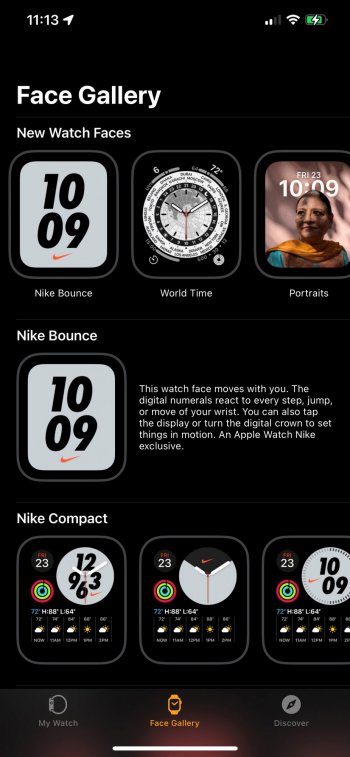the "Others" section, now called "System Data", is out of control in this version. If they don't launch another RC today, this week I will restore to see if this improves, because it is occupying almost 10GB in the RC, when in beta 8 it occupied about 4GB.
Got a tip for us?
Let us know
Become a MacRumors Supporter for $50/year with no ads, ability to filter front page stories, and private forums.
iOS 15 RC ― Bug Fixes, Changes, and Improvements
- Thread starter Banglazed
- WikiPost WikiPost
- Start date
- Sort by reaction score
You are using an out of date browser. It may not display this or other websites correctly.
You should upgrade or use an alternative browser.
You should upgrade or use an alternative browser.
- Status
- The first post of this thread is a WikiPost and can be edited by anyone with the appropiate permissions. Your edits will be public.
Still have problems with focus and the automation. Sometimes it works in the right location, sometimes not. Interesting, because I have a clear definition of work location and home location (big distance between).
Second problem is HomeKit. I'm not sure if it is a iOS or tvOS problem. The HomeKit cams working and detecting fine, but then they stop. Only a restart fix the problem.
If this is the public version for monday, they have a lot to do for 15.1 and a lot of people will be pissed off!
Second problem is HomeKit. I'm not sure if it is a iOS or tvOS problem. The HomeKit cams working and detecting fine, but then they stop. Only a restart fix the problem.
If this is the public version for monday, they have a lot to do for 15.1 and a lot of people will be pissed off!
Just a quick update for those (me included) whose MS Office apps are crashing on the iPhone and iPadOS RC versions. I am part of the MS beta program and use TestFlight to get the beta updates for MS Office apps. A few minutes ago I received the latest betas for those apps (Excel, Word, OneNote, Powerpoint etc) and now those apps are working on my iPhone and my iPadOS. This may mean that updates for regular versions from Microsoft are probably coming.
Axel F.
Axel F.
Works perfectly. Whew!Just a quick update for those (me included) whose MS Office apps are crashing on the iPhone and iPadOS RC versions. I am part of the MS beta program and use TestFlight to get the beta updates for MS Office apps. A few minutes ago I received the latest betas for those apps (Excel, Word, OneNote, Powerpoint etc) and now those apps are working on my iPhone and my iPadOS. This may mean that updates for regular versions from Microsoft are probably coming.
Axel F.
You’ll be waiting for 15.1, Not a new RC, for this to be fixed, as it’s not a showstopper bug.the "Others" section, now called "System Data", is out of control in this version. If they don't launch another RC today, this week I will restore to see if this improves, because it is occupying almost 10GB in the RC, when in beta 8 it occupied about 4GB.
Update: New versions of MS Office apps for iPhone and iPad just released in the App Store. That should resolve the issue as mentioned above.Just a quick update for those (me included) whose MS Office apps are crashing on the iPhone and iPadOS RC versions. I am part of the MS beta program and use TestFlight to get the beta updates for MS Office apps. A few minutes ago I received the latest betas for those apps (Excel, Word, OneNote, Powerpoint etc) and now those apps are working on my iPhone and my iPadOS. This may mean that updates for regular versions from Microsoft are probably coming.
Axel F.
Axel F.
Update: New versions of MS Office apps for iPhone and iPad just released in the App Store. That should resolve the issue as mentioned above.
Axel F.
Excel and PowerPoint showing up for me but no Word yet - but glad they’re getting the updates out.
Edit: all now updated

Last edited:
iOS 15 app updates have started to appear in the App Store.
for example:

for example:
How about they update safari, the stupid thing grinds to a halt whenever it feels like it. 😡🤦♂️🤦♂️🤦♂️
Not seeing that here on my iPhone 12 Pro Max out my iPad Pro.How about they update safari, the stupid thing grinds to a halt whenever it feels like it. 😡🤦♂️🤦♂️🤦♂️
Any chance private relay is turned on? I found that causes issues like you described, not all of the time but enough. If not, check to see if "Private Network" is on, if you are on a wifi network. Some network equipment does not like this method and will cause similar issues.How about they update safari, the stupid thing grinds to a halt whenever it feels like it. 😡🤦♂️🤦♂️🤦♂️
Nope, no iCloud and no private relay 🤨🤨🤨Any chance private relay is turned on? I found that causes issues like you described, not all of the time but enough. If not, check to see if "Private Network" is on, if you are on a wifi network. Some network equipment does not like this method and will cause similar issues.
What about the Private address option that lives in the wifi network settings? That turns on by default when you connect to a wifi network. Some networks don't like this feature and will cause issues.Nope, no iCloud and no private relay 🤨🤨🤨
Never have a issue with it before, everything was working smoothly until the end, apple 💩 the bed big times 🤦♂️😂What about the Private address option that lives in the wifi network settings? That turns on by default when you connect to a wifi network. Some networks don't like this feature and will cause issues.
I have had issues as well but in other regards but I would try disabling the private address just to see, if all else fails, it won't help, then turn that feature back on.Never have a issue with it before, everything was working smoothly until the end, apple 💩 the bed big times 🤦♂️😂
Need everything running smoothly before the beast arrives 🤦♂️😂I have had issues as well but in other regards but I would try disabling the private address just to see, if all else fails, it won't help, then turn that feature back on.
Can report the same with Excel. And now Word and the standalone Office app.Just a quick update for those (me included) whose MS Office apps are crashing on the iPhone and iPadOS RC versions. I am part of the MS beta program and use TestFlight to get the beta updates for MS Office apps. A few minutes ago I received the latest betas for those apps (Excel, Word, OneNote, Powerpoint etc) and now those apps are working on my iPhone and my iPadOS. This may mean that updates for regular versions from Microsoft are probably coming.
Axel F.
Crisis averted!
Oooh...Oooh...new widget time!!
I keep forgetting about those!Extensions too!
Yeah right. @LFC2020 can start that movement . 😄😂🤣Apple needs to be considerably financially punished before they learn the importance of quality software instead of just cramming features after each release.
This seems to be the intentional behavior. Sad yes, but there is no workaround.Multitasking still broken. If you have any app on swipe out from either side, then open the app by itself, it removes it from multitasking.
Example:
Open Safari and place messages as the slide out multitasking app.
Swipe up and return to the desktop.
Open Messages.
Go back to the desktop.
Return to Safari and try to swipe messages out… Gone.
Register on MacRumors! This sidebar will go away, and you'll see fewer ads.