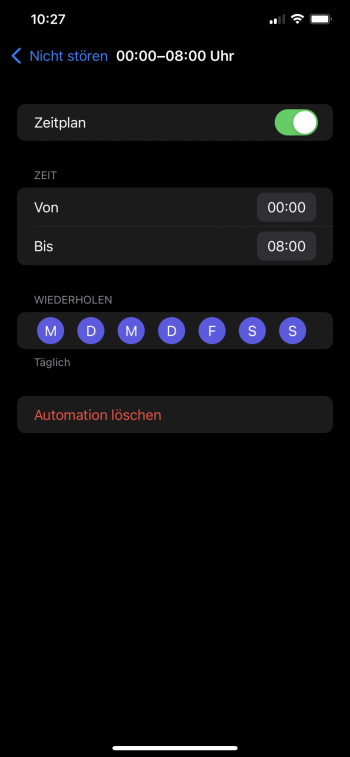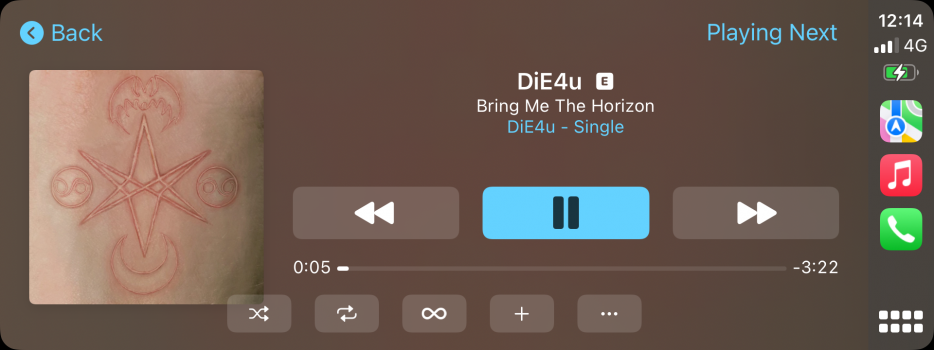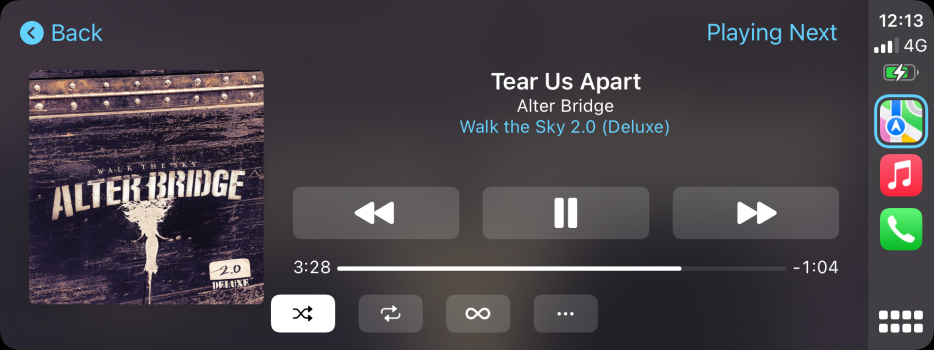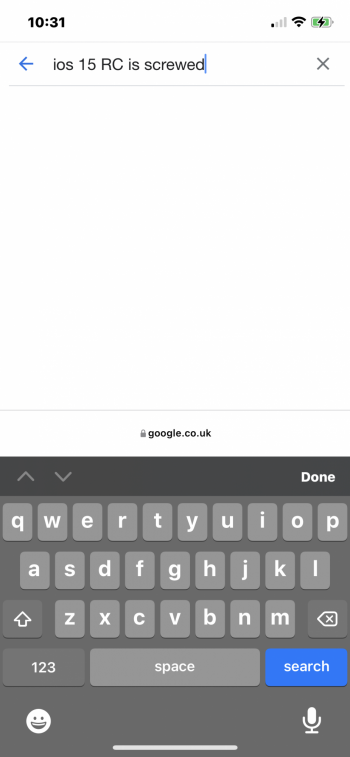Got a tip for us?
Let us know
Become a MacRumors Supporter for $50/year with no ads, ability to filter front page stories, and private forums.
iOS 15 RC ― Bug Fixes, Changes, and Improvements
- Thread starter Banglazed
- WikiPost WikiPost
- Start date
- Sort by reaction score
You are using an out of date browser. It may not display this or other websites correctly.
You should upgrade or use an alternative browser.
You should upgrade or use an alternative browser.
- Status
- The first post of this thread is a WikiPost and can be edited by anyone with the appropiate permissions. Your edits will be public.
I installed iOS5 on my 12 Pro Max, iPad Pro 3 Gen, WatchOS 8 on my Series 6.
I did DFU clean installations.
Things blink around in music app
Widgets are still a mess, i get random disappearing widgets / not updating.
I had the same with the widgets. The only solution was a clean install without any backup! Only logged into my iCloud that synced photos and messages back. Now it works.
When I tried this with a local or iCloud backup the widget problem came back immediately.
Thank you.Give it time with a normalized schedule. Might need to relearn charge patterns. I can confirm that optimized charging does in fact work on the RC build.
That doesn't make sense. Mail isn't backed up to iCloud; that's where it resides. Under settings and your Apple ID, all you can do there is turn iCloud Mail on and off; there's no backup setting.Interesting…..
12 ProMax
I had turned off backing up my iCloud Mail to the iCloud.
When I did that, it removed / hid it in the Mail app.
Backup off - can’t see the account in Mail
Backup on. The account is now visible in Mail.
There is no backup option for iCloud Mail because it's always stored in iCloud. The iCloud Mail option in Settings actually enables or disables iCloud Mail itself, hence disappearing from the Mail app.Interesting…..
12 ProMax
I had turned off backing up my iCloud Mail to the iCloud.
When I did that, it removed / hid it in the Mail app.
Backup off - can’t see the account in Mail
Backup on. The account is now visible in Mail.
This bug is so frustrating. It’s been there since beta 1 and hasn’t been fixed.Disappearing Spotlight/ Siri app suggestions bug is still there 😒
the issue of showing the occupied space on the device, from what I see, in ios 15 is still inaccurate. I would even say that it is wrong, because I do not find meaning between the values shown for occupied space, free space and what the application layer occupies. Let's see if the compilation of Monday is different and has any of the small errors that we have solved.Have exactly same issue on my iPhone 12 iOS 15 RC
CarPlay is still messed up, none of the ui is in the right place. Notice the lower buttons seem centrally aligned meaning they appear over the cover art or simple look misaligned
Attachments
I’m still on beta 8 sure but the @&!#$%@^ AirPods Pro connection is so bad I want to smash it. I highly doubt RTM release of iOS 15 will fix any of that. Where is the magic “it just works”? If this is wireless connection performance I am more than happy to return to wired connection where it works pretty much every time. I bet even a generic pair of Bluetooth headphone works better than AirPods Pro.
Update: yup, instant connect just as expected, much better than Apple’s own headphone. Cool feature is irrelevant if the connection is too difficult.
Update: yup, instant connect just as expected, much better than Apple’s own headphone. Cool feature is irrelevant if the connection is too difficult.
@mzankerThat doesn't make sense. Mail isn't backed up to iCloud; that's where it resides. Under settings and your Apple ID, all you can do there is turn iCloud Mail on and off; there's no backup setting.
Go to Apple ID > iCloud > 1/3 way down page is a setting for iCloud Mail.
Safari treating domain names as a search query instead of an actual domain name?!

 forums.macrumors.com
forums.macrumors.com
Safari Treats Domain Names as Search Queries?!
iPadOS 15 RC on an 11” iPP: In Safari, typing a domain name into the URL box treats it as a search query instead of just going to the actual site. WTH? Am I missing something here?
I’m still having the same issue with Apple Music in the RC. Every time I try to add a new song, it says added to library, but the song doesn’t actually add to my library. I’ve tried everything and it’s still messed up. Very annoying.
Yes - it's not a backup setting, though - it's a setting to enable or disable iCloud Mail on your iPhone, as both I and @adrianlondon explained.
If you preordered/ordered a new iPhone, there’s a notification to prepare for it. First time i’m seeing this. Is it new?
Yes, just popped up on mine, too.
Then why are all the rest of those switches for backup?Yes - it's not a backup setting, though - it's a setting to enable or disable iCloud Mail on your iPhone, as both I and @adrianlondon explained.
That makes no sense.
I’ll do some digging but at first glance I have to wonder.
Update: I did some digging and you are correct. Because it is associated with the iCloud, it isn’t backed up. The switch turns iCloud Mail off and on.
Thx - learned something.
Wow this release really is a mess.
Apple Music is really screwed up. I can’t add songs to a playlist and any songs I add to my library just have a solid black square for the Album Art in them.
Everything seems slow and bogged down. I’m getting tired of this type of thing from Apple. If it wasn’t for iMessage I most likely would move on from them with garbage releases like this.
A really awful RC. This was an IPSW install from for me from 14.8, which I will be rolling back to very shortly.
This is terrible and Apple should be embarrassed and ashamed.
Apple Music is really screwed up. I can’t add songs to a playlist and any songs I add to my library just have a solid black square for the Album Art in them.
Everything seems slow and bogged down. I’m getting tired of this type of thing from Apple. If it wasn’t for iMessage I most likely would move on from them with garbage releases like this.
A really awful RC. This was an IPSW install from for me from 14.8, which I will be rolling back to very shortly.
This is terrible and Apple should be embarrassed and ashamed.
I hate to say it, because I know so many of you are having issues but this RC has been rock solid for me. I think I only the have storage space bug. Thats not to say bugs won't service but its been okay. I always do a phone restart before I install new software, and one restart after. I'd say this might make a difference except many of you are doing clean installs and still have issues. Hopefully fixes come soon.
Yeah 3 months for nothing, they have ruined my Apple Music library; nothing works and doesn’t add, if the public get this verison tomorrow the internet will blow upWow this release really is a mess.
Apple Music is really screwed up. I can’t add songs to a playlist and any songs I add to my library just have a solid black square for the Album Art in them.
Everything seems slow and bogged down. I’m getting tired of this type of thing from Apple. If it wasn’t for iMessage I most likely would move on from them with garbage releases like this.
A really awful RC. This was an IPSW install from for me from 14.8, which I will be rolling back to very shortly.
This is terrible and Apple should be embarrassed and ashamed.
I hate to say it, because I know so many of you are having issues but this RC has been rock solid for me. I think I only the have storage space bug. Thats not to say bugs won't service but its been okay. I always do a phone restart before I install new software, and one restart after. I'd say this might make a difference except many of you are doing clean installs and still have issues. Hopefully fixes come soon.
Can you add music to your Apple Music playlist? Can you go into settings and then music and access those settings? I would bet you can’t.
You’d lose that bet with me. I added 2 songs to my Apple Music Playlist and I can access the music settings….Can you add music to your Apple Music playlist? Can you go into settings and then music and access those settings? I would bet you can’t.
The RC has been pretty good for me but one night I woke up early and my phone (11 Pro) was behaving oddly. It unlocked but if I touched apps from the homescreen they wouldn't run.
It also wouldn't turn off with the normal method & I had to search another way to restart. After that, no problems.
No problems on an older iPad Pro either.
It also wouldn't turn off with the normal method & I had to search another way to restart. After that, no problems.
No problems on an older iPad Pro either.
THIS! Thanks a lot! This saved my day.
For all of you with this problem: just download iMazing (the free version works for this) and locate the itunes_control folder on your connected iPhone and than delete it. After that the music media will be resynced and the music settings will open again.
THIS! Thanks a lot! This saved my day.
For all of you with this problem: just download iMazing (the free version works for this) and locate the itunes_control folder on your connected iPhone and than delete it. After that the music media will be resynced and the music settin
I had the same issue on my iPhone 11 running ios 15 RC and this did fix the issue.THIS! Thanks a lot! This saved my day.
For all of you with this problem: just download iMazing (the free version works for this) and locate the itunes_control folder on your connected iPhone and than delete it. After that the music media will be resynced and the music settings will open again.
Register on MacRumors! This sidebar will go away, and you'll see fewer ads.