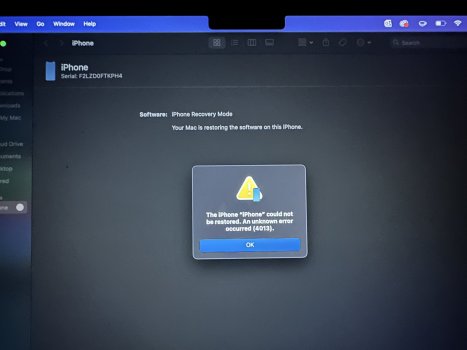I reset the network settings on my 15 PM and it “seems” to have resolved this for me.. for now…Yep! Saw that just this morning and it is persistent. It has been “syncing” for the hour and a half since I took it off the charger. Must be a bug.
Also happening on my iPad on this beta. Not happening on my wife’s devices on the general release.
Also, I looked in battery stats and noticed that quite a few apps had higher than normal listings of background activity. Hope this cleans that up..