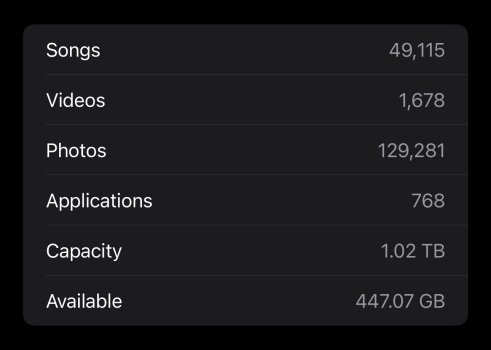This is a welcome change! Hopefully now Standby mode will actually be useful as a nightstand clock. It only took Apple well over a year to realize that some folks wanted the ability to set the "Always on Display" to actually stay always on...You can now customize how Always On Display works with StandBy, including a new option to never turn off
View attachment 2287753
Got a tip for us?
Let us know
Become a MacRumors Supporter for $50/year with no ads, ability to filter front page stories, and private forums.
iOS 17.1 Beta 2 ― Bug Fixes, Changes, and Improvements
- Thread starter Banglazed
- WikiPost WikiPost
- Start date
- Sort by reaction score
You are using an out of date browser. It may not display this or other websites correctly.
You should upgrade or use an alternative browser.
You should upgrade or use an alternative browser.
- Status
- The first post of this thread is a WikiPost and can be edited by anyone with the appropiate permissions. Your edits will be public.
yuuup. they're still around.Are square notifications fixed? I still see them periodically on iOS 17 after a year of them on iOS 16. I’m starting to think it’s a design choice 😆
Much better for me then 17.0.2 ,,public version destroyed my battery like russian tank 😂
Thank you for assuming, but I have already done that. 👍🏼Just being silly.
On a more serious note who knows, maybe it is the face. For example there’s something with my wife’s fingers/fingerprints. She constantly has issues using touch devices and TouchID. Devices not recognizing touches and TouchID not recognizing her fingerprints.
And writing that something is crap doesn’t help much. Try filing a bug report saying that. Nothing will come of it.
Edit - StandBy made it through the night. 10/4-5/23 PDTThis is a welcome change! Hopefully now Standby mode will actually be useful as a nightstand clock. It only took Apple well over a year to realize that some folks wanted the ability to set the "Always on Display" to actually stay always on...
StandBy quit working during the night on my 14 Pro - pressing the side button woke up the phone, but I had to remove the phone from the charger and replace it to restart StandBy.
Last edited:
I won’t be testing this, lol.I downgraded to 17.0.2 from 17.1b1 using 3uTools. I only had to save camera roll to desktop and restore it back. But downloading all my 50+ apps and setting them up individually is a lot of work and I am not a teen who will enjoy doing this.
But doing iTunes backup of your iPhone on 17.0.2 first before jumping on 17.1 betas would be faster approach if you want to go back.
Attachments
so i used the same cable to restore back to ios 17.1 beta 2 so its not the cablePeople trying to restore iPhone 15. Remember one thing, Apple’s USB-C cable that comes with the iPhone it’s not a data cable, it’s only for charging.
If you want to do a restore you have to have a USB-C data cable.
Maybe that’s why you can’t do it
The included cable is power and data, blogs can call it just a power cable because it’s just 2.0 so it’s not ideal to transfer larger amounts of files.
Also all USBC cables has data capabilties just the regular iphone 15 in just 2.o the cable it comes will still transfer just not fastso i used the same cable to restore back to ios 17.1 beta 2 so its not the cable
USB-C port
On the iPhone 15 Pro models, however, the USB-C port supports faster USB 3.2 Gen 2 transfer speeds of up to 10Gb/s, provided you're using the right cable. The USB-C cable included with iPhone 15 Pro models supports USB 2 speeds, so a higher-spec cable is needed for faster
Full-featured USB-C cables that implement USB 3.1 Gen 2 can handle up to 10 Gbit/s data rate at full duplex. They are marked with a SuperSpeed+ (SuperSpeed 10 Gbit/s) logo. There are also cables which can carry only USB 2.0 with up to 480 Mbit/s data rate.
Is anyone having issues with getting their local music libraries on their phones after going to 17.1?
My phone is now committed to cloud music and no matter what I do, I cannot change that. I've been on the phone with two Apple techs doing screen shares (Mac and iPhone) and there is nothing that they could do either.
One of them (nice as she was) was pretty insistent that that's "the way it is now" — your local library is to sync with Apple Music (the service) and if you want to listen to your stuff, you're gonna have to stream it. Now I know that's not the case. At least I hope it's not. I've got a lifetime's worth of music-- a library that I've curated exactly as I want it to be. But I don't have access to that library on my iPhone now.
I wonder if I can access an old iPhone backup (pre 17 beta) via Time Machine? Has anyone looked into that?
My phone is now committed to cloud music and no matter what I do, I cannot change that. I've been on the phone with two Apple techs doing screen shares (Mac and iPhone) and there is nothing that they could do either.
One of them (nice as she was) was pretty insistent that that's "the way it is now" — your local library is to sync with Apple Music (the service) and if you want to listen to your stuff, you're gonna have to stream it. Now I know that's not the case. At least I hope it's not. I've got a lifetime's worth of music-- a library that I've curated exactly as I want it to be. But I don't have access to that library on my iPhone now.
I wonder if I can access an old iPhone backup (pre 17 beta) via Time Machine? Has anyone looked into that?
This is a welcome change! Hopefully now Standby mode will actually be useful as a nightstand clock. It only took Apple well over a year to realize that some folks wanted the ability to set the "Always on Display" to actually stay always on...
I have an XR (no always on display) and standby wakes with motion or bumping the phone or nightstand. Plugged in and resting on a stand (no wireless charging). Not had an issue with it.StandBy quit working during the night on my 14 Pro - pressing the side button woke up the phone, but I had to remove the phone from the charger and replace it to restart StandBy.
LOLMuch better for me then 17.0.2 ,,public version destroyed my battery like russian tank 😂
Thanks a lot for the info … install 17.1 dev. beta 2 today.
And share your experienceLOL
Thanks a lot for the info … install 17.1 dev. beta 2 today.
I haven’t loaded this round of betas but did get a message in feedback to a request say ing there has been changes.
Can someone confirm if this has been implemented?
Request:
When adding a photo shuffle to the Lock Screen editor you should be able to select an album that automatically adds all photos in the album to the Lock Screen.
Thanks.
Can someone confirm if this has been implemented?
Request:
When adding a photo shuffle to the Lock Screen editor you should be able to select an album that automatically adds all photos in the album to the Lock Screen.
Thanks.
If I set my 15p to DFU mode my Mac register that but every time I want to reset it, I get an error. I can exit DFU mode but can't reset my phone. Any help?
There’s an install guide at the top of page 1 which might help your situation as you will know exactly what you want to do and the right outcome for your phone.
Otherwise I have a million questions to ask you to then safely give you a correct response to help.
Install the beta if you’re not experiencing the “overheating”, otherwise give the 17.0.3 a try. This beta may not have the fix but subsequent beta should include it eventually.17.0.3 is out to fix the issue where 15 pros are getting hot so not sure if it worth updating to 17.1 b2 yet if you have a 15 pro or pro max
so I download the file click option and restore and select the file? I don't mind if I completely wipe the phone. everything is in iCloud.There’s an install guide at the top of page 1 which might help your situation as you will know exactly what you want to do and the right outcome for your phone.
Otherwise I have a million questions to ask you to then safely give you a correct response to help.
Good luck..so I download the file click option and restore and select the file? I don't mind if I completely wipe the phone. everything is in iCloud.
The fallback method, which generally works, hasn't been working for many of us trying to get back to a non-beta release.why?
Register on MacRumors! This sidebar will go away, and you'll see fewer ads.