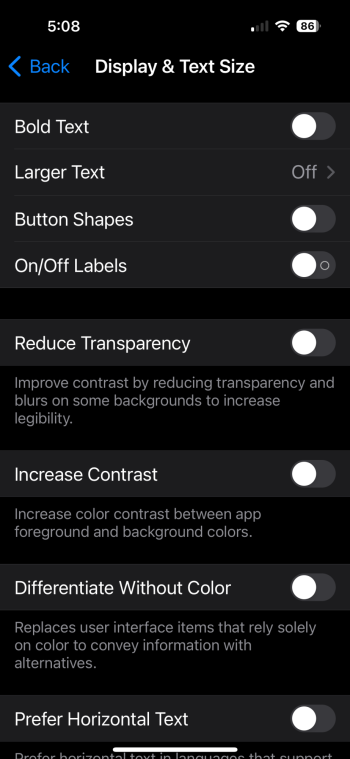I ride the beta train every year and there’s never really been anything that hindered usability. The idea of using an outdated version because of a few isolated bugs reported on an iOS forum just makes no sense to me.No software is 100% bug free, no software is 100% exploit free. However, it makes sense to hold off a few releases in order to minimize any potential issues and maintain reliability. Now, I'm not saying I intend on sticking with iOS 16.7.2 on a device that has iOS 18.7.2 available for download, but later builds are far more stable than earlier releases (e.g. 16.7.2 v 16.0). So, waiting until iOS 17.3 is made available before upgrading from 16.7.2 is by far a more sensible approach unless, of course, there are any known critical security vulnerabilities that require patching.
Ideally, anyone running 16.7.2 should upgrade to 17.2 because there are known exploits with 16.7.2 that were patched in 17.1.2.
As I said before, every version has its issues. You might wanna try asking the forum how many people are using the latest with no issues since those are the ones that are likely just lurking. I’d be willing to bet they’d be the majority.