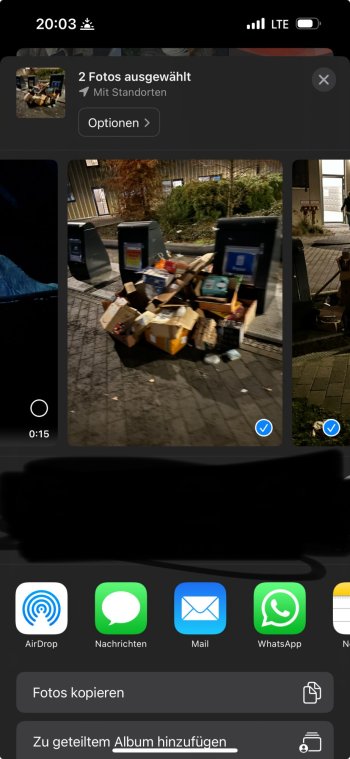Anybody with the 6th gen iPad install this yet? My friend is having issues with the Apple Music app on theirs
Got a tip for us?
Let us know
Become a MacRumors Supporter for $50/year with no ads, ability to filter front page stories, and private forums.
iOS 17.2 ― Bug Fixes, Changes, and Improvements
- Thread starter Banglazed
- WikiPost WikiPost
- Start date
- Sort by reaction score
You are using an out of date browser. It may not display this or other websites correctly.
You should upgrade or use an alternative browser.
You should upgrade or use an alternative browser.
- Status
- The first post of this thread is a WikiPost and can be edited by anyone with the appropiate permissions. Your edits will be public.
With the RC, sometimes when I restart my iPhone it has the wrong desktop background image - using the one I have set for the lock screen.
This is fixed by a further restart - happens on 2 different iPhones. Only appeared in the RC, it in any of the betas.
It’s little bugs like this that make this RC about a 6.5 out of 10 for me - a little disappointing. I’ve seen other small things, just enough to make if feel ‘not polished’.
It always seems to take half the year between major iOS releases for Apple to get the OS really solid.
I’d love to move my update cycle to mid year, like wait until about iOS 18.5 to update from 17.7. That way you’d miss most of the annoying bugs.
This is fixed by a further restart - happens on 2 different iPhones. Only appeared in the RC, it in any of the betas.
It’s little bugs like this that make this RC about a 6.5 out of 10 for me - a little disappointing. I’ve seen other small things, just enough to make if feel ‘not polished’.
It always seems to take half the year between major iOS releases for Apple to get the OS really solid.
I’d love to move my update cycle to mid year, like wait until about iOS 18.5 to update from 17.7. That way you’d miss most of the annoying bugs.
Been commented on already up-thread somewhere. I'm surprised this bug made it into the RC. The workaround is to wait a few seconds after a reboot before unlocking. If you forget, then switching the background/focus mode (and waiting a few seconds as before) saves a second reboot.With the RC, sometimes when I restart my iPhone it has the wrong desktop background image - using the one I have set for the lock screen.
It isn't to those people who REALLY focus on that sort of thing. If you never really focus on it, only huge stutters or changes in frame rate will be obvious to you (and me).Just updated to 17.2. Can’t really see a difference in animation smoothness. Seems the same to me. Maybe it’s placebo?
Is anyone having issues with their WiFi connection?
Speed on 6.
After 10 feet or so the speed drops precipitously compared to my other devices on 6.
No issues connecting.
Thanks for the tip. Kinda says it all about iOS these days...workarounds-ahoy!Been commented on already up-thread somewhere. I'm surprised this bug made it into the RC. The workaround is to wait a few seconds after a reboot before unlocking. If you forget, then switching the background/focus mode (and waiting a few seconds as before) saves a second reboot.
Completely agree. Apple made a big show of having multiple backgrounds/wallpapers and focus modes associated with them. And yet, it's a very complicated thing to set up properly. Outside of this forum I reckon most people don't bother with it. I don't know anyone who has more than one background, and they don't know what a focus mode even is.Thanks for the tip. Kinda says it all about iOS these days...workarounds-ahoy!
And now, in the RC, even a single background doesn't work properly. We're regressing in terms of usability. I could rant for ages (who knows about the "back tap" option? or how to seamlessly use two networks with an esim? - who decided on the button layout so that you take screenshots when trying to shut the phone down?). Ah, I digress.
iOS 17 is actually quite good, considering the deliberate design choices that Apple have made
6ghz for me on my 15 Pro Max is always slower than 5ghz, even when Im sitting 10 inches from my mesh network satellite.Speed on 6.
After 10 feet or so the speed drops precipitously compared to my other devices on 6.
No issues connecting.
Right now:
5ghz 740down 37up
6ghz 652down 35up
My guess is it's because my mesh network also uses the 6ghz band for the backhaul between the satellites, so if I use 6ghz the connection is shared between devices and satellites, and if i use 5ghz it's only shared between devices. I dunno
Yeah, it’s the regression that gets me. There seems to be a habit these days of breaking things that had been solid for years.Completely agree. Apple made a big show of having multiple backgrounds/wallpapers and focus modes associated with them. And yet, it's a very complicated thing to set up properly. Outside of this forum I reckon most people don't bother with it. I don't know anyone who has more than one background, and they don't know what a focus mode even is.
And now, in the RC, even a single background doesn't work properly. We're regressing in terms of usability. I could rant for ages (who knows about the "back tap" option? or how to seamlessly use two networks with an esim? - who decided on the button layout so that you take screenshots when trying to shut the phone down?). Ah, I digress.
iOS 17 is actually quite good, considering the deliberate design choices that Apple have made
It’s one thing when new features aren’t very stable but when foundational features regress it’s a bitter pill to swallow.
Yeah like how the parallax effect on the home screen icons stops if you swipe to the app library or the dedicated widget screen.Yeah, it’s the regression that gets me. There seems to be a habit these days of breaking things that had been solid for years.
It’s one thing when new features aren’t very stable but when foundational features regress it’s a bitter pill to swallow.
Same. I think the relevant setting here is “reduce motion” in the vision section of accessibility settings. With reduce motion toggled off, the icons are supposed to float over the background image, so when you turn the phone a little the background image moves a little behind the icons.Despite Depth Effect being turned on, it doesn't appear to work even after redoing my wallpapers. There's no motion when rotating my phone in any direction.
As you said, this doesn’t seem to work anymore.
Updated yesterday to iOS 17.2 on my 15 Pro Max. Now AirPods 2 connection seems to be bad: Musik playback in Apple Music seems to be very slow and laggy (only with connected AirPods). Restarted the Phone, erased / reconnected the AirPods.
Anyone experiencing the same issue?
Thanks and Best,
Luke
Anyone experiencing the same issue?
Thanks and Best,
Luke
Messages is working as usual for me.Can't send messages to anyone with iPhone lol good job Apple. I knew I should have stayed on 17.1.2
I had to manually delete contacts with iPhone and even then I could only send sms message. iMessage is completely broken.
14 Pro
Maybe something in your Messages, iCloud or Apple ID settings.
If I try and send a photo using WhatsApp via share sheet nothing happens. All other apps work via share sheet so not sure if it’s iOS specific or WhatsApp. Feedback sent.
Reported it to Apple… Does anyone else have the issue? Can’t share links via iMessage or Whatsapp. Cant share photos either from the album app… only from inside the apps, not from Safari or Photos
Same hereIf I try and send a photo using WhatsApp via share sheet nothing happens. All other apps work via share sheet so not sure if it’s iOS specific or WhatsApp. Feedback sent.
Is the journal app not coming on iPadOS 7.2?
It definitely is coming.
If I try and send a photo using WhatsApp via share sheet nothing happens. All other apps work via share sheet so not sure if it’s iOS specific or WhatsApp. Feedback sent.
Same here with iOS 17.0.3 on iPhone 15 Pro Max
Sending photos from the share menu is broken for me. Not sure if it’s an iOS or WhatsApp issue like after I select the photos from the Photos app and select a contact, it doesn’t actually send anything and simply stays on this screen. It works from within the app like WhatsApp directly
Attachments
Reported it to Apple… Does anyone else have the issue? Can’t share links via iMessage or Whatsapp. Cant share photos either from the album app… only from inside the apps, not from Safari or Photos
I can share links and photos successfully from Safari or Photos using iMessage on iOS 17.2 RC2. It does not work with Whatsapp though (and hasn't worked for a while IIRC).
Yeah exactly what I’m getting.Sending photos from the share menu is broken for me. Not sure if it’s an iOS or WhatsApp issue like after I select the photos from the Photos app and select a contact, it doesn’t actually send anything and simply stays on this screen. It works from within the app like WhatsApp directly
Here as well.Sending photos from the share menu is broken for me. Not sure if it’s an iOS or WhatsApp issue like after I select the photos from the Photos app and select a contact, it doesn’t actually send anything and simply stays on this screen. It works from within the app like WhatsApp directly
Seems to be an issue by WhatsApp itself
Register on MacRumors! This sidebar will go away, and you'll see fewer ads.