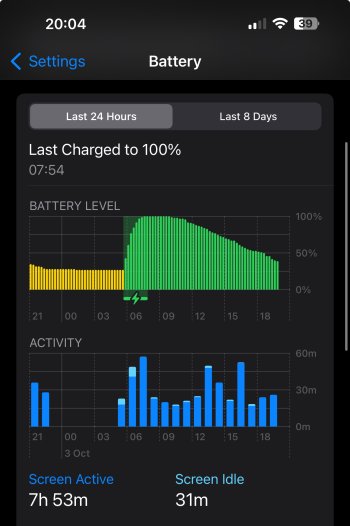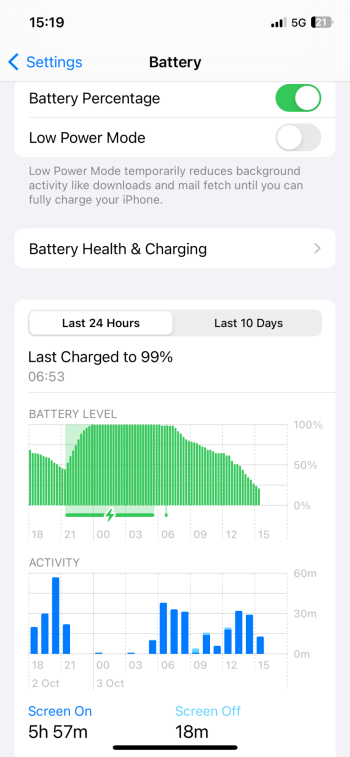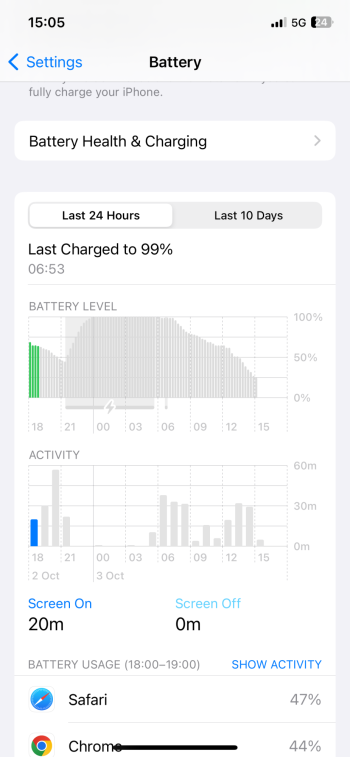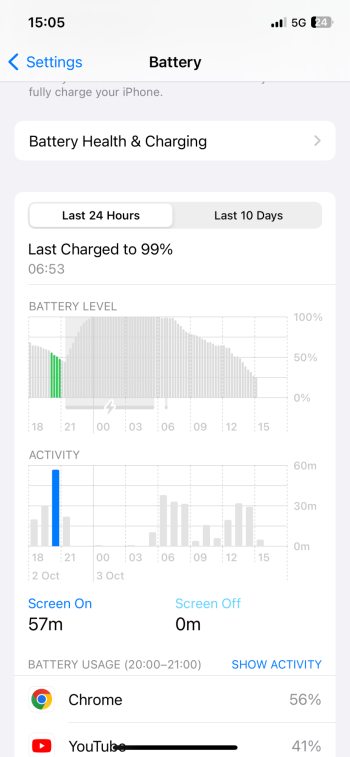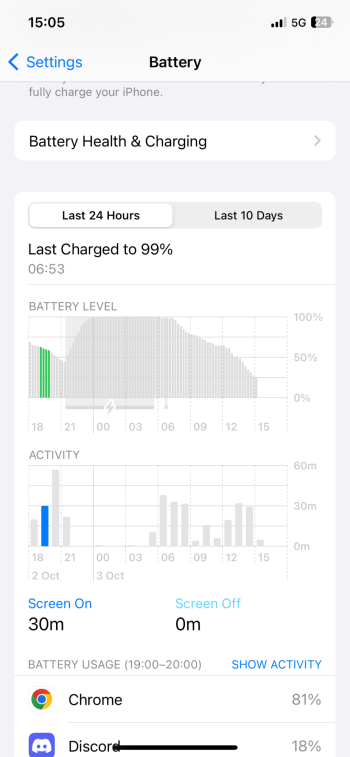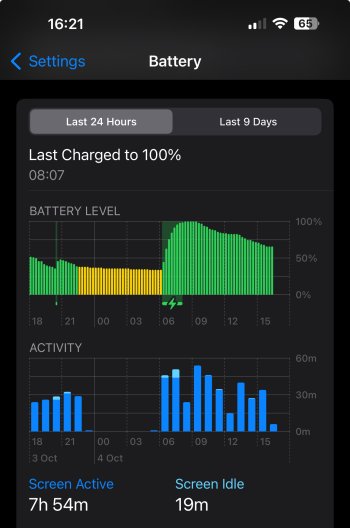I am in an area where 5G UW (AT&T has it as 5G+) has some coverage. Usually in an area with more than 2-3 bars. I do have cellular enable for photo/backup. I have 5G Auto turned on. I will try and see if turning cellular enabled turned off will help in the next few days. I am having issues photo icloud not syncing since I’ve gotten this new iPhone 15 Pro. Very frustrated with this phone and iOS 17 in general.It could be something to explore. Are you in area where 5G UW available? Do you have low signal bars? Do you have iCloud photo/backup enabled on cellular? Do you have it set to 5G Auto or 5G On for Voice & Data or Allow More Data on 5G for Data Mode?
Got a tip for us?
Let us know
Become a MacRumors Supporter for $50/year with no ads, ability to filter front page stories, and private forums.
iOS 17 | Battery Life & Health
- Thread starter Pearsey
- Start date
- Sort by reaction score
You are using an out of date browser. It may not display this or other websites correctly.
You should upgrade or use an alternative browser.
You should upgrade or use an alternative browser.
Hoping a fix will come soon to all of our phones! Right now, the drain is simply unpleasant!
"iOS 17 reduces the battery life of an array of older models. The result: Users of the iPhone XR, iPhone 13, etc., running the latest operating system version need to charge up their handsets more often.
It is not normal for a new iOS version to universally reduce battery life. But a fix may be on the way."

"iOS 17 reduces the battery life of an array of older models. The result: Users of the iPhone XR, iPhone 13, etc., running the latest operating system version need to charge up their handsets more often.
It is not normal for a new iOS version to universally reduce battery life. But a fix may be on the way."

It’s not just you: iOS 17 has a battery life problem
iOS 17 reduces the battery life of an array of older models, which is not normal. But a fix is apparently on the way.
www.cultofmac.com
Just got a iPhone 15 Pro and battery drain is terrible, day 3 of using it and I’ll be lucky to make it to 7 hours before I have to charge it, hoping the next update has a fix
What does the app background refresh do.
Background App Refresh helps apps run more efficiently, using less resources. It gives them a chance to update their content while in the background. Not all apps use it. I keep it on for all my apps.
I always had this on since picked the phone up, not once I seen phone charging postpone due to iPhone temperature, fast charging or slow charging, on previous iOS when I was on WiFi phone always lasted longer and once switched to 4g/5g battery would last about 1-2 less. Which is normal and to be expected. Now iPhone 12 what I would call normal usage 100-50 you get 2h SOT. Is not acceptable. Also what’s up with charging postpone due to iPhone temp 🤨 phone wasn’t even warm to touch. There is definitely bugs in iOS that effects not just new phones and most of time when you on cellular network. I strongly believe is nothing to do with apps and backups ect. When I’m on call for 10min I can see the battery just drops % every min. This morning at home connected to WiFi 10 min on WhatsApp and 17min chrome and battery didn’t even drop a 1% yet. The min I get out of house it will just start to drop even when not using phone.Background App Refresh helps apps run more efficiently, using less resources. It gives them a chance to update their content while in the background. Not all apps use it. I keep it on for all my apps.
Taken from https://support.apple.com/en-gb/HT210512
Optimised Battery Charging needs at least 14 days to learn your charging habits, so it won’t engage before then. Also, your iPhone needs to experience at least nine charges of five hours or more in a given location for Optimised Battery Charging to engage.
You also need to ensure that significant locations is turned on.
I always keep significant locations turned off and optimized charging works. At least on iOS 16.
This is not how app management works. Your statements make no sense, “more” and “less” efficient are vague statements and must be justified. As a OS kernel engineer, when an app runs in the background, it is allocated cpu and network resources, which consume battery . On the contrary, when an app is “frozen” it is not allowed to interact in a way other than push notifications. What “efficiency” has to do with these?Background App Refresh helps apps run more efficiently, using less resources. It gives them a chance to update their content while in the background. Not all apps use it. I keep it on for all my apps.
Cellular kills my 13 mini very fast as well. It has never been like this with any iPhone in past.I never had 12-13 kind of figures but was happy enough with 7h, I get about 7h plus with iOS 17 when on WiFi, soon as I’m outside WiFi coverage it drops to near half, is bonkers, will keep a eye on it, over the iOS updates yes battery has dropped slightly but never to this extend. Switched to 4g but don’t make difference been honest.
Just to add you can see how quickly the battery drops since charged.
Yes, this is what is probably causing major battery drains on my 13 Pro Max either.Is it just me or does battery drain faster on iOS 17 over cellular vs Wi-Fi? Ever since I upgraded from iPhone 13 Pro Max to iPhone 15 Pro, I am constantly monitoring battery life. I know going from bigger Pro to smaller Pro is going to take a hit on how long I can use the phone without having to worry about charging my iPhone back up. But still, it feels like battery isn’t big enough for the iPhone. I am wondering if the Qualcomm 5G modem is the culprit or if the software for that component isn’t optimized for it? Any thoughts?
I am out of the house everyday but this weekend I felt sick so I stayed home and I was kinda shocked when my battery life was a lot better than I used to get since installing 17.0 beta 7 (I'm at 17.1 B1 now). It's still not iOS 16 level and it's pretty obvious cellular data eats battery faster than WiFi but iOS 17 definitely drains a lot more battery on cellular compared to iOS 16.
Oh, and I'm 100% LTE only, 5G is like 80% of the time slower than LTE in my area so it's not worth it for me at the moment.
Yes, this is what is probably causing major battery drains on my 13 Pro Max either.
I am out of the house everyday but this weekend I felt sick so I stayed home and I was kinda shocked when my battery life was a lot better than I used to get since installing 17.0 beta 7 (I'm at 17.1 B1 now). It's still not iOS 16 level and it's pretty obvious cellular data eats battery faster than WiFi but iOS 17 definitely drains a lot more battery on cellular compared to iOS 16.
Oh, and I'm 100% LTE only, 5G is like 80% of the time slower than LTE in my area so it's not worth it for me at the moment.
Do you use wifi calling? On my 13PM I have found that wifi calling uses a lot less battery than 5G/LTE.
I do, but I'm not able to use wifi calling if i'm not at homeDo you use wifi calling? On my 13PM I have found that wifi calling uses a lot less battery than 5G/LTE.
This is not how app management works. Your statements make no sense, “more” and “less” efficient are vague statements and must be justified. As a OS kernel engineer, when an app runs in the background, it is allocated cpu and network resources, which consume battery . On the contrary, when an app is “frozen” it is not allowed to interact in a way other than push notifications. What “efficiency” has to do with these?
Because updating in the background with BAR is more efficient than updating without BAR, when the app is launched. That uses more resources. This is why Apple implemented Background App Refresh to begin with. Why else do you think they did? Most apps don't run in the background or use Background App Refresh. They're just "Frozen" there with no activity. But some do need to run in the background. And will do so with or without Background App Refresh. Background App Refresh makes it easier for them to run in the background using less resources.
Another day gone another graph for iPhone 12 😬, as IOS display battery over certain time you can see total SOT 5h57min from which 1h47min SOT is from previous charge, so as you can see from full charge down to 21% I’m able only get 4h10min SOT. iPhone reporting last charge to 99% because I plugged in to car charger for apple CarPlay but phone was charged this morning to 100%.I won’t post anymore as things won’t improve until apple sort this or I go back to IOS 16. Very disappointed is understatement been honest.
Attachments
Can I ask if this was when connected to mobile network or WiFi?14PM 12 hours off the charger, just updated to 17.1 b2 so things could change again….
Bit of both mostly WiFi though. Hope it improves with future updatesCan I ask if this was when connected to mobile network or WiFi?
In that case is fair return very similar what I get if I’m on WiFi most of day, unfortunately things are lot different when away from WiFi.Bit of both mostly WiFi though. Hope it improves with future updates
Freezing the app is something different than relaunching the app. Don’t confuse these terms.Because updating in the background with BAR is more efficient than updating without BAR, when the app is launched. That uses more resources. This is why Apple implemented Background App Refresh to begin with. Why else do you think they did? Most apps don't run in the background or use Background App Refresh. They're just "Frozen" there with no activity. But some do need to run in the background. And will do so with or without Background App Refresh. Background App Refresh makes it easier for them to run in the background using less resources.
Its not terrible but far from great is it lol. Running 17.1 beta 2 now so will report back with how this update performs…In that case is fair return very similar what I get if I’m on WiFi most of day, unfortunately things are lot different when away from WiFi.
17.0.2 has absolutely decimated my battery life on the 13 Pro (91% BH). I gave it over a week to stabilize, but it’s not showing any improvement. I used to make it through the day easy on 16.x, never had any issues.
Very frustrating, I would downgrade to 16 in a heartbeat if I could do it on my AW too.
Very frustrating, I would downgrade to 16 in a heartbeat if I could do it on my AW too.
I'm not sure how one go about downgrading, I'm sure it wasn't sort of straightforward job, is been a while since I even looked in to as I didn't need it before. I do hope there will be fix soon or at least update with some improvement, I'm not in position to drop 1k on new phone specially when I belive this is ios and not hardware.17.0.2 has absolutely decimated my battery life on the 13 Pro (91% BH). I gave it over a week to stabilize, but it’s not showing any improvement. I used to make it through the day easy on 16.x, never had any issues.
Very frustrating, I would downgrade to 16 in a heartbeat if I could do it on my AW too.
Not light usage 14PM 17.1 b2, over 8 hours and 35% down now.Yes so far. This is 4 hours after full charge…
Attachments
Register on MacRumors! This sidebar will go away, and you'll see fewer ads.