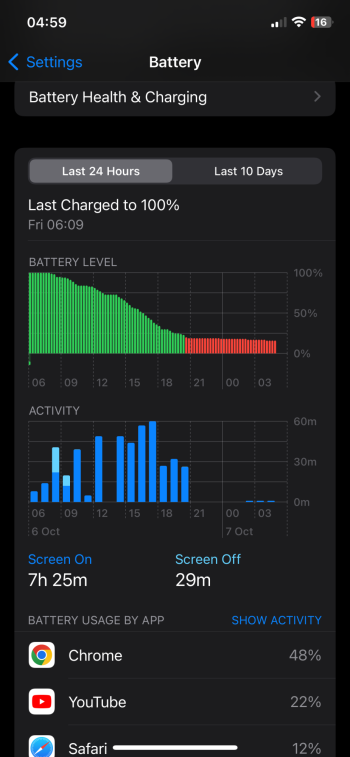Yeah, according to available information, I think I’d be looking at a 40% decrease in SOT - at least! - if I were to install iOS 17. It’s not happening, of course.The A12 must be loving iOS 12! I bet battery life would drop sharply if you updated to the latest software for the XR. My 11PM was on its 4th major software update with degrading battery capacity, the 14PM is only on its first and the battery is sub par on iOS 17.
Probably looking at 9-10 hours of screen on time if I let it go 100-0%. I don’t think that’s bad for heavier use. Could be better, hope future updates improve it….
That’s the most surprising aspect! We can explain away the iPhone 11 Pro Max through a combination of iOS 16 with 81% health, sure, but the 14 Pro Max? Nevermind the 6s on iOS 10 I mentioned, the 14 Pro Max should be making my Xʀ on iOS 12 look like an iPhone 6s on iOS 15... yet it isn’t. Yes, your usage is heavier than mine, but still. It’s not hitting 5 hours on 50% on its first major version?
Like I said, it’s usable. Usable is not bad, but at the end of a heavy, long day, you’d be looking at maybe low 30s with some luck (say, 7 hours of SOT). Enough? Absolutely. Good? Of course! iPhone Pro Max-good? Not so much.