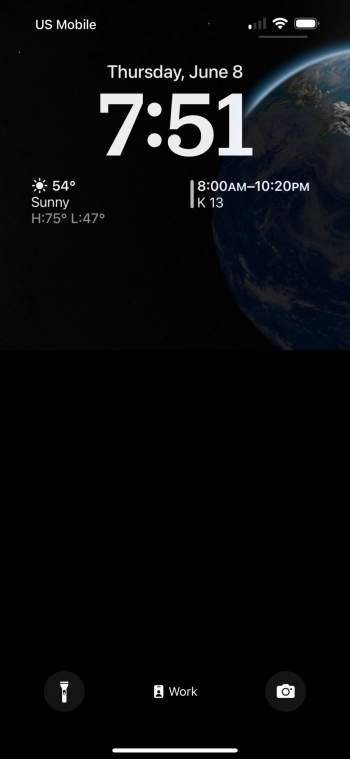Don’t think that’s in the release notes, it specifically mentions IMAP accounts. Think you should log feedback.Not for me.
Getting this issue both with iCloud and Gmail.
Got a tip for us?
Let us know
Become a MacRumors Supporter for $50/year with no ads, ability to filter front page stories, and private forums.
iOS 17 Beta 1 ― Bug Fixes, Changes, and Improvements
- Thread starter Banglazed
- WikiPost WikiPost
- Start date
- Sort by reaction score
You are using an out of date browser. It may not display this or other websites correctly.
You should upgrade or use an alternative browser.
You should upgrade or use an alternative browser.
- Status
- The first post of this thread is a WikiPost and can be edited by anyone with the appropiate permissions. Your edits will be public.
Driving to Wales Saturday.
Let’s see how the phone takes that.
270 miles | 5hrs 10mins. 🐑🐑🐑
Edit: just added in several way points so I get the better route (apparently, brother in-law insists).
Now, why can't I save that ROUTE, not a destination, to a contact or just as a Favourite in Maps? or maybe you can? Maps guru @MozMan68 shower us with your knowledge. 🙏🏼
Let’s see how the phone takes that.
270 miles | 5hrs 10mins. 🐑🐑🐑
Edit: just added in several way points so I get the better route (apparently, brother in-law insists).
Now, why can't I save that ROUTE, not a destination, to a contact or just as a Favourite in Maps? or maybe you can? Maps guru @MozMan68 shower us with your knowledge. 🙏🏼
Last edited:
Not for me.
Getting this issue both with iCloud and Gmail.
Oh my gmails ok. It’s my IMAP account that’s playing up.
Have you tried turning off Gmail. Quit the app. Turning it back on.
Or
Reinstall Mail using offload.
Failing that, delete the Gmail account and do a fresh install.
I took it off charge today at 8am at 100%, and it's now 7pm and it's still at 63%. I have used it for a few calls, sending about a dozen texts, browsing the web for about half hour, checked mail, opened a few apps; standard day.how's battery life 😂🤣
I've not come across anything that worked in iOS 16 that doesn't work in 17. I used Siri in carplay mode driving today without issue. I have noticed that there is no longer a sound to indicate when Siri stops talking and begins listening.Is It StAbLe EnOuGh FoR mY dAiLy DrIvEr??
/s
Do it!Oh man. Showing on my unregistered 14PM as well.
Soooo tempting…
After doing an ota update last night on my 14 pro max, I decided this morning to do a total reset on the phone. All very responsive now. However one thing unless I’m being really thick, on the App Store I can’t seem to anymore check for app updates since the switch to ios17. Am I missing something or it’s not there in beta 1? Thanks
Driving to Wales Saturday.
Let’s see how the phone takes that.
270 miles | 5hrs 10mins.
Edit: just added in several way points so I get the better route (apparently, brother in-law insists).
Now, why can't I save that ROUTE, not a destination, to a contact or just as a Favourite in Maps? or maybe you can? Maps guru @MozMan68 shower us with your knowledge.
Just set it up as it sounds like you did…then initiate the route like you are driving there right now…then end the route…
It will save it in your “destinations” as a recent route to choose from…but unfortunately, you can’t “save” it yourself.
EDIT: btw…if you select a city to drive to and then create a route like I stated above that ends in the same city (which you probably initially did as well) it may show both on the recent destinations list, but one will be shown as the route you created versus an actual Apple suggest direct route without waypoints.
EDIT 2: See in the pic below…top destination to the restaurant shows it as a route, not a POI (they actually even show the number of waypoints now…not sure if that was already there). The second one down is directions straight to the POI.

Last edited:
Installed on my 13 Pro Max.
I can’t edit contacts posters other than myself. It’s the normal behavior?
Also, at least here in Spain, I keep seeing Hey Siri instead of Siri in settings.
This is how the Siri thing looks in the US

This is how the Siri thing looks in the US

This is how it looks here:

Hey everyone.
I installed iOS 17 dev beta and generally a positive response apart from one huge issue.. that I don’t seem to see anyone else haVing
It’s no longer being charged via wireless charging.
It says it’s charging, standby mode works, but battery depletes even though my iPhone shows that it’s charging.
Charging via a Cable works though.
Anyone else have this problem?
I installed iOS 17 dev beta and generally a positive response apart from one huge issue.. that I don’t seem to see anyone else haVing
It’s no longer being charged via wireless charging.
It says it’s charging, standby mode works, but battery depletes even though my iPhone shows that it’s charging.
Charging via a Cable works though.
Anyone else have this problem?
You might simply be using more battery than your charger is providing. See what it's like tomorrow (assuming you updated yesterday or today).Hey everyone.
I installed iOS 17 dev beta and generally a positive response apart from one huge issue.. that I don’t seem to see anyone else haVing
It’s no longer being charged via wireless charging.
It says it’s charging, standby mode works, but battery depletes even though my iPhone shows that it’s charging.
Charging via a Cable works though.
Anyone else have this problem?
Just set it up as it sounds like you did…then initiate the route like you are driving there right now…then end the route…
It will save it in your “destinations” as a recent route to choose from…but unfortunately, you can’t “save” it yourself.
EDIT: btw…if you select a city to drive to and then create a route like I stated above that ends in the same city (which you probably initially did as well) it may show both on the recent destinations list, but one will be shown as the route you created versus an actual Apple suggest direct route without waypoints.
EDIT 2: See in the pic below…top destination to the restaurant shows it as a route, not a POI (they actually even show the number of waypoints now…not sure if that was already there). The second one down is directions straight to the POI.

Slightly annoying you cant save a specific route you've way pointed or attach it to a contacts card.
Emailed Craig for iOS 18.
Mmm app updates in App Store definitely missing on my install of ios17 beta with 14 pro max. Anyway got this issue? Thanks.
Scrap that. Rebooted again and they’re suddenly working again lol. That’s betas for you.Mmm app updates in App Store definitely missing on my install of ios17 beta with 14 pro max. Anyway got this issue? Thanks.
This is how it looks here:

It's only implemented for EN for the moment
Attachments
Last edited:
Yea I thought this was it initially. But even on standby when the phone is doing absolutely nothing, battery life drops while it’s on the charger. It's a 15w wireless charger too.You might simply be using more battery than your charger is providing. See what it's like tomorrow (assuming you updated yesterday or today).
I did a reset and waiting for restore to complete. Hopefully that fixes it. Will report back
It might appear to be doing nothing but it might be very busy indexing and such.Yea I thought this was it initially. But even on standby when the phone is doing absolutely nothing, battery life drops while it’s on the charger. It's a 15w wireless charger too.
I did a reset and waiting for restore to complete. Hopefully that fixes it. Will report back
Even if it doesn’t deplete on a 15w WIRED charger but only depletes on a 15W wireless charger?It might appear to be doing nothing but it might be very busy indexing and such.
Keep in mind this is happening more than 36 hours after the update
Yes. That's the normal behaviour, as per the WWDC Keynote.I can’t edit contacts posters other than myself. It’s the normal behavior?
For my Find My issue where Find resprings every time I try and use:
I've tried resetting everything I could find with Find My. Disabled the U1, reset network settings, removed / re-installed the Find My app, etc., etc.
Trying to re-install via the IPSW, but my MacBook wants to install a file to allow access which keeps failing and the Windows iTunes keeps saying it's too old even though it's the latest.
Might just wait till B2 or 3 to see if that resolves.
I've tried resetting everything I could find with Find My. Disabled the U1, reset network settings, removed / re-installed the Find My app, etc., etc.
Trying to re-install via the IPSW, but my MacBook wants to install a file to allow access which keeps failing and the Windows iTunes keeps saying it's too old even though it's the latest.
Might just wait till B2 or 3 to see if that resolves.
For my Find My issue where Find resprings every time I try and use:
I've tried resetting everything I could find with Find My. Disabled the U1, reset network settings, removed / re-installed the Find My app, etc., etc.
Trying to re-install via the IPSW, but my MacBook wants to install a file to allow access which keeps failing and the Windows iTunes keeps saying it's too old even though it's the latest.
Might just wait till B2 or 3 to see if that resolves.
You need a Mac with the new MobileDevice.pkg pulled from the XCode Beta to install / restore a beta via computer
Register on MacRumors! This sidebar will go away, and you'll see fewer ads.