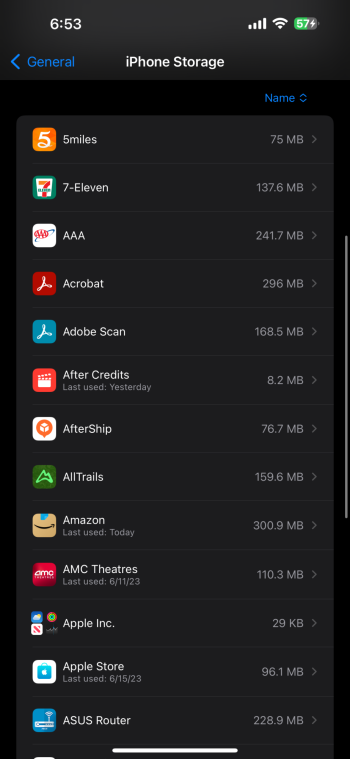I get wanting options for every combination, but I can say from many instances of improper (or just needing to change) meeting/event times, the way Apple has it implemented makes the most sense for me. And it’s similar functionality via Google and Microsoft calendars as well. If you’re changing the start time, the “assumption“ is that the duration is likely still intended to be the same; if you’re changing the end time, you’re likely adding to or shortening the meeting. 🤷🏾♂️But there should be a setting that says “when changing the start time of a meeting…”
And then give options that say “change the end time” or “keep the end time as is”
I don’t know, man… this is one that usually works out in my favor when I’m using it. Put the feedback in; more options rarely hurt.



 I just had to show you the current data in our favorite app. The correct number for our temperature is 89 degrees. Look at what the weather app says.
I just had to show you the current data in our favorite app. The correct number for our temperature is 89 degrees. Look at what the weather app says.