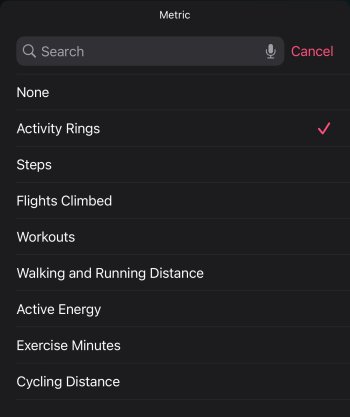New issue?
13 ProMax and Apple Watch Ultra - both on beta.
On the watch using the Meridian watch face.
Temp will not display. If I click (touch) the temp on the watch it displays all the weather detail. On return to watch face, the temp is lined out.
Tried resetting, even rebuilt the watch layout. No fix.
Will try a few other things before I file a FB.
13 ProMax and Apple Watch Ultra - both on beta.
On the watch using the Meridian watch face.
Temp will not display. If I click (touch) the temp on the watch it displays all the weather detail. On return to watch face, the temp is lined out.
Tried resetting, even rebuilt the watch layout. No fix.
Will try a few other things before I file a FB.