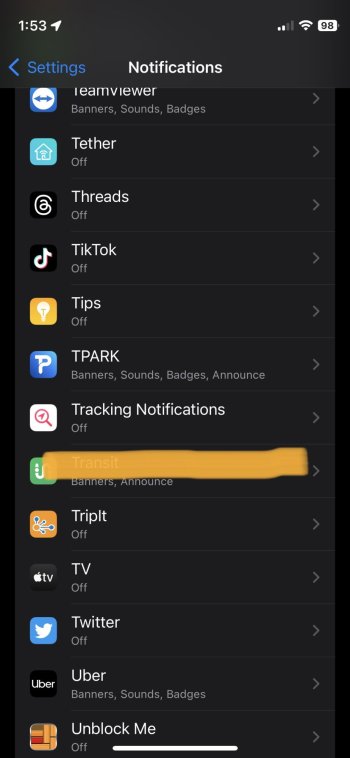Hello, it would be very annoying for you to send a step by step on how to install the IPSW? I can't find a tutorial and I'm really new to this.I’ll DM you. Save everyone from the repetitiveness.
I think you need to down load the new mobiledevic.pkg so your finder syncs with the iPhone.
Got a tip for us?
Let us know
Become a MacRumors Supporter for $50/year with no ads, ability to filter front page stories, and private forums.
iOS 17 Beta 4 ― Bug Fixes, Changes, and Improvements
- Thread starter Banglazed
- WikiPost WikiPost
- Start date
- Sort by reaction score
You are using an out of date browser. It may not display this or other websites correctly.
You should upgrade or use an alternative browser.
You should upgrade or use an alternative browser.
- Status
- The first post of this thread is a WikiPost and can be edited by anyone with the appropiate permissions. Your edits will be public.
I know, I find it ugly. Also for me in Spain the weather has been for this beta 2+- degrees off the other apps or my house temperature sensors. So I keep going from Weather to Carrot 🤣I’m sort of surprised the Weather app still says “My Location” at the top
i think you need macOS Sonoma so for now the best way is update from the phoneDoes anyone have a link with the instructions to install IPSW on my iPhone 13 PM? I have a Mac and I am ignorant in the matter.
Oky dokyi think you need macOS Sonoma so for now the best way is update from the phone
No at all, I just did it!!!i think you need macOS Sonoma so for now the best way is update from the phone
I installed iOS 17 Beta 4 with IPSW (I had already installed it via OTA), I don't know if it's a placebo effect, but I feel everything much more fluid...
I posted this in the B3 thread but assume that’s pretty dead and buried. Can anyone help with the below?
Anyone have a problem where the standby screen just stays on all the time, even though there is a sleep focus active? Settings haven’t changed and I’ve done the usual toggle on and off and hard reset?
Anyone have a problem where the standby screen just stays on all the time, even though there is a sleep focus active? Settings haven’t changed and I’ve done the usual toggle on and off and hard reset?
iPad Pro 11 g4
Safari - pdf
Closing out my SCE bill and the bill, in pdf form, will not display in Safari. It tells you "preparing ..." then nothing happens.
Works fine on other OSs. Works fine on iPadOS16.
Safari - pdf
Closing out my SCE bill and the bill, in pdf form, will not display in Safari. It tells you "preparing ..." then nothing happens.
Works fine on other OSs. Works fine on iPadOS16.
Hello @Pearsey Any chance you can DM me the way to sync using an iPhone 12 Pro please?I’ll DM you. Save everyone from the repetitiveness.
I think you need to down load the new mobiledevic.pkg so your finder syncs with the iPhone.
I've been using iMazing for years now, up until recently when an Apple bug/change forced every single backup to have the Passcode entered on the device first. Used to be able to backup 3 devices every day overnight, but now that doesn't work anymore.If anyone has any difficulties updating the ipsw through itunes, then use imazing. I've done mine using imazing when it was beta 2
BUT! The UI in iMazing does (to me, anyway) make a lot of things easier to do, like making a backup (to an external drive) and then the entire suite of options at that point, like updating via an .ipsw file. Works great!
Most of my apps on iPad OS 17 beta 4 just crash after a period of time. Including messages app which is frustrating. Probably one of the least stable betas I’ve tested.
I'm having the exact opposite experience on my iPhone 14 Pro Max (and iPad Pro). Just this morning I closed out all of the apps I've had open for days.. Maybe 15-20 apps. Nothing's been crashing on me at all. Been quite a lovely experience on this beta for me, actually. I'd suggest reinstalling over itself from the .ipsw File in Finder...Most of my apps on iPad OS 17 beta 4 just crash after a period of time. Including messages app which is frustrating. Probably one of the least stable betas I’ve tested.
Not the norm. Have you tried an IPSW install over what you have now? If not, you should.Most of my apps on iPad OS 17 beta 4 just crash after a period of time. Including messages app which is frustrating. Probably one of the least stable betas I’ve tested.
Interesting. I also have it on my IPP and do not have the issues with apps crashing.Most of my apps on iPad OS 17 beta 4 just crash after a period of time. Including messages app which is frustrating. Probably one of the least stable betas I’ve tested.
I did the IPSW install over top of B4 and my 14PM still has major stuttering/frame dropping issues on the homescreen with this beta version, apart from that issue B4 is otherwise very good, apps seem fine, no issues with the battery life and things like wireless carplay work great. Will just wait until the next beta.
Have you changed your home screen wallpaper to something simple? It was posted as a solution to the frame drop issue not too far back and worked perfectly for me.I did the IPSW install over top of B4 and my 14PM still has major stuttering/frame dropping issues on the homescreen with this beta version, apart from that issue B4 is otherwise very good, apps seem fine, no issues with the battery life and things like wireless carplay work great. Will just wait until the next beta.
Outside of that, the only issue I have with beta 4 is regular Bluetooth disconnects from my 4Runner. It takes a few seconds but it reconnects and everything resumes with no input.
I did, unfortunately it made no difference for me.Have you changed your home screen wallpaper to something simple? It was posted as a solution to the frame drop issue not too far back and worked perfectly for me.
Outside of that, the only issue I have with beta 4 is regular Bluetooth disconnects from my 4Runner. It takes a few seconds but it reconnects and everything resumes with no input.
I tried reporting this to Apple, but they don't seem to understand it... basically trying to say I have not set it properly and it's defaulting to Cupertino - even though you can clearly see in my screenshot I attached I have it set to Chongqing China.View attachment 2238755World clock widget is broken in the Lock Screen. Does not get updated as the time changes.
11:18 AEST is 6:48 IST.
tried restarting, removing widget and adding it back, changing cities…
World time gets updated when you restart, then stays there, may be would be helpful to know when the phone was restarted 😂
Also the minutes don't even match so it's impossible to just be defaulting to Cupertino time...
FWIW I'm also seeing the Time in PST as opposed to my own time zone. Was thinking it was a "beta issue" but it's been this way for each beta.I tried reporting this to Apple, but they don't seem to understand it... basically trying to say I have not set it properly and it's defaulting to Cupertino - even though you can clearly see in my screenshot I attached I have it set to Chongqing China.
Also the minutes don't even match so it's impossible to just be defaulting to Cupertino time...
Since when we have the “Tracking notification”?
At a guess, is that to do with if someone’s trying to track you by putting their AirTag near you.
Yeah I’m glad I’m off the beta train. Will wait for official release in September given all the beta 4 impressions. Yikes.
This year is massively better than the mess that was the betas for 13.0 (I think that’s the one I’m thinking of).
Register on MacRumors! This sidebar will go away, and you'll see fewer ads.