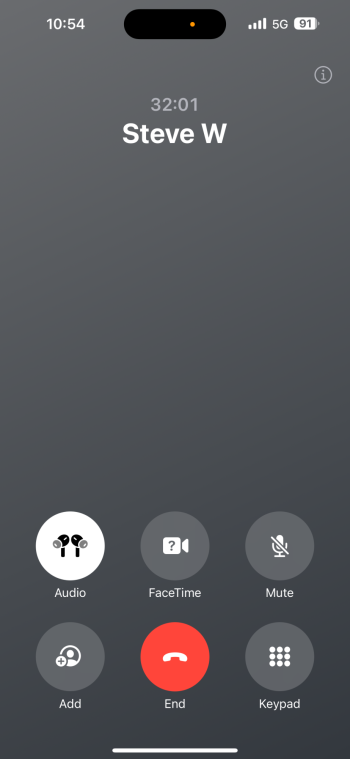Can’t notice anything different with the music animation on the Lock Screen. Can anyone post a screenshot or is it a very subtle change?
Got a tip for us?
Let us know
Become a MacRumors Supporter for $50/year with no ads, ability to filter front page stories, and private forums.
iOS 17 Beta 6 ― Bug Fixes, Changes, and Improvements
- Thread starter Banglazed
- WikiPost WikiPost
- Start date
- Sort by reaction score
You are using an out of date browser. It may not display this or other websites correctly.
You should upgrade or use an alternative browser.
You should upgrade or use an alternative browser.
- Status
- The first post of this thread is a WikiPost and can be edited by anyone with the appropiate permissions. Your edits will be public.
That's great, but that also means that me having walked this morning or having driven on the last beta should have kicked it in the head to make it realize I was back home.I noticed even during iOS 16 that the location awareness of the phone got much “tighter” to a selected location, both in the Home app and third party apps that use location awareness to do things like unlock doors.
For instance, my home app started asking me if I wanted to run the “arriving home” scene even if I had just taken the dogs a short distance on a walk (1-200 yds). And my lock started unlocking my door from inside the house as I got the dogs ready for their early morning outing even though I had never gone any further from my front door than my bedroom (45 feet).
My cameras are still spamming me as of this moment.
At first I thought that Apple had removed the “Follow Up” option from iOS mail. Turns out it was simply turned off as a mailbox.
Which leads me to ask: does this feature work for anyone? I never get follow up reminders even to emails where it should trigger.
Which leads me to ask: does this feature work for anyone? I never get follow up reminders even to emails where it should trigger.
That's great, but that also means that me having walked this morning or having driven on the last beta should have kicked it in the head to make it realize I was back home.
My cameras are still spamming me as of this moment.
My point was that I think the radius of the area which it considers “home” has gotten impossibly small causing it to think you’re not at home even if you are. There used to be a way to adjust the radius but I don’t see that any longer.
New Privacy Policy for Apple Photos:
"Apple does not access your photos or videos, and does not use them for research and development."
This is on-device only I think…
Wonder if it is the same on the iCloud.
Don't update iOS. It has a bug in Privacy Settings. For Health I=you can either Turn On All or Turn Off All - and doesn't save if you make changes to individual settings.
I read your post and took a look and found something, for me, even worse.
All the recorded health data is wrong. Not really wrong but it is old. Like 2020 to 2022 old.
Settings > Privacy & Security > Health > Blood Oxygen / Heath.
13 ProMax / AW Ultra
Change it to any other wallpaper except astronomy and try tapping the artwork. The tapping works in any other wallpaper except the astronomy one.Yes I am
Last edited:
Why did Apple add this stupid blur on top of pictures when you zoom out when setting a wallpaper?? Wtf??!!!
I can't get out of the large album cover mode on the lockscreen, tapping it does nothing. Had this bug develop last night on Beta 5 and hasn't been resolved today on Beta 6. Hope this doesn't mean I have to do a full reinstall (does that mean wiping the device?)
I don't see this behavior. Try force close the music app. Then try again and see if still does it.
temperature is not updating for me, but the hourly seems ok? can't get the app to match the widget temp.Looks like this beta broke Carrot’s home screen widgets.
If you are using astronomy wallpaper, tapping doesn't work. Change it to any other wallpaper and it works in any other wallpaper.I can't get out of the large album cover mode on the lockscreen, tapping it does nothing. Had this bug develop last night on Beta 5 and hasn't been resolved today on Beta 6. Hope this doesn't mean I have to do a full reinstall (does that mean wiping the device?)
Last edited:
TheYayAreaLiving 🎗️
Suspended
When switching the mute switch with voiceover enabled, it used to say “Muted” or “Unmuted”.
Starting with DB6, it says “Silent Mode” and “Ring Mode”.
And as others have reported, the haptic feedback when switching to silent mode is gone.
Clearly these changes are related to each other, and clearly it wasn’t a mistake.
Starting with DB6, it says “Silent Mode” and “Ring Mode”.
And as others have reported, the haptic feedback when switching to silent mode is gone.
Clearly these changes are related to each other, and clearly it wasn’t a mistake.
Same here. I sent feedback to the developer via Testflight. But I am sure he is WELL aware!Looks like this beta broke Carrot’s home screen widgets.
But then why wouldn't this occur when I'm moving around, vs sitting just a few feet from three HomeKit hubs?My point was that I think the radius of the area which it considers “home” has gotten impossibly small causing it to think you’re not at home even if you are. There used to be a way to adjust the radius but I don’t see that any longer.
Did you submit feedback suggesting this?It would nicer if those were flipped
Location larger and on top, then under in small 'my location'
It's also in Safari's tab view. Report it. I hate it.Why did Apple add this stupid blur on top of pictures when you zoom out when setting a wallpaper?? Wtf??!!!
That's a very subjective question... some people have not had or noticed very many issues while others have experienced issues they feel are serious. It is all based on what you have installed and how you use your device.Is the beta good enough now compared to last iOS 16 firmware ?
Even when there are supposedly system wide issues, like horrible battery drain reported by several people, you will often find many others who do not experience that issue.
If you are looking for feedback on specific apps or processes, inquire about that and someone may be able to test it for you. Otherwise, make a complete backup and install the public beta and find out.
As for myself, iOS 17 has been pretty solid since db3 although I do still have a weird stutter when I try to refresh some apps by pulling down from the top of the screen. Notifications from Messages is also still hit or miss, but that may be just perception on my point.
Strange, I tried it earlier and it didn't work. I am going to change it, restart the phone, and try again, Will report back.Change it to any other wallpaper except astronomy and try tapping the artwork. The tapping works in any other wallpaper except the astronomy one.
I am having just two issues: 1. In iPad and iPhone under storage my system data has gone up to over 1gb on reach device whereas before this upgrade it was in the range of 10-15mbs.That's a very subjective question... some people have not had or noticed very many issues while others have experienced issues they feel are serious. It is all based on what you have installed and how you use your device.
Even when there are supposedly system wide issues, like horrible battery drain reported by several people, you will often find many others who do not experience that issue.
If you are looking for feedback on specific apps or processes, inquire about that and someone may be able to test it for you. Otherwise, make a complete backup and install the public beta and find out.
As for myself, iOS 17 has been pretty solid since db3 although I do still have a weird stutter when I try to refresh some apps by pulling down from the top of the screen. Notifications from Messages is also still hit or miss, but that may be just perception on my point.
2. Also in storage there is something new.... Synced content. I downloaded 26gbs of music via itunes from my PC and now I am seeing two similar amounts one for Music of 26 gbs sand one in synced of 26gbs in storage.
What is the reason for the synced content abs how can I remove it.
Thanks
No haptic feedback here either, I watched the video several times and feel nothing as well.
I’m sorry but where is >Blood Oxygen/ Health? I have oxygen data from last month, before I updated my Apple Watch to beta 10!🧐I read your post and took a look and found something, for me, even worse.
All the recorded health data is wrong. Not really wrong but it is old. Like 2020 to 2022 old.
Settings > Privacy & Security > Health > Blood Oxygen / Heath.
13 ProMax / AW Ultra
Last edited:
Register on MacRumors! This sidebar will go away, and you'll see fewer ads.