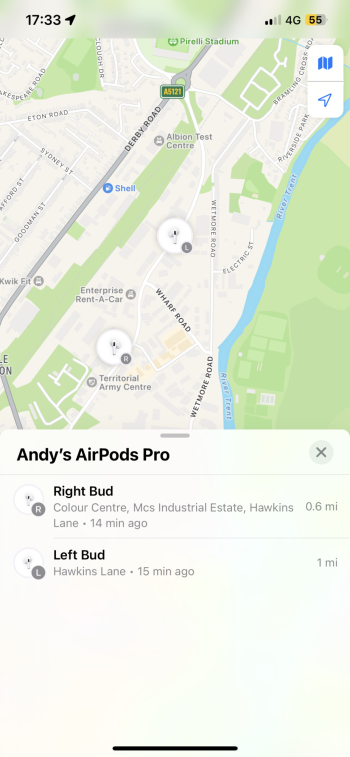It's smooth, but battery is draining fast on my 14PM. I just lost 5% within an hour. I didn't even touch the phone while I was working on a proposal.Very smooth experience for me on beta 7 so far! Battery life has also been really good.
Got a tip for us?
Let us know
Become a MacRumors Supporter for $50/year with no ads, ability to filter front page stories, and private forums.
iOS 17 Beta 7 ― Bug Fixes, Changes, and Improvements
- Thread starter Banglazed
- WikiPost WikiPost
- Start date
- Sort by reaction score
You are using an out of date browser. It may not display this or other websites correctly.
You should upgrade or use an alternative browser.
You should upgrade or use an alternative browser.
- Status
- The first post of this thread is a WikiPost and can be edited by anyone with the appropiate permissions. Your edits will be public.
Is public beta for watchOS out too?Public beta is out too
Yea I’m having the same issues where apps are filling up the storage and taking up data very fast. My YouTube went from 340mb to 1gig in a matter of an hour. All apps are behaving this way. I put in another ticket for it and hopefully this is fixed by the time RC releasesBefore I upgraded from iOS 16 to the 17 B6 I actually saw your comment and checked some of the apps how many space they're taking and I don't know how it happened but after the update instagram went literally from 2gb to almost 6 and the overall free space on my iPhone went down from 50gb to 10?
I literally deleted videos, photos, some apps to free up some space and it's filling it up by itself so there has to be something weird happening.
Also - this beta feels really smooth. I still had some stutters here and there but it's definitely better than B6.
Battery is trash for me, as it was on B6 and on iOS 16.6. Actually I think it's worse than 16.6 so I'm hoping there will be improvements to that.
My 13PM was heating quite a lot on B6 and I think it might be better on this beta, but still not perfect.
Battery life hasn't been the greatest for me on my 14 PM. I'm hoping it is the phone just indexing, and it will be cleared up within a few days.It's smooth, but battery is draining fast on my 14PM. I just lost 5% within an hour. I didn't even touch the phone while I was working on a proposal.
Battery life hasn't been the greatest for me on my 14 PM. I'm hoping it is the phone just indexing, and it will be cleared up within a few days.
Hope so.
But don’t all pile in on me, but the ProMaxs always seem to be plagued with big issues. Camera faults, battery problems, UI jibbing out… is it too big for Apple to handle? 😆
Two mates of mine, brand new phones, went to Ibiza, cameras misted up internally. Wives had Pros, were fine. 🤷🏽
TheYayAreaLiving 🎗️
Suspended
Massive improvements were made to the battery life on this beta 7. 🙌🏻
Finally took the plunge with my iPhone 12 Pro and this latest beta. So far so good. Phone finally cooled down after several hard reboots.
YesYou mean the issue when the arrow representing your car wasn't always pointing up?
First of all: search the forum. You’re like the 6th person to raise this.
Second of all: this happened two weeks ago to me and apparently to others last week. It is an Apple issue and you’ll just have to wait till it gets sorted out. Just keep checking. But there’s nothing you can do to force it.
First of all: calm down
Second of all: I’ve never ever experienced such a bug and never ever saw any reference to it
Peace

MacRumors wigged out on me after a few hours this morning. Came in to refresh this thread and was greeted by this:

Switching to the next tab over and back brought the page up but nothing was clickable and after a few seconds it would go back to this via the top bar dropping down over the whole thing, animation and all.
Fixed with a soft reboot but it makes me wonder what they’re changing on the site that’s causing all these little bugs all of a sudden.

Switching to the next tab over and back brought the page up but nothing was clickable and after a few seconds it would go back to this via the top bar dropping down over the whole thing, animation and all.
Fixed with a soft reboot but it makes me wonder what they’re changing on the site that’s causing all these little bugs all of a sudden.
It’s out nowIs public beta for watchOS out too?
Can anyone report on how the Mullvad VPN app (or other VPN app maybe) is performing for them?
It's indicating that it's connected and even reports the proper IP, but the speed test performance is still full throttle as if there is no VPN connected. With VPN connected I'm accustomed to a significant overhead hit on a 1GB symmetrical connection, and that currently isn't happening.
It's indicating that it's connected and even reports the proper IP, but the speed test performance is still full throttle as if there is no VPN connected. With VPN connected I'm accustomed to a significant overhead hit on a 1GB symmetrical connection, and that currently isn't happening.
Go into languages and add a second language. It will ask you if you want to make it primary, you don’t have to. Once it is added, then slide to delete that language you added (or keep it if you like). Then try to use the music app and music settings.iOS 17db7
When selecting Music in the Settings app, the selection darkens, but that's it.
Restarts don't fix it.
Submitted via Feedback Assistant.
Edit: turns out my Music app won’t play anything, whether I go through Artists, Songs, Playlists - Shuffle and Play buttons do nothing.
My Apple Music, Music Settings, and Apple TV apps were freezing and doing nothing and I found this solution on Reddit. As crazy as it sounds it worked. Like I said earlier in this thread, I wish I would have been smart enough to find and try this before doing a restore, would have saved me a few hours.
Try a few hard reboots. May fix those eyes for you!😂🤣😂🤣View attachment 2249720
Yep, working again on chrome and Safari iOS browsers.
Look at those eyes 😍 😆😂
This could be a reason for the battery draining fast.Yea I’m having the same issues where apps are filling up the storage and taking up data very fast. My YouTube went from 340mb to 1gig in a matter of an hour. All apps are behaving this way. I put in another ticket for it and hopefully this is fixed by the time RC releases
13 ProMax / Apple Watch Ultra
Phone and Notifications
Phone - after receiving a few calls this morning, twice, a call that is in my contacts went straight to VM. If it wasn't for the alert from my AWU (that I had a new VM) I would not have known till the next VM check. TMobile network.
Notifications - while the end notifications are showing up on my AWU, I am getting neither haptic or sound alerts. This has been an issue off and on throughout 17. Watch is set to mirror iPhone settings.
FB reported.
Phone and Notifications
Phone - after receiving a few calls this morning, twice, a call that is in my contacts went straight to VM. If it wasn't for the alert from my AWU (that I had a new VM) I would not have known till the next VM check. TMobile network.
Notifications - while the end notifications are showing up on my AWU, I am getting neither haptic or sound alerts. This has been an issue off and on throughout 17. Watch is set to mirror iPhone settings.
FB reported.
For me it just simply stopped connecting at all.. no amount of restarts, hard resets, unpair/repair etc would make it flinch. I’m about to head into town so I’ll test it now for the first time on beta 7Interesting, I am heavily using CarPlay since beta 4. I drove over 2500 km since then and I've run into 2 minor issues.
1. CarPlay disconnected after phone became hot, but I didn't report it as it happened only once.
2. I think since beta 5, the North in the Apple Maps got locked and the arrow representing car, wasn't always pointing up, which IMHO is worse for drive orientation, but not a deal breaker.
I could set the directions from the CarPlay Calendar App, I was comparing the directions between Google Maps and Apple Maps and both were showing effective. Maps also diverge me twice from the original road when 2 major traffic jams occurred while I was driving. I was using Siri to set coordinates via voice commands (not quite accurate but I blame my accent). Adding route stops during a ride worked flawlessly, also I've had no issues with reporting hazard situations, etc.
I am always installing from IPSW, if it is worth mentioning.
I could load driving directions on my phone but when I plug into the car, CarPlay said this route was unavailable using CarPlay which I'd never seen before. Input the same directions today on PB 5 and no issue, loaded straight away. Strange issues! all resolved now though.Interesting, I am heavily using CarPlay since beta 4. I drove over 2500 km since then and I've run into 2 minor issues.
1. CarPlay disconnected after phone became hot, but I didn't report it as it happened only once.
2. I think since beta 5, the North in the Apple Maps got locked and the arrow representing car, wasn't always pointing up, which IMHO is worse for drive orientation, but not a deal breaker.
I could set the directions from the CarPlay Calendar App, I was comparing the directions between Google Maps and Apple Maps and both were showing effective. Maps also diverge me twice from the original road when 2 major traffic jams occurred while I was driving. I was using Siri to set coordinates via voice commands (not quite accurate but I blame my accent). Adding route stops during a ride worked flawlessly, also I've had no issues with reporting hazard situations, etc.
I am always installing from IPSW, if it is worth mentioning.
UPDATE: CarPlay now appears completely fixed for me after a couple of tests with Beta 7.. working greatInteresting, I am heavily using CarPlay since beta 4. I drove over 2500 km since then and I've run into 2 minor issues.
1. CarPlay disconnected after phone became hot, but I didn't report it as it happened only once.
2. I think since beta 5, the North in the Apple Maps got locked and the arrow representing car, wasn't always pointing up, which IMHO is worse for drive orientation, but not a deal breaker.
I could set the directions from the CarPlay Calendar App, I was comparing the directions between Google Maps and Apple Maps and both were showing effective. Maps also diverge me twice from the original road when 2 major traffic jams occurred while I was driving. I was using Siri to set coordinates via voice commands (not quite accurate but I blame my accent). Adding route stops during a ride worked flawlessly, also I've had no issues with reporting hazard situations, etc.
I am always installing from IPSW, if it is worth mentioning.
Register on MacRumors! This sidebar will go away, and you'll see fewer ads.