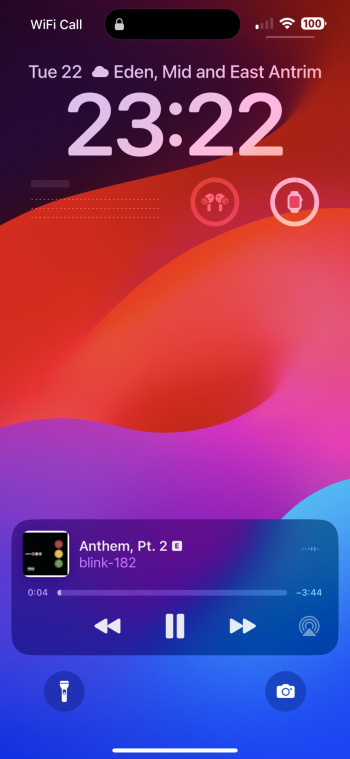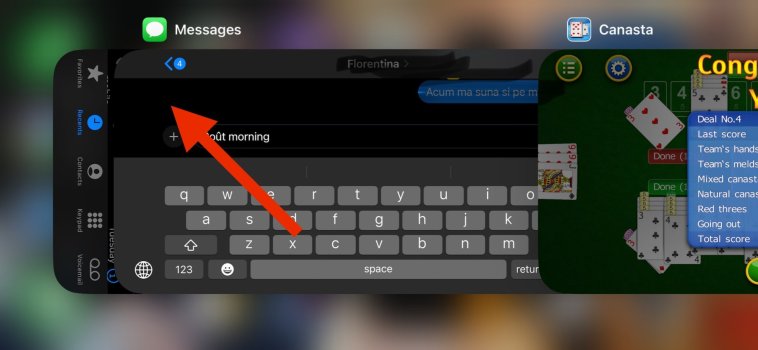I'm back on 16.6, but I may give it a try - thank you!Go into languages and add a second language. It will ask you if you want to make it primary, you don’t have to. Once it is added, then slide to delete that language you added (or keep it if you like). Then try to use the music app and music settings.
My Apple Music, Music Settings, and Apple TV apps were freezing and doing nothing and I found this solution on Reddit. As crazy as it sounds it worked. Like I said earlier in this thread, I wish I would have been smart enough to find and try this before doing a restore, would have saved me a few hours.
Edit - It worked! Thank you so much!!
… until I connected to CarPlay - the Music app stopped working.
Removing the added language brought the Music app back, but right now I'd rather have CarPlay than iOS 17.
Last edited: