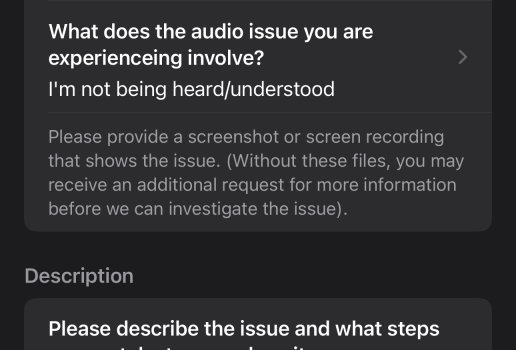Took the plunge into B5. My 15PM seems very snappy and smooth. I like it ...................so far!
Got a tip for us?
Let us know
Become a MacRumors Supporter for $50/year with no ads, ability to filter front page stories, and private forums.
iOS 18.1 Beta 5 ― Bug Fixes, Changes, and Improvements
- Thread starter Banglazed
- WikiPost WikiPost
- Start date
- Sort by reaction score
You are using an out of date browser. It may not display this or other websites correctly.
You should upgrade or use an alternative browser.
You should upgrade or use an alternative browser.
- Status
- The first post of this thread is a WikiPost and can be edited by anyone with the appropiate permissions. Your edits will be public.
Couple of items …
15 ProMax
- Under previous version the 15PM runs WiFi 6 at a slower speed than my Android devices. IOS 18.x has not fixed this. This morning I watched a couple of vids that show the 16 Pro has the same issue with WiFi 7.
- I have not had a springboard crash but have had a couple of apps crash on launch. Same issue with B4.
- Battery consumption is odd. I have instances where it shows a significant use (%) but the time (min) doesn’t match. Last night showed Mail used a few % but the time was 1 Min. Saw similar for Files. This is all foreground with no background use displayed. Overall battery is okay. It is a beta.
iPad Pro 11 M4
- Have had both Safari and YouTube screen freeze for several seconds. Not finding any content correlation.
- Battery use for B5 has been really bad. It burns through quick on apps but standby has been awesome
- Magic Keyboard will not be acknowledged randomly. Both connecting points and KB appear fine.
- While watching video, the spinning circle will show up in screen however everything else is running just fine. Including the video.
I am going to leave AppInt and Siri off topic till we get more functionality. And spell check still sucks.
15 ProMax
- Under previous version the 15PM runs WiFi 6 at a slower speed than my Android devices. IOS 18.x has not fixed this. This morning I watched a couple of vids that show the 16 Pro has the same issue with WiFi 7.
- I have not had a springboard crash but have had a couple of apps crash on launch. Same issue with B4.
- Battery consumption is odd. I have instances where it shows a significant use (%) but the time (min) doesn’t match. Last night showed Mail used a few % but the time was 1 Min. Saw similar for Files. This is all foreground with no background use displayed. Overall battery is okay. It is a beta.
iPad Pro 11 M4
- Have had both Safari and YouTube screen freeze for several seconds. Not finding any content correlation.
- Battery use for B5 has been really bad. It burns through quick on apps but standby has been awesome
- Magic Keyboard will not be acknowledged randomly. Both connecting points and KB appear fine.
- While watching video, the spinning circle will show up in screen however everything else is running just fine. Including the video.
I am going to leave AppInt and Siri off topic till we get more functionality. And spell check still sucks.
I wish they’d add a standalone Control Center button for enabling/disabling location services altogether (while recalling previously-set configuration upon enabling). It’d be a nice option to have for some of us.
Create a new Reminder for a specific time. You should see a prompt to enable notifications.My Reminders app does not display badges any more, the app does not even show up in the notifications page?
I know a lot of people don't use badges but i find them very useful.
There's not enough AI to make it worth the jump.i was going to jump on 18.1 b5 on my 16 PM but hearing theres no sleep apnea and a few of the bugs i may wait until Beta 6
Someone's prolly answered, but, you have to go into Camera/Preserve Settings/Photographic Style and click the slider.Anyone on iPhone 16s, and your Photographic Style parameters kept resetting to default?
FYI, Just got an iPhone 16 Pro and running IOS version 22B5054e with NO problems so far. Upgrade from iPhone 13 Pro was easy peasy with iPhones side by side. My wife got a Speck case which she really likes. ATT offered $1,000 on trade in for iPhone 13 Pro. The 16 camera seems to be great.
Also running the same IOS version on an iPhone 15 Pro Max with no problems.
The iPhone 16 Pro does not have the Find My bug that was present on the 13.
Also running the same IOS version on an iPhone 15 Pro Max with no problems.
The iPhone 16 Pro does not have the Find My bug that was present on the 13.
I’m in the UK, what will be missing if I install 18.1 b5 over 18.0. 16 Pro Max
Saw someone say Sleep Apnea isn’t in this beta.
Saw someone say Sleep Apnea isn’t in this beta.
Yup Sleep Apnea isn’t in iOS 18.1 beta 5.I’m in the UK, what will be missing if I install 18.1 b5 over 18.0. 16 Pro Max
Saw someone say Sleep Apnea isn’t in this beta.
Thanks, I’ll keep waiting then.Yup Sleep Apnea isn’t in iOS 18.1 beta 5.
I’m in the UK, what will be missing if I install 18.1 b5 over 18.0. 16 Pro Max
Saw someone say Sleep Apnea isn’t in this beta.
The cat and the fish are Brits?

Oh yes, with their grumpy owner!!The cat and the fish are Brits?
That worked thank you so much this is why I love these forums!Create a new Reminder for a specific time. You should see a prompt to enable notifications.
For anyone struck by the Spotlight respring/crash bug, or other quirky problems with b5:
I had reported the Spotlight crash (Spotlight crashes immediately when searches start with the letter "s") in detail to Apple, and a few days ago received the following from them. I can confirm that the quick fix outlined below by Apple works, and since them I have been VERY pleased that other resprings and crashes have dramatically subsided, iPhone is running at much more normal temperature levels, and battery life is SO MUCH better!!
From Apple: "We've updated a dictionary to resolve this issue. This dictionary should download automatically the next time you perform a system software update.
If you don’t want to wait for the next system software update, you should be able to manually trigger a download of the updated dictionary simply by navigating to “Settings > General > Dictionary”.
Once the updated dictionary is downloaded, this issue should no longer occur."
I had reported the Spotlight crash (Spotlight crashes immediately when searches start with the letter "s") in detail to Apple, and a few days ago received the following from them. I can confirm that the quick fix outlined below by Apple works, and since them I have been VERY pleased that other resprings and crashes have dramatically subsided, iPhone is running at much more normal temperature levels, and battery life is SO MUCH better!!
From Apple: "We've updated a dictionary to resolve this issue. This dictionary should download automatically the next time you perform a system software update.
If you don’t want to wait for the next system software update, you should be able to manually trigger a download of the updated dictionary simply by navigating to “Settings > General > Dictionary”.
Once the updated dictionary is downloaded, this issue should no longer occur."
15 ProMax - AirPods Pro 2
Calls.
Since installing B5, I have had a couple of issues where the voice out is garbled. Cancelling the call and reinitiating fixes the issue. Usually.
Call via Phone and Teams is where I am running into this issue. It has occurred on both WiFI and Mobile.
What is crazy is that Feedback is asking for a screenshot or recording for this issue. WTH? See attached.
FB15298346
Calls.
Since installing B5, I have had a couple of issues where the voice out is garbled. Cancelling the call and reinitiating fixes the issue. Usually.
Call via Phone and Teams is where I am running into this issue. It has occurred on both WiFI and Mobile.
What is crazy is that Feedback is asking for a screenshot or recording for this issue. WTH? See attached.
FB15298346
Attachments
This has been the worst beta for me on my 13 pro. Resprings, stutters, terrible battery life.
Roll on the next beta.
Roll on the next beta.
It seems like Next/Previous in the Podcast app is broken. That used to navigate to the next or previous chapter within an episode (and the description text in the Settings app still says this) but with this beta it just goes to the next episode ignoring any chapters. Anyone else notice this?
Other than unpredictable battery life, rare frame drops and occasional cut outs while Airplaying this beta has been a smooth sail for me on my 13P. OTA update from 17.7 (fresh install).This has been the worst beta for me on my 13 pro. Resprings, stutters, terrible battery life.
Roll on the next beta.
Have you tried reinstall yet?
Other than unpredictable battery life, rare frame drops and occasional cut outs while Airplaying this beta has been a smooth sail for me on my 13P. OTA update from 17.7 (fresh install).
Have you tried reinstall yet?
Haven’t done a fresh install, as I can’t be bothered to set up all my apps again lol, especially banking apps.
Will see how the next beta goes, then decide.
Have you tried the IPSW?Haven’t done a fresh install, as I can’t be bothered to set up all my apps again lol, especially banking apps.
Will see how the next beta goes, then decide.
Have you tried the IPSW?
I haven’t. Don’t you have to be a paid member?
Sorry if this has been asked and answered: will smarter Siri work on older (but iOS 18 supported) iPhones like the 13 pro? I don’t mean all the specific bells and whistles but just not having to converse with the current iteration… thanks
Register on MacRumors! This sidebar will go away, and you'll see fewer ads.