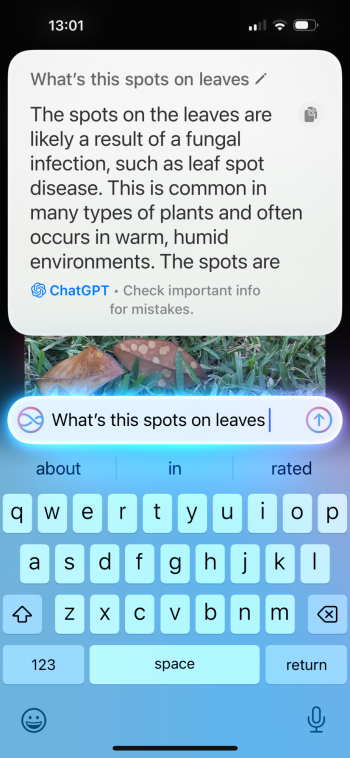My 16 Pro is also getting very warm while charging with this beta. So warm that it will stop charging until it cools downI’ve noticed that my 16 PM is getting really hot during charging, but it’s happening in a strange and random way. Sometimes it gets super hot, and other times it doesn’t even heat up at all. Has anyone else experienced this issue?
Got a tip for us?
Let us know
Become a MacRumors Supporter for $50/year with no ads, ability to filter front page stories, and private forums.
iOS 18.2 Beta 2 ― Bug Fixes, Changes, and Improvements
- Thread starter Banglazed
- WikiPost WikiPost
- Start date
- Sort by reaction score
You are using an out of date browser. It may not display this or other websites correctly.
You should upgrade or use an alternative browser.
You should upgrade or use an alternative browser.
- Status
- The first post of this thread is a WikiPost and can be edited by anyone with the appropiate permissions. Your edits will be public.
I’ve noticed that my 16 PM is getting really hot during charging, but it’s happening in a strange and random way. Sometimes it gets super hot, and other times it doesn’t even heat up at all. Has anyone else experienced this issue?
Is either of you using a charge limit? Are you charging wired, wireless, or a combination thereof?My 16 Pro is also getting very warm while charging with this beta. So warm that it will stop charging until it cools down
I’ve noticed this too. What I do is select categories then deselect primary and I see all mail high lighted. From there I see all new emails. Then switch back to primary. A pain but a work around.Mail: I thought this was working well until I went into Mail on my MBP and saw all the emails that hadn’t come through.

On my 14PM I am not seeing the “All Mail” button. It did show up the first time I opened the Mail app, but disappeared as I was looking at the screen. I have to select “All Mail” using the top right three dots.I’ve noticed this too. What I do is select categories then deselect primary and I see all mail high lighted. From there I see all new emails. Then switch back to primary. A pain but a work around.
View attachment 2448403
Using only one iCloud Mail account.
Anyone else missing this button?
This is for the 15s and 16s iPhones I believe.On my 14PM I am not seeing the “All Mail” button. It did show up the first time I opened the Mail app, but disappeared as I was looking at the screen. I have to select “All Mail” using the top right three dots.
Using only one iCloud Mail account.
Anyone else missing this button?
On my 14PM I am not seeing the “All Mail” button. It did show up the first time I opened the Mail app, but disappeared as I was looking at the screen. I have to select “All Mail” using the top right three dots.
Using only one iCloud Mail account.
Anyone else missing this button?
It doesn't show up when you're already in a category. When you're in a category, press the corresponding button for that category again and it will take you to the "All Mail" tab.
15 ProMax
I use Hiya as my call screener and with this beta, the statuses of “fraud”, “scam” or “telemarketing” calls are not always showing up in phones call history - Recents or Voicemail. Those with the incorrect label do show as “General Spam”.
Have not seen this in any prior beta.
I use Hiya as my call screener and with this beta, the statuses of “fraud”, “scam” or “telemarketing” calls are not always showing up in phones call history - Recents or Voicemail. Those with the incorrect label do show as “General Spam”.
Have not seen this in any prior beta.
Mail: I thought this was working well until I went into Mail on my MBP and saw all the emails that hadn’t come through.
I didn’t think of looking for missing.
I have iCloud, Exchange, and Gmail account linked to Mail. Same setup on my MBP. Same setup minus iCloud on my Galaxy Book.
Comparing the emails, not all emails are showing in Mail (15PM).
It is correct on my MBP. It is correct on my GB.
For me the count is off and some emails are not showing.
Nice catch.
I turned off the charging limit and it still happens. Using both wired and MagSafe chargingIs either of you using a charge limit? Are you charging wired, wireless, or a combination thereof?
How do you turn that off?I turned off the charging limit and it still happens. Using both wired and MagSafe charging
Sliding "Charge limit" or turning off "Optimized charging"?Settings > Battery > Charging
Put slider at 100Sliding "Charge limit" or turning off "Optimized charging"?
The latest public beta of 18.2 on my iPhone 13 Pro Max keeps resetting my Airtags and insists that my Airpods, in fact, are not mine. Find My went totally haywire.
I've tried resetting the airtag on my own and pairing it again, but after a couple of hours, it chirps three times and the iPhone has this notification that the item is following me, as if it belonged to someone else. Touching it to the phone and following the link shows that the airtag is indeed registered to my phone number.
I've tried resetting the airtag on my own and pairing it again, but after a couple of hours, it chirps three times and the iPhone has this notification that the item is following me, as if it belonged to someone else. Touching it to the phone and following the link shows that the airtag is indeed registered to my phone number.
The latest public beta of 18.2 on my iPhone 13 Pro Max keeps resetting my Airtags and insists that my Airpods, in fact, are not mine. Find My went totally haywire.
I've tried resetting the airtag on my own and pairing it again, but after a couple of hours, it chirps three times and the iPhone has this notification that the item is following me, as if it belonged to someone else. Touching it to the phone and following the link shows that the airtag is indeed registered to my phone number.
This was a problem during the first 24 hours of the developer beta but then it resolved for most if not all. I suspect it’s something Apple is doing in its end as it implements the new AirTags features. Suggest you wait a bit and see if it resolves for you.
Wow, thanks for the help on this one. Makes sense I suppose - much better than having to tap the top right three dots and then tap All Mail. 😎It doesn't show up when you're already in a category. When you're in a category, press the corresponding button for that category again and it will take you to the "All Mail" tab.
That seems to be common in all the AI images I've seen, no matter the source.Did Apple explain why numbers and letters/words are gibberish in IP?
That seems to be common in all the AI images I've seen, no matter the source.
Agree. Occasionally you can get them to put together some words but that’s very sporadic, at best. Not sure if this an inherent LLM thing or programmed in.
Register on MacRumors! This sidebar will go away, and you'll see fewer ads.