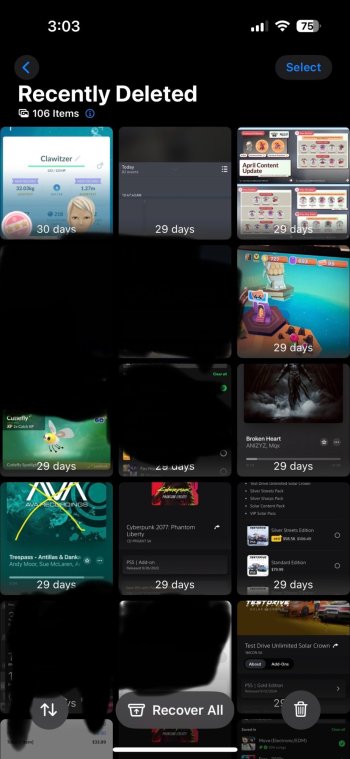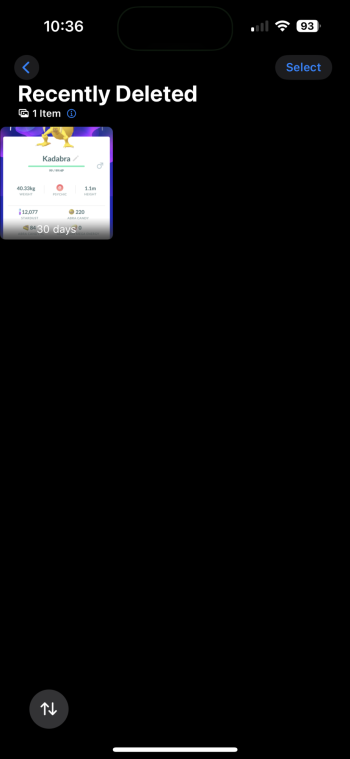Overall the RC feels very fluid. Satisfied so far.
Got a tip for us?
Let us know
Become a MacRumors Supporter for $50/year with no ads, ability to filter front page stories, and private forums.
iOS 18.4 RC ― Bug Fixes, Changes, and Improvements
- Thread starter Banglazed
- WikiPost WikiPost
- Start date
- Sort by reaction score
You are using an out of date browser. It may not display this or other websites correctly.
You should upgrade or use an alternative browser.
You should upgrade or use an alternative browser.
Mine was only like that the first time. Opening the CC again and scrolling was smooth, until I rebooted then it was jerky again (the first time).Scrolling through the options in Control Center is a jittery mess. Yikes
15 ProMax and iPad Pro 11
Home Screen
Updating pushed all icons with less than a full row to the left. 🙄
Minimal but still unexpected.
Home Screen
Updating pushed all icons with less than a full row to the left. 🙄
Minimal but still unexpected.
Apple Intelligence is 7.1 GB on my device.I went from 18.3.2 to 18.4RC and Apple Intelligence is “downloading”. I remember this happing on the original 18 beta. Is this normal? Been downloading for a few hours
Make sure you have plenty of free space. More than what’s required in case it needs room to cache the new stuff before deleting the old one.
Also, it seems to only download over Wi-fi.
You absolutely can delete all. Touch “select,” then touch the three dots. You’ll see delete all. I just did it and it works.The RC removes the 'delete all' button from recently deleted photos. It's back to the old flow - you have to select the pictures you want to delete first. Shame.
On my 16PM, on 18.3.2, True Tone was going nuts. In the same position, no change in lighting, it would keep changing every 2-3 mins from warm to cold. This 18.4 RC seems to have fixed it.
Also Mail notifications are now working with sound as well !
Also Mail notifications are now working with sound as well !
The function works but the trash can is no more when you go to Deleted Photo main screen, so it’s now more steps instead of pressing the trash action once and it’s all gone. I liked this method too. The buttons all made sense m, I sense it may be a bug. Was the Filter/View Options button on 18.3.x?You absolutely can delete all. Touch “select,” then touch the three dots. You’ll see delete all. I just did it and it works.
The one with the recover all button and the trash can in b4. The other photo is 18.4 RC.
Edited photos for privacy.
Also, Apple AI for those wondering doesn’t auto turn on if it was off in beta 4. At least on my 15 Pro it doesn’t.
Attachments
Last edited:
This is the link to the Image Playground app on the AppStore for what country I’m in. It’ll redirect to your AppStore.This is a really dumb question so sorry. I’m in Ireland but I don’t seem to have the image playground app. Am I missing some setting - I have Apple Intelligence switched on?

Image Playground App - App Store
Download Image Playground by Apple on the App Store. See screenshots, ratings and reviews, user tips and more games like Image Playground.
Hope this helps and you can download it. Might’ve not appeared after the install.
Last edited:
Have the mail notifications been fixed? I read the topic but I'm even more confused. There's one person stating that they're working properly and another that's stating the opposite.
hmmm, started in beta 3 I think, but when on a call and swipe home, jittery the first time. Subsequent swipes home while on the same call don’t look jittery.
So far all appears back to normal. Been using it for about 6 hours now. Notifications and sounds coming through.Have the mail notifications been fixed? I read the topic but I'm even more confused. There's one person stating that they're working properly and another that's stating the opposite.
It downloaded over 5G with „more data over 5G“ option for me , so it’s not completely true that you need WiFi - it’s hidden thoughApple Intelligence is 7.1 GB on my device.
Make sure you have plenty of free space. More than what’s required in case it needs room to cache the new stuff before deleting the old one.
Also, it seems to only download over Wi-fi.
Oh it tells me app not available. It will probably pop into the Irish App Store next month. Cool.This is the link to the Image Playground app on the AppStore for what country I’m in. It’ll redirect to your AppStore.

Image Playground App - App Store
Download Image Playground by Apple on the App Store. See screenshots, ratings and reviews, user tips and more games like Image Playground.apps.apple.com
Hope this helps and you can download it. Might’ve not appeared after the install.
This would be the possible link to the Irish store as I believe they use ie instead of CA (Canada). Updated link. For me redirects to CA 🙂Oh it tells me app not available. It will probably pop into the Irish App Store next month. Cool.

Image Playground App - App Store
Download Image Playground by Apple on the App Store. See screenshots, ratings and reviews, user tips and more games like Image Playground.
Still not working for me on 14 pro max. Been like this for the last 3 betas! Email notifications don’t show but they are all in the mail app. Really poor by Apple.So far all appears back to normal. Been using it for about 6 hours now. Notifications and sounds coming through.
Yesterday I updated my 16e to 18.4 RC. I checked and, on my device, Apple Intelligence is taking up almost 10 GB.

Just over 7gb on my 16e.Yesterday I updated my 16e to 18.4 RC. I checked and, on my device, Apple Intelligence is taking up almost 10 GB.
View attachment 2495512
Performance is great! See how the battery does over the coming days.
So far all appears back to normal. Been using it for about 6 hours now. Notifications and sounds coming through.
>_>Still not working for me on 14 pro max. Been like this for the last 3 betas! Email notifications don’t show but they are all in the mail app. Really poor by Apple.
Maybe restart or fresh install?In some apps I don't get notifications anymore, in beta 4 I didn't had the problem. Any solutions?
On my 15 PM I have no problems with incoming notifications
Yeah, the app isn’t in the Irish App Store until 18.4 is released. Thanks though.This would be the possible link to the Irish store as I believe they use ie instead of CA (Canada). Updated link. For me redirects to CA 🙂

Image Playground App - App Store
Download Image Playground by Apple on the App Store. See screenshots, ratings and reviews, user tips and more games like Image Playground.apps.apple.com
Register on MacRumors! This sidebar will go away, and you'll see fewer ads.