Got a tip for us?
Let us know
Become a MacRumors Supporter for $50/year with no ads, ability to filter front page stories, and private forums.
iOS 18 Available Now With These 8 New Features For Your iPhone
- Thread starter MacRumors
- Start date
- Sort by reaction score
You are using an out of date browser. It may not display this or other websites correctly.
You should upgrade or use an alternative browser.
You should upgrade or use an alternative browser.
Thanks for confirming. Seems kind of redundant for apps that already require a Face ID check, no? Or I am missing the point?You get multiple Face ID authentications, with the first one to authenticate launching the app in the first place per the new setting and then the in app Face ID check runs as usual as it knows nothing about the launch check having happened.
The password app notably lacks export functionality so it’s like hotel CaliforniaI’m a 1P user hoping for the same, but sadly, Apple passwords app isn’t enough to replace it yet. I’ve not used the Mac beta yet so maybe that will be better, but the iPhone one isn’t quite there.
The Photos app is what I'm most excited for - it puts everything front and centre, as well as making everything more customisable and accessible. It is NOT change for change's sake at all - just because people are used to one way (which they think is the most efficient) that doesn't mean it can't be improved.Not looking forward to the Photos app. Will probably hold off for a few months, if not indefinitely, as everything I’ve seen and read makes me feel like it’ll be a huge regression. I’m so sick of change for change’s sake.
It kinda demonstrates why Apple has been so slow in making useful changes in iOS - users just can't seem to deal with change.
Most things are not "one tap away" at all - they require to move to a different section and scroll to find the folders you're looking for, which I find to be a painful experience (for example the Utilities section). With the new Photos app I can have the Utilities section accessible right below my photos library, saving multiple taps and scrolls to get to it.For me personally it’s worse in terms of user experience with the tabs gone and now having to scroll like crazy between sections what used to be just a single tap away! Why?
Also, the "For You" tab is mostly a waste of space for me - I'm glad I can choose the one section I do find useful and put it in the main feed. Same with Search - it doesn't need its own tab, and now I can get everything I would use within it in the same section of the app.
The new app is an overall better experience, allowing people to just have what they want, rather than all these sections and tabs they barely use.
Yes. But do you really want an app Apple excitedly intros and then leaves to whither on the vine for multiple iOS versions. There’s something to be said for their lack of follow through. And another wise point to make is that you shouldn’t put all your security eggs in one basket. I’m not sure Apple has proven they are up to the taskWill the password app be available for macOS as well? 🤔
iOS18, macOS, Sequoia and iPadOS18 are all available tomorrow. I plan, and I would advise all my family, to hold off on upgrading to them for the time being. They are BIGTIME upgrades and, I suspect, will have a lot of bugs! I ain’t saying, just saying!
Following over three months of beta testing, iOS 18 will finally be widely released to the public this Monday, September 16. The update should be available to install tomorrow starting at around 10 a.m. Pacific Time (1 p.m. Eastern Time) in the Settings app under General → Software Update on the iPhone XS and newer.

Below, we have highlighted eight key new features included in iOS 18, and Apple shared a complete list of new features and changes last week.
Note that Apple Intelligence features are not coming until iOS 18.1 and later.
Customizable Home Screen
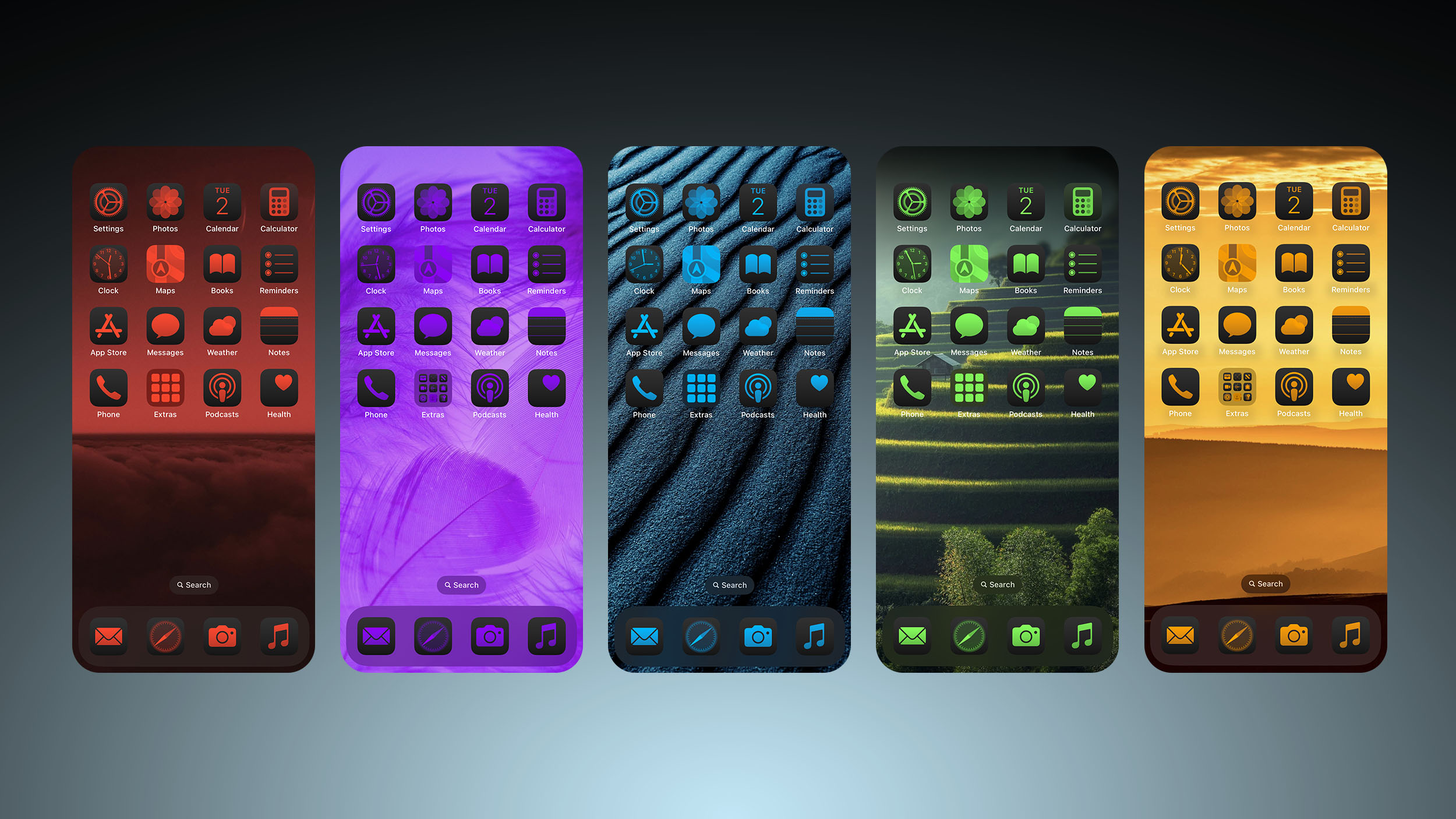
iOS 18 allows you to place app icons anywhere on the Home Screen grid, and there are new "Dark" and "Tinted" customization options for recoloring app icons. You can also set app icons to appear larger, without text labels below them.
Redesigned Control Center

Control Center has been redesigned on iOS 18. Like the Home Screen, it is now more customizable, allowing you to rearrange and resize controls across multiple pages. You can easily add more controls from the all-new controls gallery.
iMessage Enhancements
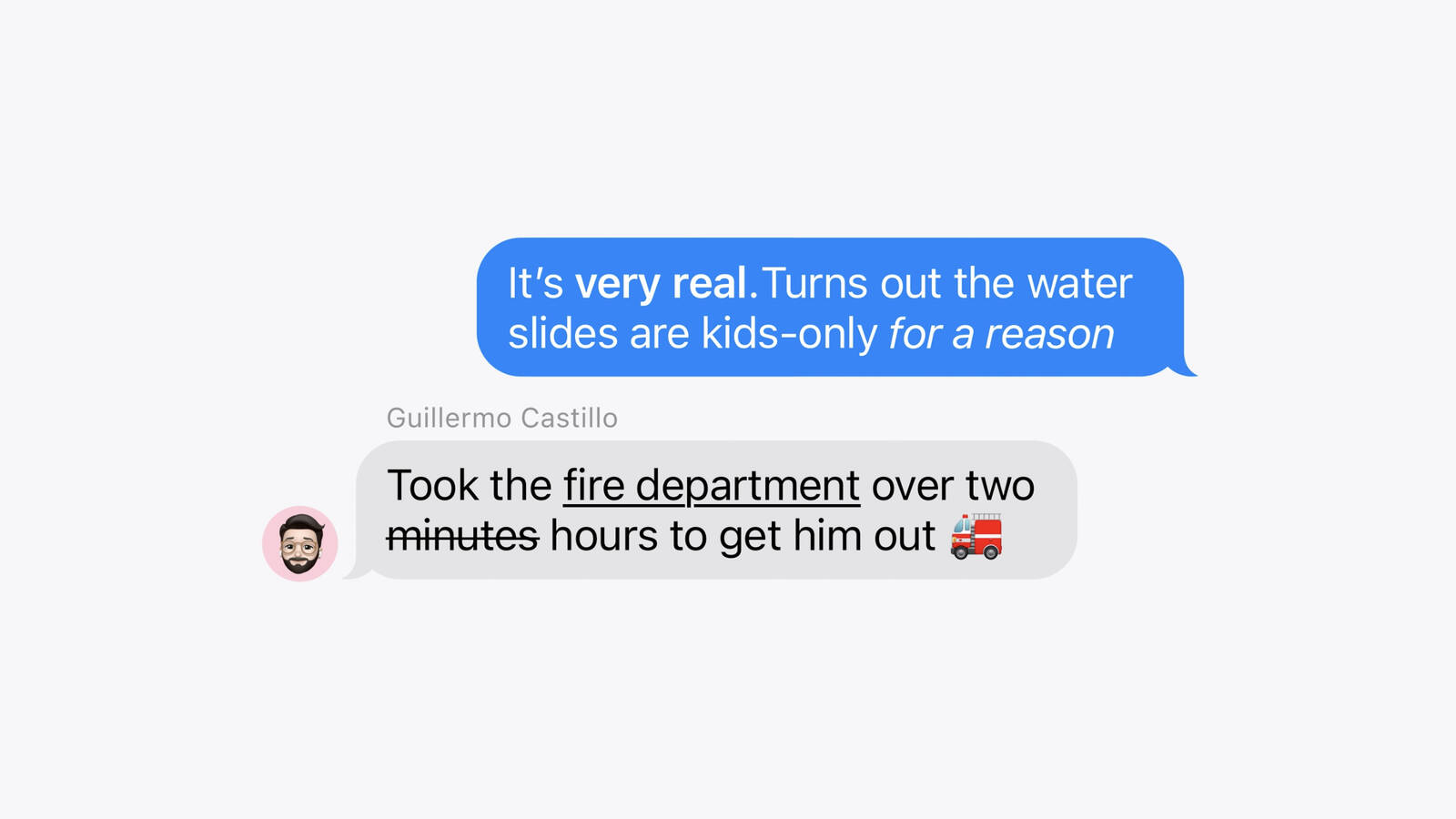
iMessage received a wide range of new features on iOS 18, including the ability to use any emoji as a Tapback reaction, text effects like "Shake" and "Explode," formatting options like bold and underline, the ability to schedule messages to be sent later, RCS support for improved messaging with Android devices, and more.
Redesigned Photos App
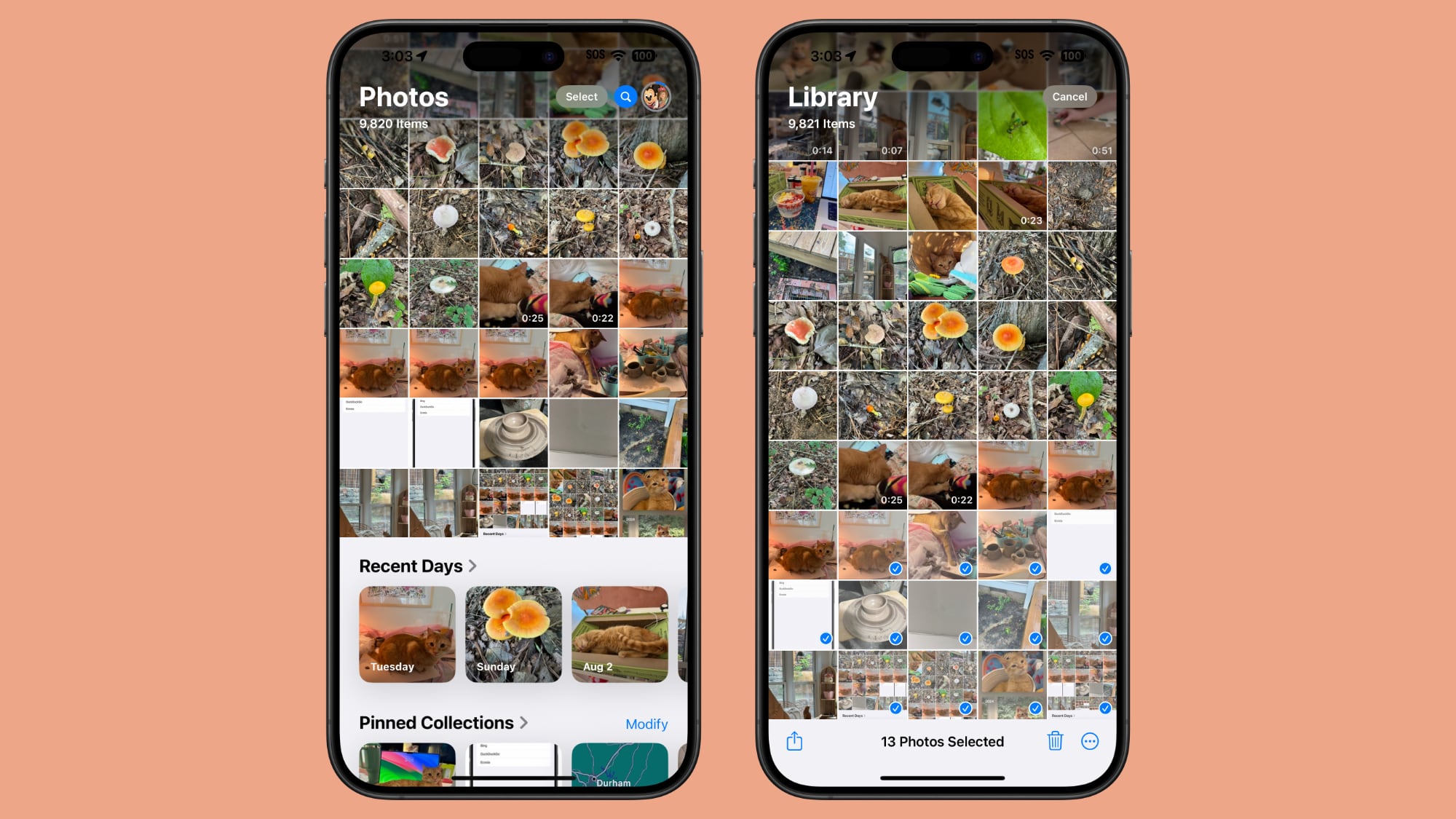
Apple says the Photos app received its biggest redesign ever on iOS 18, with tabs removed in favor of an all-in-one layout. The changes have been controversial, leading Apple to tweak the app's design throughout the iOS 18 beta testing period.
Locks Apps Behind Face ID

iOS 18 introduces the ability to lock any app behind Face ID, Touch ID, or an iPhone's passcode for privacy and security purposes. In addition, you can now hide an app, which moves it to a hidden apps folder that is locked.
Passwords App

iOS 18 includes an all-new Passwords app that surfaces many features previously available through the iCloud Keychain in the Settings app. The app makes it easier to manage passwords, passkeys, two-factor authentication codes, and more.
Distraction Control
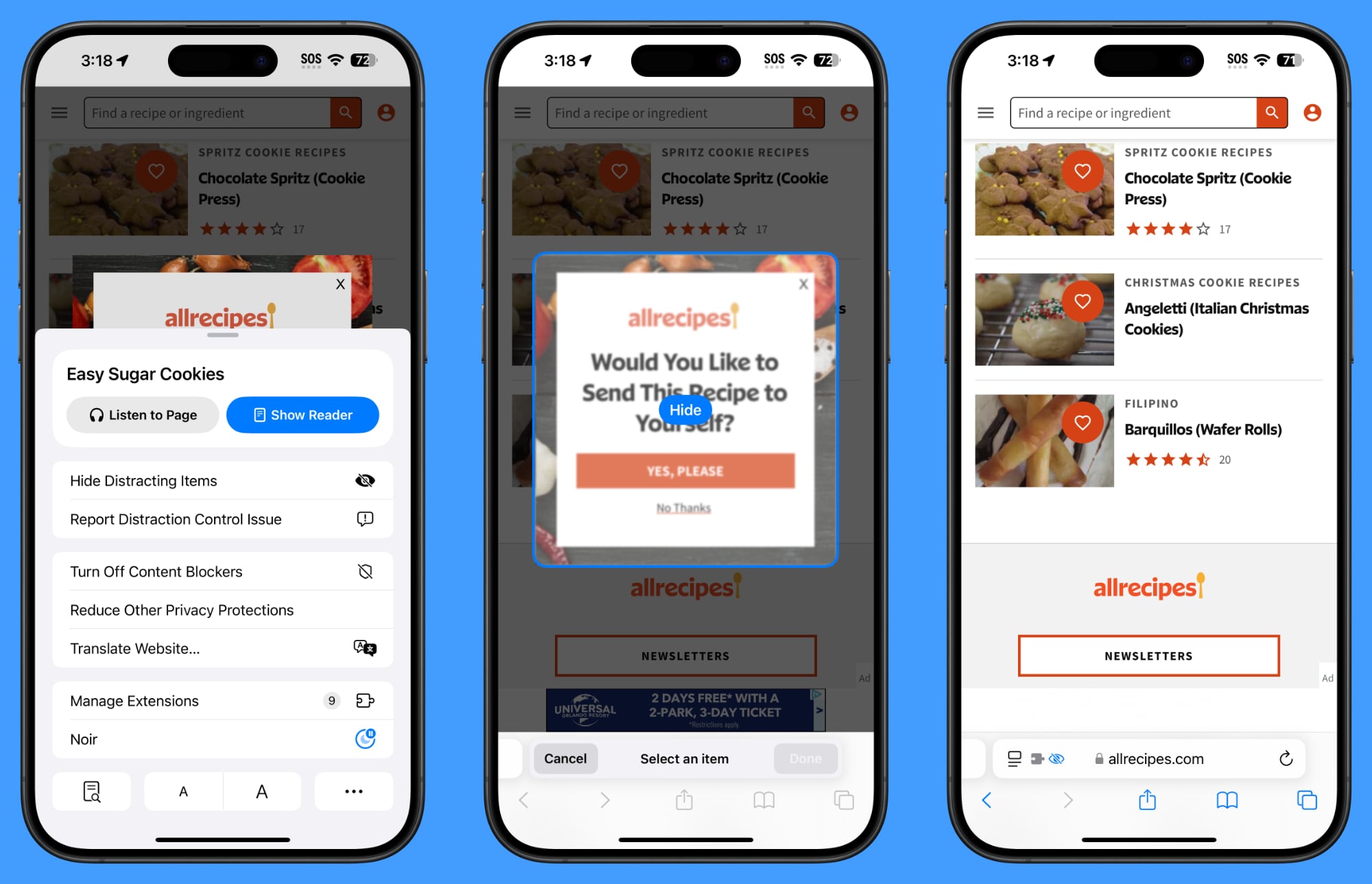
Built into Safari, the new Distraction Control feature can be used to hide some website elements, such as newsletter sign-up forms and cookie permission prompts. However, Apple says the feature is not designed to be an ad blocker. If you hide an ad banner, it will become visible again if and when the content of the ad refreshes.
Game Mode

First introduced on the Mac, Game Mode is now available on the iPhone. Apple says Game Mode "minimizes background activity to sustain consistently high frame rates" during gameplay, "dramatically reduces" audio latency with AirPods, and makes wireless game controllers "incredibly responsive."
Read our iOS 18 roundup to learn about even more features.
Article Link: iOS 18 Available Tomorrow With These 8 New Features For Your iPhone
I've been using the beta, and I think I'm gonna stay there. The update is 15GB and my poor 64GB iPhone 11 only has 10GB free and I'm not gonna delete random apps to fit it. I'll be ordering a 16 Pro later this year anyway.
But I will say that one of the things that iOS 18 DOESN'T have is good storage management. For an OS that demands that I delete stuff and try to manage things on my own, it's remarkably bad at letting me actually do that. It tells me I have 2GB of photos hiding in messages. Okay. I go into the list of photos that it provides and there are, like, 20 photos that are a few hundred kb each. Where's the 2GB of photos that I could be deleting?
But I will say that one of the things that iOS 18 DOESN'T have is good storage management. For an OS that demands that I delete stuff and try to manage things on my own, it's remarkably bad at letting me actually do that. It tells me I have 2GB of photos hiding in messages. Okay. I go into the list of photos that it provides and there are, like, 20 photos that are a few hundred kb each. Where's the 2GB of photos that I could be deleting?
I still have Ipad OS, and Apple TV OS. I wonder what Ipad OS will bring. I really don't use the Ipad as much as I used to.
Google enabled RCS on by default in Messages about a year ago so that should help. Now I'm sure there will be plenty of people that somehow still have it turned off. I guess if the group chat isn't defaulting to RCS a person will have to figure out who the bad actor is and try to encourage them to fix the setting.RCS is useless if group chats with otherwise RCS capable android people still fall back to SMS
Also if anyone on Android is using a different texting app instead of Google Messages it's not going to work either. Almost every Android phone today ships with Google Messages as the default texting app. Why a person would use anything else I haven't a clue, but some do.
And a decent calculator after almost 20 years!!!!! Apple is so cutting edge!.
I’m looking forward to almost everything. Except I’m really, really not looking forward to the new Photos UI
I’ve heard reviews that it’s really bad and Apple’s current UI team seems to be made up of people who were too incompetent to work at Microsoft so I have no faith they’ll do a good job
I’ve heard reviews that it’s really bad and Apple’s current UI team seems to be made up of people who were too incompetent to work at Microsoft so I have no faith they’ll do a good job
Thanks for confirming. Seems kind of redundant for apps that already require a Face ID check, no? Or I am missing the point?
Then don’t manually set it to do that? I really don’t understand why you’re thinking about this. It’s something you can choose to enable or not
I've been using the beta, and I think I'm gonna stay there. The update is 15GB and my poor 64GB iPhone 11 only has 10GB free and I'm not gonna delete random apps to fit it. I'll be ordering a 16 Pro later this year anyway.
But I will say that one of the things that iOS 18 DOESN'T have is good storage management. For an OS that demands that I delete stuff and try to manage things on my own, it's remarkably bad at letting me actually do that. It tells me I have 2GB of photos hiding in messages. Okay. I go into the list of photos that it provides and there are, like, 20 photos that are a few hundred kb each. Where's the 2GB of photos that I could be deleting?
I’ve been having a similar problem! My iPad is full of like 20GB of photos. I turned off iCloud Photos on it and it asked me if I wanted to delete them. I said yes and the amount taken up by Photos still hasn’t changed
Does the password app allow for third-party browsers?The password app notably lacks export functionality so it’s like hotel California
All starts at WWDC with the announcements. Then you have documentation (dev doc, technical videos, forums), and then come the beta versions of iOS 18 which we can install to test our apps. Only a couple days before the actual release are we allowed to submit the updates of our apps.Out of curiosity, how did you know what you needed to adjust / what they changed? Do they give out some kind of info that helps developers to know what needs to be changed?
I’m not a developer btw, it’s just something I’ve always wondered about.
Register on MacRumors! This sidebar will go away, and you'll see fewer ads.



