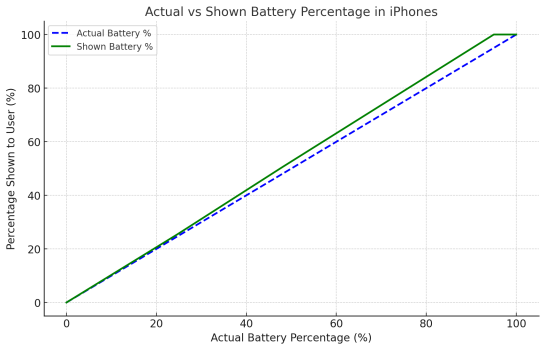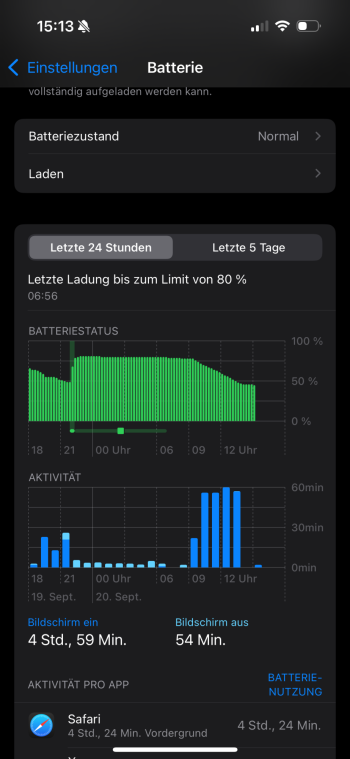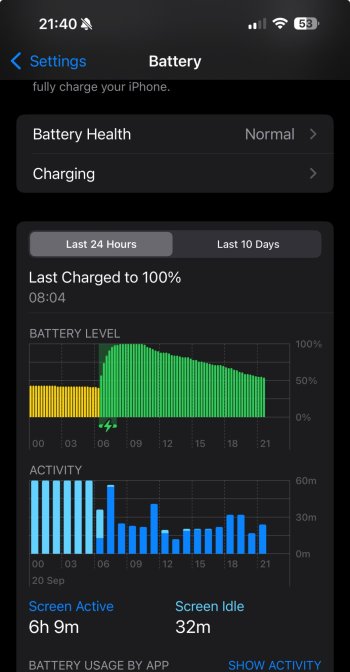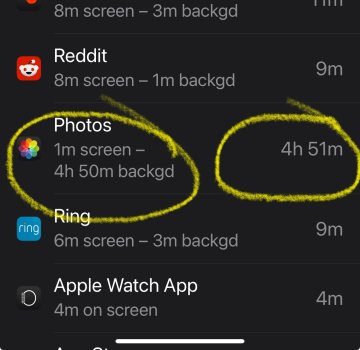I’m seeing that as wellThis keeps intermittently showing up on the battery screen. Seems like whatever setup is being done should be finished and shouldn’t keep coming back.
View attachment 2422013
Got a tip for us?
Let us know
Become a MacRumors Supporter for $50/year with no ads, ability to filter front page stories, and private forums.
iOS 18 Battery Life Thread
- Thread starter gwhizkids
- Start date
- Sort by reaction score
You are using an out of date browser. It may not display this or other websites correctly.
You should upgrade or use an alternative browser.
You should upgrade or use an alternative browser.
So far so good on 18.1 public beta 1 on 15PM. No nasty bugs or battery draining.

I do know this, iPhone’s stay at 100% for longer than they really should then fall faster thereafter.
The question was about the battery drain or lack of it overnight in low power mode on iOS 18, and if it suddenly dropped once I disabled low power mode and started using it.
It just dropped as normal as it would from 100% charge (stayed at 100% as iPhones do for a long time)
I don’t leave it plugged in for a long time fully charged. Took off charge at 100% last night then I went to bed
Yeah, but if you charge it to 100% and then let it sit overnight, your phone could be dropping 4% overnight for all you know, but you can't see that due to how iOS shows battery percentage
99% shown in iOS is actually 94% real battery percentage, yes.Sorry, but I don't get that, mind explaining it a little bit more? (yeah, it seems I'm one of those who don't know this)
I always see 99%, 98%, 97% and so on displayed.
Does it mean that when it drops do 94 it actually shows 99 %?
But then, when does it show 98, 97, ...?
That's where I don't get my head around.
Once you hit 99% battery percentage or lower shown in the top right of the phone, you can multiply that value by 0.95 and get the real battery percentage... e.g: if I was 50% battery, I could do
50 * 0.95 = 47.5 % battery
or
84 * 0.95 = 79.8 % battery
Here's a graph showing exactly what I'm talking about
Attachments
Last edited:
Ah, I see!Once you hit 99% battery percentage or lower shown in the top right of the phone, you can multiply that value by 0.95 and get the real battery percentage...
Thank you!
13 PM with 89% BH. Installed iOS 18 on Wednesday and looks like it’s done indexing? At least I no longer see the messsge in the battery settings. However, my battery drops like a rock.
Do I give it some more time or just go back to iOS 17?
Anyone else with a similar experience?
Do I give it some more time or just go back to iOS 17?
Anyone else with a similar experience?
This keeps intermittently showing up on the battery screen. Seems like whatever setup is being done should be finished and shouldn’t keep coming back.
View attachment 2422013
It’s now Friday. I am still seeing this message and I installed iOS 18 on Monday. It shows up even when the phone is ice cold, meaning it’s not doing any background tasks. I think it’s just stuck.
Battery continues to be bad. My battery dropped 10% this morning in an hour with minimal usage.
Yesterday I had 3 hours of active and 2.5 hours of inactive and used 50% of the battery. In iOS 17.6.1 I could get 4 hours of active and 8 hours of idle for 40%.
My 15 Pro STILL says ongoing device setup in battery and the battery is terrible. I upgraded Monday afternoon. It’s Friday. My phone is kinda laggy too. I’m guessing I have to wipe it and not restore but backup.
Prior to updating to ios18 my battery was losing 15-20% every night even with sleep focus and battery saver mode enabled. The only app that showed up was Siri causing all of the drain but did not indicate it was actually active. After ios18 things stabilized and the Siri usage went away. However, less than a week in and idle battery life has completely tanked and I'm losing over 20% battery at idle overnight with Home and Lockscreen showing as the culprit even though the screen never comes on. Some have indicated it's due to widgets, but it makes no sense that the weather widgets on my lock and home screen, made by apple, would drain the phone so heavily when it's not in use and in battery saver mode. The phone has also been running hot in general during normal use. This really feels like a developer beta.
How did you reinstall, clean re-install from scratch or a reset and restore from iCloud? I'm thinking of trying this as well.Seems like that reinstalling iOS 18 went good for me.
Heat is less than before, battery drain is more than before (guess it will settle down in a few days), all in all it’s a good result it feels like.
I have read conflicting reports regarding 5G Standalone with regard to battery impact. Can anyone shed some light as to whether or not this should be on? Thanks.
Seems like that reinstalling iOS 18 went good for me.
Heat is less than before, battery drain is more than before (guess it will settle down in a few days), all in all it’s a good result it feels like.
Heat & battery drain are much better on my 15PM since updating to iOS 18.1 public beta 1! 😁
On mine too. Restart worked for meView attachment 2423464
Got the new 16PM. Clicked on battery health but this is just spinning, is this normal ?
Last edited:
Thank you worked perfectly !On mine too. Restwert worked for me
yes dude I got the same message and it's still there, I am not hearing from a ton of people that got it. I am wondering if it's a Bug or affecting peoples phone in any wayBattery life on my 15 Pro is not as good as 17.6.1. I am seeing an Ongoing Device Setup notification in settings/battery that says "Your iPhone is completing setup steps in the background. Battery life and thermal performance may improve once finished"
This has been going on since Monday when I did the iOS 18 update, so not sure if it should be done by now or not.
Anyone else see this message?
I reset my phone and restored from an iCloud backup (15 Pro) yesterday. Today, that message has not reappeared, but it was there yesterday after the reset for a few hours, which I think would be normal since it had to reindex and finish downloading from iCloud.yes dude I got the same message and it's still there, I am not hearing from a ton of people that got it. I am wondering if it's a Bug or affecting peoples phone in any way
I'll know in a day or two if it has helped the battery drain, but seems like the reset took care of that message that had been there since Monday's update to iOS 18.
My battery has been fine so far with the message showing. I am not doing and a reset and restore because of a message, I think Apple shouldn't expect us too. Maybe it is just a wild bug and hopefully in a future update like 18.0.1 it will be taken care ofI reset my phone and restored from an iCloud backup (15 Pro) yesterday. Today, that message has not reappeared, but it was there yesterday after the reset for a few hours, which I think would be normal since it had to reindex and finish downloading from iCloud.
I'll know in a day or two if it has helped the battery drain, but seems like the reset took care of that message that had been there since Monday's update to iOS 18.
Then I hope for a better experience with 18.1 in a few weeks.Heat & battery drain are much better on my 15PM since updating to iOS 18.1 public beta 1! 😁
My battery is quite bad again, have to charge at day too, most of the time.
Just curious, did you upgraded to the 16 PM? Or still on 15 PM like me?
yes dude I got the same message and it's still there, I am not hearing from a ton of people that got it. I am wondering if it's a Bug or affecting peoples phone in any way
My message actually went away after a day or two, but came back after I restarted my phone and it’s been there ever since. I’m not sure if it’s a bug or not, since my phone isn’t warm, but the battery isn’t great and the top 2 items in the battery screen are Home and Lock Screen and Settings. The former has over 1 hour of on screen usage.
Then I hope for a better experience with 18.1 in a few weeks.
My battery is quite bad again, have to charge at day too, most of the time.
Just curious, did you upgraded to the 16 PM? Or still on 15 PM like me?
Still have my 15PM 😄 I don’t feel the need to upgrade this year.
Register on MacRumors! This sidebar will go away, and you'll see fewer ads.