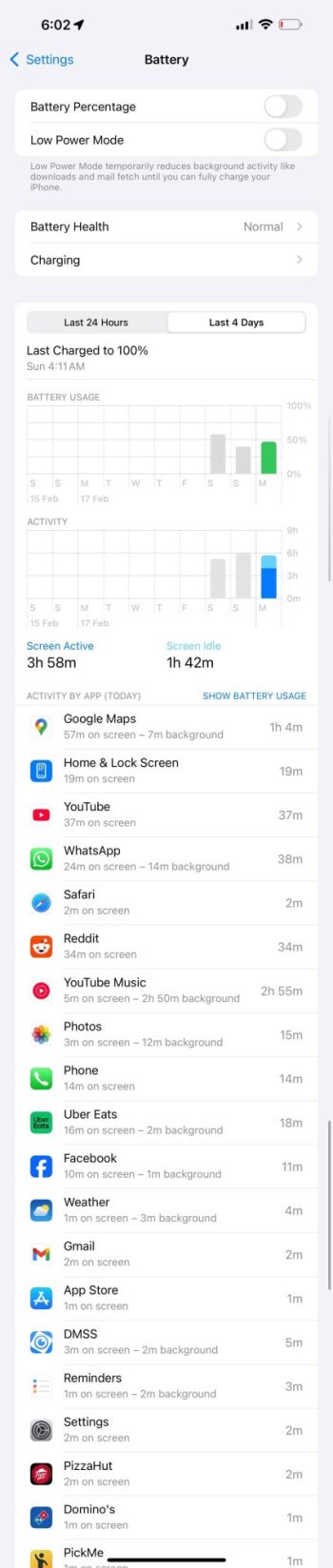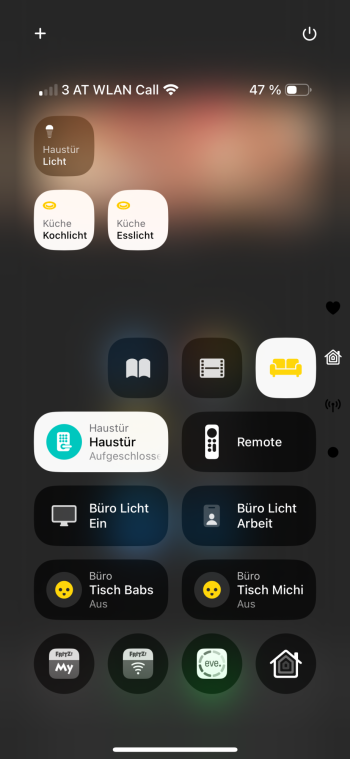As I have the Ultra2 since its release, it's the natural titanium. I still have the black Series 7 Ti, it got a new battery 1.5 months ago, so I also still use it.
My real problem isn't that I end the day with 20ish % battery, my problem is that I hardly use the phone and still end the day with that low battery. If I would use the phone, let's say 4-6h during the day, I would be totally happy with it.
Just to be clear, with "using the phone" I mean stuff like:
- messaging (mainly iMessage)
- mail (reading/replying 5-10 mails)
- checking calendar/reminders
- a few calls (max. 2h all together with screen off)
- doing a bit financial stuff (max. 15-20m)
- reading MR and other forums (maybe 1h, but only if I'm not at home)
- maybe MS Teams (1h with screen off)
- confirm logins in MS Authenticator (about 5-10, takes only a few seconds each time)
That's basically all I use the phone for since I basically quit all social networks (on the phone).
So I should be happy and say thanks to the bad battery life for helping me quitting social networks

Current stats for today:
10h off the charger (cable, this time no MagSafe)
1h7m screen on
1h10m screen off
49 % battery used
So as usual around 5% per hour on average.
Couldn't try anything new this week, it was really stressful at work.