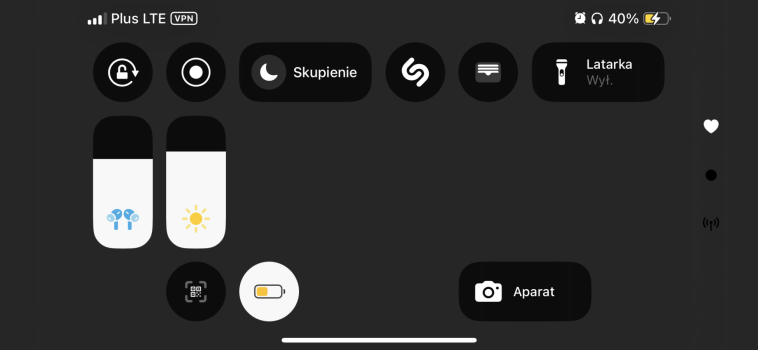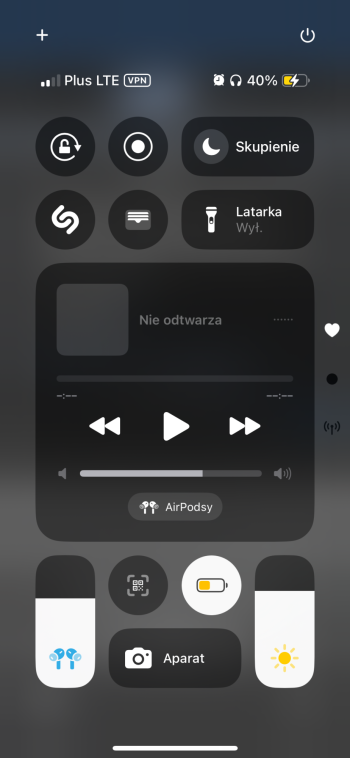Decided to move up to PB2 for some reason, out of nowhere, photos/camera became very unstable and would freeze up.
So far on PB2 everything seems good after I did another hard reboot.
-battery is better
-no problem with RCS
-camera and photos are fine
-T mobile calls and data is fine
iPhone 15 plus
So far on PB2 everything seems good after I did another hard reboot.
-battery is better
-no problem with RCS
-camera and photos are fine
-T mobile calls and data is fine
iPhone 15 plus