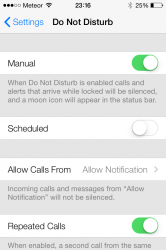Got a tip for us?
Let us know
Become a MacRumors Supporter for $50/year with no ads, ability to filter front page stories, and private forums.
iOS 7: All The Little Things! (Featuring iOS 7.1)
- Thread starter WhackyNinja
- Start date
- Sort by reaction score
You are using an out of date browser. It may not display this or other websites correctly.
You should upgrade or use an alternative browser.
You should upgrade or use an alternative browser.
- Status
- Not open for further replies.
I'm not sure if this has been mentioned yet -
- when double clicking the home button on the lock screen it toggles the music player controls - and now they no longer go away. The controls are still there after the screen fades and you bring it back up.
- when double clicking the home button on the lock screen it toggles the music player controls - and now they no longer go away. The controls are still there after the screen fades and you bring it back up.
Screenshots no longer go in your photo stream!
THATS A BIG ONE! YES! Cause I hate having it going on photo stream. Now I wonder if wallpapers dont go on photo stream. They should have images that are downloaded from the internet or other apps to not go on photo stream and if you do want it to go you can just send it.
----------
I posted about this the other day and apparently people are blind cause people told me there were none shown. The images from apple have them but beta 1 does not.
I wonder if its a bug
They should have the shadows on the apps. It would look a little better I believe.
THATS A BIG ONE! YES! Cause I hate having it going on photo stream. Now I wonder if wallpapers dont go on photo stream. They should have images that are downloaded from the internet or other apps to not go on photo stream and if you do want it to go you can just send it.
Photos downloaded from safari still appear, just tested it.
Maybe it was advertised but I just found out you can flick safari tabs to the left to close them instead of trying to tap that little X. Awesome! Was such a hassle not knowing this.
I clearly remember at keynote presentation, they said airdrop is for products with latest wifi modules. However when I looked up specs of ipad3&ipad4 and went to gsmarena for detailed info. It turns out both ipad3 and ipad4 have dual band support, a/b/g/n capability for wifi module.
So not supporting airdrop on ipad3 due to the wifi module is just nonsense. They just want users to upgrade.
iPad 3 users hurt again....
All iPads have dual band a/b/g/n support. Only the iPad 4's has WiFi Direct abilities.
Forgive me if it's been mentioned already, but if you visit Apple's iOS 7 page on an iPhone 5 and scroll down to the "See iOS 7 in action" section, the little preview videos render at the iPhone 5's screen resolution, so when you play the videos it appears as though iOS 7 is running on your device. Pretty slick.
http://www.apple.com/ios/ios7/
Nice for people who dont have the beta downloaded.
If you guys want some screenshots or something, just ask.
Thanks for being a kind soul
There should be new Emojis in iOS 7 and I was really curious to see them. Would you mind posting a screenshot?
Yes, it's only available for US customers currently.
but seems to also be available to people from outside U.S. that have a U.S. iTunes account (allegedly)
So having played around with iOS 7 for a couple of days, has anyone decided they'll stick with iOS 6 when 7 goes public?
Photos downloaded from safari still appear, just tested it.
Oh. Oh well.
----------
So having played around with iOS 7 for a couple of days, has anyone decided they'll stick with iOS 6 when 7 goes public?
Nope. I love iOS 7
Darker iOS7 look
I like to keep things darker on mine as well. Can I see a screenshot of the darker browser and homescreen?
I'm testing iOS 7 beta on a black iPhone 5 and changing the safari to private browsing made everything look much better so I decide to add a black background to my lock and home screen. Now the icons look better on my phone IMO
I like to keep things darker on mine as well. Can I see a screenshot of the darker browser and homescreen?
[/COLOR]
Nope. I love iOS 7
I'm not an iOS 7 hater, I've publicly praised it here since installing the beta and spoken out against those moaning every five minutes. However tonight is the first time since Monday night I've used my iPad with iOS 6 installed, and iOS 6 is far more ... "professional" looking, for lack of a better word.
7 reminds me a little of one of those Cydia themes that folk would post that would be shot down.
I'm not an iOS 7 hater, I've publicly praised it here since installing the beta and spoken out against those moaning every five minutes. However tonight is the first time since Monday night I've used my iPad with iOS 6 installed, and iOS 6 is far more ... "professional" looking, for lack of a better word.
7 reminds me a little of one of those Cydia themes that folk would post that would be shot down.
I think the only thing that makes iOS 7 less professional looking is the icons. Luckily i've just read that they are "very much a work in progress". Other than that all of the apps look much more unified and professional.
Nice find...
Seems to be working fine for me....
Attachments
Reminder's now let's you set the radius for location-based reminders!
http://d.pr/i/FEV4
Sorry if that's a repeat!
http://d.pr/i/FEV4
Sorry if that's a repeat!
Is it funny I'm slightly more excited about this then control centre?
- Status
- Not open for further replies.
Register on MacRumors! This sidebar will go away, and you'll see fewer ads.