The 4" screen size vs. iPhone 6's 4.7" definitely contributes to the issue, but it seems like the UI is a bit wonky for him.
View attachment 567791
I overlayed both screenshots without resizing them. Notice how the fourth icon of the foreground screenshot does not match up to the background screenshot.
I have an iPhone 5S
In the photo app everything seems to be alright
Attachments
Last edited:


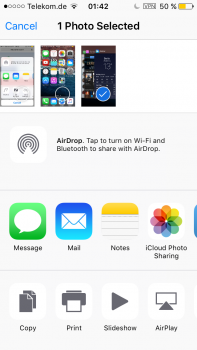




 worked. Will see if keeps working without the beta profile installed.
worked. Will see if keeps working without the beta profile installed.
